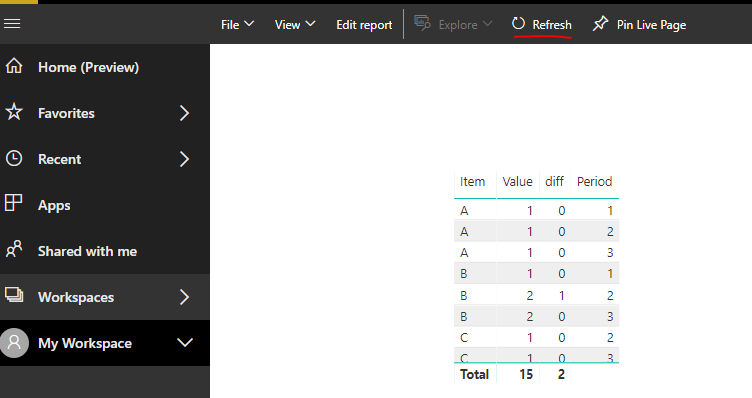- Power BI forums
- Updates
- News & Announcements
- Get Help with Power BI
- Desktop
- Service
- Report Server
- Power Query
- Mobile Apps
- Developer
- DAX Commands and Tips
- Custom Visuals Development Discussion
- Health and Life Sciences
- Power BI Spanish forums
- Translated Spanish Desktop
- Power Platform Integration - Better Together!
- Power Platform Integrations (Read-only)
- Power Platform and Dynamics 365 Integrations (Read-only)
- Training and Consulting
- Instructor Led Training
- Dashboard in a Day for Women, by Women
- Galleries
- Community Connections & How-To Videos
- COVID-19 Data Stories Gallery
- Themes Gallery
- Data Stories Gallery
- R Script Showcase
- Webinars and Video Gallery
- Quick Measures Gallery
- 2021 MSBizAppsSummit Gallery
- 2020 MSBizAppsSummit Gallery
- 2019 MSBizAppsSummit Gallery
- Events
- Ideas
- Custom Visuals Ideas
- Issues
- Issues
- Events
- Upcoming Events
- Community Blog
- Power BI Community Blog
- Custom Visuals Community Blog
- Community Support
- Community Accounts & Registration
- Using the Community
- Community Feedback
Register now to learn Fabric in free live sessions led by the best Microsoft experts. From Apr 16 to May 9, in English and Spanish.
- Power BI forums
- Forums
- Get Help with Power BI
- Service
- Report and Dashboard visuals not updated until you...
- Subscribe to RSS Feed
- Mark Topic as New
- Mark Topic as Read
- Float this Topic for Current User
- Bookmark
- Subscribe
- Printer Friendly Page
- Mark as New
- Bookmark
- Subscribe
- Mute
- Subscribe to RSS Feed
- Permalink
- Report Inappropriate Content
Report and Dashboard visuals not updated until you hit manual refresh
Hi Power BI Community,
I just want to ask if there are instance wherein you got a scheduled refresh of Datasets then it successfully refresh but then reports and dashboard won't get updated until you hit it manually hit refresh in either browser or mobile (not sure if it really works here) on reports/dashboard page. When I hit the manual refresh it is now updated with the numbers. The problem is that why do I still need to do that manual intervention just to refresh the correct numbers? My report and dashboard subscription are also being affected because it doesn't show the correct values and it can only send once per day.
Today, something much strange happened. Other numbers are updated, except for one which represents the day (on our current fiscal period). First I tried to do a manually refresh on the browser but the number is still incorrect, then I tried republishing with the correct values and the value on the visual on report and dashboard is still incorrect. I didn't know what happen but when I tried to check after 1-2 hours it is now correct.
Thanks.
- Mark as New
- Bookmark
- Subscribe
- Mute
- Subscribe to RSS Feed
- Permalink
- Report Inappropriate Content
Hi @dustinn,
Here I used the desktop of this version 2.60.5169.3201 64-bit (July 2018) to have a test. I connected to SQL server database using import and direct query. However, I cannot reproduce your issue here. Could you please tell me what is your data source and how did you connect to it?
By the way, what did you mean “manually hit refresh”? Did you click the Refresh icon in power bi or just refresh the page in Browser?
One more thing, what does the day on your current fiscal period stand for? Is that a measure or a calculate column? If the formula of that is too complex, the issue might occur here.
Regards,
Frank
If this post helps, then please consider Accept it as the solution to help the others find it more quickly.
- Mark as New
- Bookmark
- Subscribe
- Mute
- Subscribe to RSS Feed
- Permalink
- Report Inappropriate Content
Hi @v-frfei-msft,
I'm using SSAS Tabular as source which I import at Power BI. What I mean by manually refresh is actually both, there are times that the data is already updated on report but not reflecting on dashboard (what I've been doing on this part is that I click on a tile to redirect me to report page and the data is updated there so I only need to refresh on the dashboard) and in case that the report is not also updated I manually refresh on datasets. It's very rare to publish again using on Power BI Desktop just to get the numbers updated (unless the one I mentioned in this thread which only happened once so far).
My explanation above may seem difficult to understand but let me give you an another example on mobile.
Power BI Mobile doesn't reflect the updated values until I hit the refresh (on top part, I scroll down to refresh) and it will update automatically. You may say that the values aren't updated because those values are being cached on phone but when I view it on web (chrome) same thing happens that I still need to refresh it.
My problem is kinda similar to this: https://community.powerbi.com/t5/Service/Reports-and-dashboards-not-visually-updating-after-a-schedu...
Also, I'm using gateway.
Thanks.
Helpful resources

Microsoft Fabric Learn Together
Covering the world! 9:00-10:30 AM Sydney, 4:00-5:30 PM CET (Paris/Berlin), 7:00-8:30 PM Mexico City

Power BI Monthly Update - April 2024
Check out the April 2024 Power BI update to learn about new features.