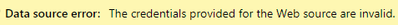- Power BI forums
- Updates
- News & Announcements
- Get Help with Power BI
- Desktop
- Service
- Report Server
- Power Query
- Mobile Apps
- Developer
- DAX Commands and Tips
- Custom Visuals Development Discussion
- Health and Life Sciences
- Power BI Spanish forums
- Translated Spanish Desktop
- Power Platform Integration - Better Together!
- Power Platform Integrations (Read-only)
- Power Platform and Dynamics 365 Integrations (Read-only)
- Training and Consulting
- Instructor Led Training
- Dashboard in a Day for Women, by Women
- Galleries
- Community Connections & How-To Videos
- COVID-19 Data Stories Gallery
- Themes Gallery
- Data Stories Gallery
- R Script Showcase
- Webinars and Video Gallery
- Quick Measures Gallery
- 2021 MSBizAppsSummit Gallery
- 2020 MSBizAppsSummit Gallery
- 2019 MSBizAppsSummit Gallery
- Events
- Ideas
- Custom Visuals Ideas
- Issues
- Issues
- Events
- Upcoming Events
- Community Blog
- Power BI Community Blog
- Custom Visuals Community Blog
- Community Support
- Community Accounts & Registration
- Using the Community
- Community Feedback
Register now to learn Fabric in free live sessions led by the best Microsoft experts. From Apr 16 to May 9, in English and Spanish.
- Power BI forums
- Forums
- Get Help with Power BI
- Service
- Refresh Error using Microsoft Graph to connect Pla...
- Subscribe to RSS Feed
- Mark Topic as New
- Mark Topic as Read
- Float this Topic for Current User
- Bookmark
- Subscribe
- Printer Friendly Page
- Mark as New
- Bookmark
- Subscribe
- Mute
- Subscribe to RSS Feed
- Permalink
- Report Inappropriate Content
Refresh Error using Microsoft Graph to connect Planner to PBI
Hi,
I'm trying to connect Planner to PBI using the web connector and the Microsoft Graph. I'm using this M code:
let
url="https://graph.microsoft.com/v1.0",
plannerID="planner/plans/IjUzlmRZDUCY7eRuXibO4ZYABjhv/tasks",
Source = Json.Document(Web.Contents(url, [RelativePath=plannerID])),
#"Converted to Table" = Table.FromRecords({Source}),
#"Expanded value" = Table.ExpandListColumn(#"Converted to Table", "value"),
#"Expanded value1" = Table.ExpandRecordColumn(#"Expanded value", "value", {"@odata.etag", "planId", "bucketId", "title", "orderHint", "assigneePriority", "percentComplete", "startDateTime", "createdDateTime", "dueDateTime", "hasDescription", "previewType", "completedDateTime", "completedBy", "referenceCount", "checklistItemCount", "activeChecklistItemCount", "conversationThreadId", "priority", "id", "createdBy", "appliedCategories", "assignments"}, {"value.@odata.etag", "value.planId", "value.bucketId", "value.title", "value.orderHint", "value.assigneePriority", "value.percentComplete", "value.startDateTime", "value.createdDateTime", "value.dueDateTime", "value.hasDescription", "value.previewType", "value.completedDateTime", "value.completedBy", "value.referenceCount", "value.checklistItemCount", "value.activeChecklistItemCount", "value.conversationThreadId", "value.priority", "value.id", "value.createdBy", "value.appliedCategories", "value.assignments"})
in
#"Expanded value1"
On Desktop I'm getting the data without any problems, but when I publish to the Service I'm getting a refresh error saying this:
Can anyone help me understand what I need to do to solve this problem?
Did I answer your question? Mark my post as a solution! Kudos are welcome.
Proud to be a Super User!
- Mark as New
- Bookmark
- Subscribe
- Mute
- Subscribe to RSS Feed
- Permalink
- Report Inappropriate Content
Thank you for your help. I've done all the configurations, but it hasn't solved my problem.
I will use automate to collect the data for SQL or Sharepoint and then use the data in PBI.
It's really annoying that the graphic connector doesn't work and we don't have a connector for the planner being a microsoft tool.
Did I answer your question? Mark my post as a solution! Kudos are welcome.
Proud to be a Super User!
- Mark as New
- Bookmark
- Subscribe
- Mute
- Subscribe to RSS Feed
- Permalink
- Report Inappropriate Content
Hi @_AAndrade ,
Here are some steps you can take to troubleshoot and resolve this problem:
1. Go to your dataset settings in the Power BI Service. -> Find the dataset that you've published which connects to Microsoft Graph. ->Under "Data source credentials," update the credentials for the web source. You'll likely need to use OAuth2 as the authentication method for Microsoft Graph.
2. Make sure that the account used for authentication has the necessary permissions on Microsoft Graph to access the Planner data. This typically involves having Planner.Read or Planner.ReadWrite permissions.
3. After updating the credentials and ensuring proper permissions, try manually refreshing the dataset in the Power BI Service.
If that doesn't help you, you can leverage the OData feed to query Planner data via the Microsoft Graph API or you can export Planner data (buckets, users, assignments, tasks, labels, etc.) into JSON files using Power Automate. For more details, please refer: How to connect to Microsoft Planner to Power BI - Page 2 - Microsoft Fabric Community
sharepoint online - How can we integrate Microsoft planner with Power Bi - SharePoint Stack Exchange
Best Regards,
Neeko Tang
If this post helps, then please consider Accept it as the solution to help the other members find it more quickly.
Helpful resources

Microsoft Fabric Learn Together
Covering the world! 9:00-10:30 AM Sydney, 4:00-5:30 PM CET (Paris/Berlin), 7:00-8:30 PM Mexico City

Power BI Monthly Update - April 2024
Check out the April 2024 Power BI update to learn about new features.