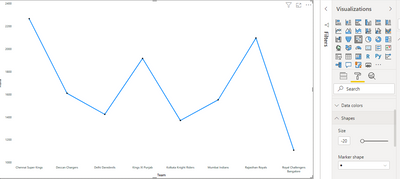FabCon is coming to Atlanta
Join us at FabCon Atlanta from March 16 - 20, 2026, for the ultimate Fabric, Power BI, AI and SQL community-led event. Save $200 with code FABCOMM.
Register now!- Power BI forums
- Get Help with Power BI
- Desktop
- Service
- Report Server
- Power Query
- Mobile Apps
- Developer
- DAX Commands and Tips
- Custom Visuals Development Discussion
- Health and Life Sciences
- Power BI Spanish forums
- Translated Spanish Desktop
- Training and Consulting
- Instructor Led Training
- Dashboard in a Day for Women, by Women
- Galleries
- Data Stories Gallery
- Themes Gallery
- Contests Gallery
- QuickViz Gallery
- Quick Measures Gallery
- Visual Calculations Gallery
- Notebook Gallery
- Translytical Task Flow Gallery
- TMDL Gallery
- R Script Showcase
- Webinars and Video Gallery
- Ideas
- Custom Visuals Ideas (read-only)
- Issues
- Issues
- Events
- Upcoming Events
Learn from the best! Meet the four finalists headed to the FINALS of the Power BI Dataviz World Championships! Register now
- Power BI forums
- Forums
- Get Help with Power BI
- Service
- Reduce Line chart marker size
- Subscribe to RSS Feed
- Mark Topic as New
- Mark Topic as Read
- Float this Topic for Current User
- Bookmark
- Subscribe
- Printer Friendly Page
- Mark as New
- Bookmark
- Subscribe
- Mute
- Subscribe to RSS Feed
- Permalink
- Report Inappropriate Content
Reduce Line chart marker size
Hello
I need to reduce the line chart marker size to be smaller than 5 (to size 1 or 2).
How can this be done?
Solved! Go to Solution.
- Mark as New
- Bookmark
- Subscribe
- Mute
- Subscribe to RSS Feed
- Permalink
- Report Inappropriate Content
Hey, Use the "-" marker instaed of the "O" marker type
- Mark as New
- Bookmark
- Subscribe
- Mute
- Subscribe to RSS Feed
- Permalink
- Report Inappropriate Content
Hi @dan_powerbi123 ,
If you've fixed the issue on your own please kindly share your solution. If the above posts help, please kindly mark it as a solution to help others find it more quickly. Thanks!
Best Regards,
Yingjie Li
- Mark as New
- Bookmark
- Subscribe
- Mute
- Subscribe to RSS Feed
- Permalink
- Report Inappropriate Content
Hey, Use the "-" marker instaed of the "O" marker type
- Mark as New
- Bookmark
- Subscribe
- Mute
- Subscribe to RSS Feed
- Permalink
- Report Inappropriate Content
Hi @dan_powerbi123 ,
Currently the size of marker is not allowed to be set less than 5 in power bi, here is an idea about it, you can vote for it to help us improve power bi and make this feature coming sooner:
https://ideas.powerbi.com/ideas/idea/?ideaid=98608489-8f79-4a1c-9e94-e89af08829fc
Best Regards,
Yingjie Li
If this post helps then please consider Accept it as the solution to help the other members find it more quickly.
- Mark as New
- Bookmark
- Subscribe
- Mute
- Subscribe to RSS Feed
- Permalink
- Report Inappropriate Content
Hi @dan_powerbi123 ,
As of now, power bi doesn't provide you the ability to have marker size less than 5. You can submit this as an idea so that it can be possibly taken care of in the future.
However, you can achieve this from a work-around.
As a work-around, you can try to create scatter plot that will somehow give values on same markers as that of line chart and then overlap both visuals with background disabled. You can certainly reduce the size of points/markers in scatter plot and hence will be able to achieve the equivalent size of 1 or 2.
Steps to follow:
1. Create desired line chart; Do not turn on the markers
2. Create a scatter plot chart with fields in line chart's axis and values being in Scatter plot's X Axis and Y Axis respectively
3. Disable background of scatter plot
4. Overlap both visuals and make sure your scatter plot is placed infront of line chart
5. Reduce size of plots from Format -> Shapes -> Reduce size
6. Adjust the size of both visuals properly
Black Points/markers are from scatter plot and you can observe they are almost to the size of 1 or 2 from line chart marker.
Don't forget to give thumbs up if this post helped you and Accept this as a solution if it solved your query !!!
- Mark as New
- Bookmark
- Subscribe
- Mute
- Subscribe to RSS Feed
- Permalink
- Report Inappropriate Content
@dan_powerbi123
The value must be greater than or equal to 5, it doesn't allow you to reduce further.
You can post an idea: https://ideas.powerbi.com/ideas/
________________________
Did I answer your question? Mark this post as a solution, this will help others!.
Click on the Thumbs-Up icon on the right if you like this reply 🙂
⭕ Subscribe and learn Power BI from these videos
⚪ Website ⚪ LinkedIn ⚪ PBI User Group
Helpful resources

Join our Fabric User Panel
Share feedback directly with Fabric product managers, participate in targeted research studies and influence the Fabric roadmap.

Power BI Monthly Update - February 2026
Check out the February 2026 Power BI update to learn about new features.