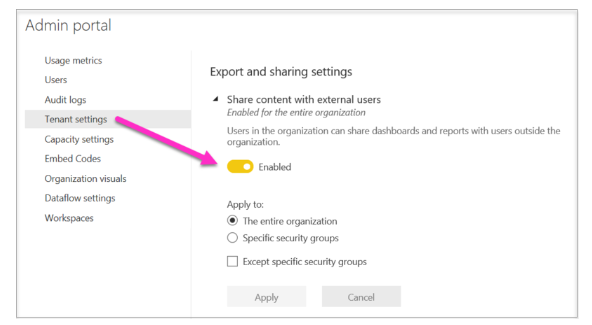- Power BI forums
- Updates
- News & Announcements
- Get Help with Power BI
- Desktop
- Service
- Report Server
- Power Query
- Mobile Apps
- Developer
- DAX Commands and Tips
- Custom Visuals Development Discussion
- Health and Life Sciences
- Power BI Spanish forums
- Translated Spanish Desktop
- Training and Consulting
- Instructor Led Training
- Dashboard in a Day for Women, by Women
- Galleries
- Community Connections & How-To Videos
- COVID-19 Data Stories Gallery
- Themes Gallery
- Data Stories Gallery
- R Script Showcase
- Webinars and Video Gallery
- Quick Measures Gallery
- 2021 MSBizAppsSummit Gallery
- 2020 MSBizAppsSummit Gallery
- 2019 MSBizAppsSummit Gallery
- Events
- Ideas
- Custom Visuals Ideas
- Issues
- Issues
- Events
- Upcoming Events
- Community Blog
- Power BI Community Blog
- Power BI 中文博客
- Community Support
- Community Accounts & Registration
- Using the Community
- Community Feedback
Get certified in Microsoft Fabric—for free! For a limited time, the Microsoft Fabric Community team will be offering free DP-600 exam vouchers. Prepare now
- Power BI forums
- Forums
- Get Help with Power BI
- Service
- Publish App - If I don't select "Install this app ...
- Subscribe to RSS Feed
- Mark Topic as New
- Mark Topic as Read
- Float this Topic for Current User
- Bookmark
- Subscribe
- Printer Friendly Page
- Mark as New
- Bookmark
- Subscribe
- Mute
- Subscribe to RSS Feed
- Permalink
- Report Inappropriate Content
Publish App - If I don't select "Install this app automatically" how do users find the app?
I have published an app and published it to specific individuals or groups.
I did NOT check the "Install this app automatically".
One of the users logged in to app.powerbi.com and when they go to Apps, Get Apps, they don't see the app. They try to search for it in All Apps, and they cannot find the app.
This is a guest user who was invited to join the tenant so they can view our reports.
- Mark as New
- Bookmark
- Subscribe
- Mute
- Subscribe to RSS Feed
- Permalink
- Report Inappropriate Content
Hi, @omacoder
Here are some limitations for guest users. It is said that Guest users can't install apps publish to the entire organization.
- Direct publishing from Power BI desktop to the Power BI service
- Guest users can't use Power BI desktop to connect to service datasets in the Power BI service
- Classic workspaces tied to Office 365 Groups:
- Guest user can't create or be Admins of these workspaces
- Guest users can be members
- Sending ad hoc invites isn't supported for workspace access lists
- Power BI Publisher for Excel isn't supported for guest users
- Guest users can't install a Power BI Gateway and connect it to your organization
- Guest users can't install apps publish to the entire organization
- Guest users can't use, create, update, or install organizational content packs
- Guest users can't use Analyze in Excel
- Guest users can't be @mentioned in commenting
- Guest users can't use subscriptions
- Guest users who use this capability should have a work or school account.
Guest users using Personal accounts will experience more limitations due to sign-in restrictions.
- They can use consumption experiences in the Power BI service through a web browser
- They can't use the Power BI Mobile apps.
- They won't be able to sign-in to provide credentials where a work or school account is required.
For further information, you may refer to the following link. It may help.
https://docs.microsoft.com/en-us/power-bi/service-admin-azure-ad-b2b
Best Regards
Allan
If this post helps, then please consider Accept it as the solution to help the other members find it more quickly.
- Mark as New
- Bookmark
- Subscribe
- Mute
- Subscribe to RSS Feed
- Permalink
- Report Inappropriate Content
The app is not published to entire organization.
The app is published specifically to an Azure Active Directory security group.
Members of this security group are all guests invited to the tenant using Azure AD B2B.
I do not see any restrictions mentioned for this type of deployment.
The user is trying through the web browser and still cannot find the app.
- Mark as New
- Bookmark
- Subscribe
- Mute
- Subscribe to RSS Feed
- Permalink
- Report Inappropriate Content
Hi, @omacoder
Please make sure to enable the 'Share content with external users' feature in the Power BI admin portal before inviting guest users.
When publishing your app, On Permissions, you may decide who has access to the app, and what they can do with it. When you select Publish app, you see a message confirming it’s ready to publish. In the Share this app dialog box, you can copy the URL that’s a direct link to this app. Please try to send that direct link to the people you’ve shared it with. The link may help.
Best Regards
Allan
Helpful resources

Power BI Monthly Update - October 2024
Check out the October 2024 Power BI update to learn about new features.

Microsoft Fabric & AI Learning Hackathon
Learn from experts, get hands-on experience, and win awesome prizes.