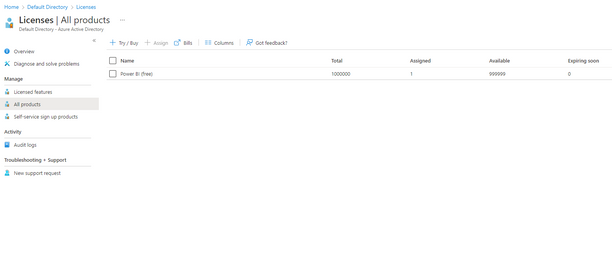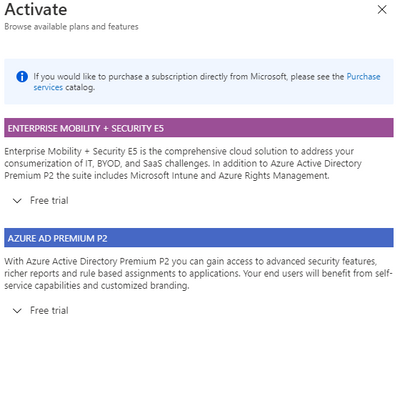FabCon is coming to Atlanta
Join us at FabCon Atlanta from March 16 - 20, 2026, for the ultimate Fabric, Power BI, AI and SQL community-led event. Save $200 with code FABCOMM.
Register now!- Power BI forums
- Get Help with Power BI
- Desktop
- Service
- Report Server
- Power Query
- Mobile Apps
- Developer
- DAX Commands and Tips
- Custom Visuals Development Discussion
- Health and Life Sciences
- Power BI Spanish forums
- Translated Spanish Desktop
- Training and Consulting
- Instructor Led Training
- Dashboard in a Day for Women, by Women
- Galleries
- Data Stories Gallery
- Themes Gallery
- Contests Gallery
- QuickViz Gallery
- Quick Measures Gallery
- Visual Calculations Gallery
- Notebook Gallery
- Translytical Task Flow Gallery
- TMDL Gallery
- R Script Showcase
- Webinars and Video Gallery
- Ideas
- Custom Visuals Ideas (read-only)
- Issues
- Issues
- Events
- Upcoming Events
The Power BI Data Visualization World Championships is back! Get ahead of the game and start preparing now! Learn more
- Power BI forums
- Forums
- Get Help with Power BI
- Service
- Power Bi license in Azure AD
- Subscribe to RSS Feed
- Mark Topic as New
- Mark Topic as Read
- Float this Topic for Current User
- Bookmark
- Subscribe
- Printer Friendly Page
- Mark as New
- Bookmark
- Subscribe
- Mute
- Subscribe to RSS Feed
- Permalink
- Report Inappropriate Content
Power Bi license in Azure AD
Hi all,
How can I add Power BI Pro License in the Azure Active Directory - License - All Product so I can assignt it to users?
Below is an image showing that I only see Free Power Bi license.
Solved! Go to Solution.
- Mark as New
- Bookmark
- Subscribe
- Mute
- Subscribe to RSS Feed
- Permalink
- Report Inappropriate Content
Hi @alexpaloma ,
Follow these steps to assign Power BI Pro licenses to individual user accounts:
-
Sign in to the Azure portal.
-
Search for and select Azure Active Directory.
-
Under Manage on the Azure Active Directory resource menu, select Licenses.
-
Select All products from the Licenses - Overview resource menu, then select Power BI Pro to display the list of licensed users.
-
From the command bar, select + Assign. On the Assign license page, first choose a user, then select Assignment options to turn on a Power BI Pro license for the selected user account.
Best Regards,
Jay
- Mark as New
- Bookmark
- Subscribe
- Mute
- Subscribe to RSS Feed
- Permalink
- Report Inappropriate Content
Hi @alexpaloma ,
Follow these steps to assign Power BI Pro licenses to individual user accounts:
-
Sign in to the Azure portal.
-
Search for and select Azure Active Directory.
-
Under Manage on the Azure Active Directory resource menu, select Licenses.
-
Select All products from the Licenses - Overview resource menu, then select Power BI Pro to display the list of licensed users.
-
From the command bar, select + Assign. On the Assign license page, first choose a user, then select Assignment options to turn on a Power BI Pro license for the selected user account.
Best Regards,
Jay
- Mark as New
- Bookmark
- Subscribe
- Mute
- Subscribe to RSS Feed
- Permalink
- Report Inappropriate Content
Hi,
So our IT team in their wisdom has decided to assign free licenses to specific AD groups, ADGroup1_PBI_FREE for example, then we're expected to assign users to that AD group then they will have a PBI free license and will be able to view dashboards. However, we already use other AD groups to determine access to said dashboards for example PBI_Viewer_ADGroup. So that means we have 2 groups to maintain instead of one. We tried adding the PBI_Viewer_ADGroup to the ADGroup1_PBI_FREE but that didn't work. When we checked the Azure AD portal, while the users in PBI_Viewer_ADGroup showed up in the All Members section they didn't show up in teh Direct Members and we're still unable to view the dashboards. We found that only adding them as direct members, so directly to ADGroup1_PBI_FREE would allow them to view the PBI Dashboards. Is there any way we can get this to work so that members of PBI_Viewer_ADGroup can be added to ADGroup1_PBI_FREE without having to do by individual users?
- Mark as New
- Bookmark
- Subscribe
- Mute
- Subscribe to RSS Feed
- Permalink
- Report Inappropriate Content
- Mark as New
- Bookmark
- Subscribe
- Mute
- Subscribe to RSS Feed
- Permalink
- Report Inappropriate Content
This is what it show wen press Try/Buy.
Helpful resources

Power BI Dataviz World Championships
The Power BI Data Visualization World Championships is back! Get ahead of the game and start preparing now!