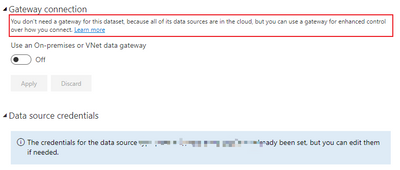FabCon is coming to Atlanta
Join us at FabCon Atlanta from March 16 - 20, 2026, for the ultimate Fabric, Power BI, AI and SQL community-led event. Save $200 with code FABCOMM.
Register now!- Power BI forums
- Get Help with Power BI
- Desktop
- Service
- Report Server
- Power Query
- Mobile Apps
- Developer
- DAX Commands and Tips
- Custom Visuals Development Discussion
- Health and Life Sciences
- Power BI Spanish forums
- Translated Spanish Desktop
- Training and Consulting
- Instructor Led Training
- Dashboard in a Day for Women, by Women
- Galleries
- Data Stories Gallery
- Themes Gallery
- Contests Gallery
- QuickViz Gallery
- Quick Measures Gallery
- Visual Calculations Gallery
- Notebook Gallery
- Translytical Task Flow Gallery
- TMDL Gallery
- R Script Showcase
- Webinars and Video Gallery
- Ideas
- Custom Visuals Ideas (read-only)
- Issues
- Issues
- Events
- Upcoming Events
The Power BI Data Visualization World Championships is back! Get ahead of the game and start preparing now! Learn more
- Power BI forums
- Forums
- Get Help with Power BI
- Service
- Power BI Service Needs Data Gateway for Cloud Sour...
- Subscribe to RSS Feed
- Mark Topic as New
- Mark Topic as Read
- Float this Topic for Current User
- Bookmark
- Subscribe
- Printer Friendly Page
- Mark as New
- Bookmark
- Subscribe
- Mute
- Subscribe to RSS Feed
- Permalink
- Report Inappropriate Content
Power BI Service Needs Data Gateway for Cloud Sources?
We had reports setup just last week that were pulling data from our CRM via a URL and user token setup in PBI desktop. The refreshes were working just fine until last week when I started getting errors that required me to setup a data gateway. I opened a support ticket because I was (still am) having a hard time understanding why a data gateway is needed when the source is just a URL from our CRM. As part of the support ticket I had two Microsoft techs on screen share and after installing the data gateway on my laptop I asked twice what would happen to the refresh if my laptop was turned off? I was told the refresh would still occur because the source was a cloud source. Thinking of it now, two sources are from our CRM, and one is a CSV file on my Business OneDrive, but still, all cloud sources. Well, I turned off my laptop on Friday and got an email on Monday from a department head asking why the data for the previous week hadn't been refreshed? I checked the data source and saw after the refresh failed twice because the data gateway was offline, the scheduled refresh was disabled.
Is anyone else dealing with this? Was there a change last week in how this was handled in PBI Service? After expressing this concern to the techs that were on my ticket, I was told to install the data gateway on a server. This all seems much less simple than just entering your credentials in PBI Service.
Solved! Go to Solution.
- Mark as New
- Bookmark
- Subscribe
- Mute
- Subscribe to RSS Feed
- Permalink
- Report Inappropriate Content
Hi, @danielgajohnson
" Looks like the query is looking at my local machine for that OneDrive file “
You should know that local onedrive file is not equal to cloud data.
If you are using cloud data, when you edit the dataset information in the service, it will prompt you that you do not need to use a gateway.
You can connect the data source like this:
Connect To OneDrive Excel File From Power BI Desktop (c-sharpcorner.com)
Best Regards,
Community Support Team _Janey
If this post helps, then please consider Accept it as the solution to help the other members find it more quickly.
- Mark as New
- Bookmark
- Subscribe
- Mute
- Subscribe to RSS Feed
- Permalink
- Report Inappropriate Content
- Mark as New
- Bookmark
- Subscribe
- Mute
- Subscribe to RSS Feed
- Permalink
- Report Inappropriate Content
@bcdobbs thanks for the suggestion. Looks like the query is looking at my local machine for that OneDrive file, which I would imagine is the culprit. The query is a basic list of countries, so if I recreate it from scratch in PBI Desktop will PBI Service still need a gateway?
- Mark as New
- Bookmark
- Subscribe
- Mute
- Subscribe to RSS Feed
- Permalink
- Report Inappropriate Content
Hi, @danielgajohnson
" Looks like the query is looking at my local machine for that OneDrive file “
You should know that local onedrive file is not equal to cloud data.
If you are using cloud data, when you edit the dataset information in the service, it will prompt you that you do not need to use a gateway.
You can connect the data source like this:
Connect To OneDrive Excel File From Power BI Desktop (c-sharpcorner.com)
Best Regards,
Community Support Team _Janey
If this post helps, then please consider Accept it as the solution to help the other members find it more quickly.
- Mark as New
- Bookmark
- Subscribe
- Mute
- Subscribe to RSS Feed
- Permalink
- Report Inappropriate Content
- Mark as New
- Bookmark
- Subscribe
- Mute
- Subscribe to RSS Feed
- Permalink
- Report Inappropriate Content
Could it be that someone made a config change on the gateway which allows for the combination of cloud and local data sources?
or it might be a change made in the PBI Service.
Typically at some point I am certain there would be a requirement for a gateway and I would suggest getting one installed and configured?
Helpful resources

Power BI Dataviz World Championships
The Power BI Data Visualization World Championships is back! Get ahead of the game and start preparing now!

| User | Count |
|---|---|
| 56 | |
| 55 | |
| 31 | |
| 18 | |
| 14 |