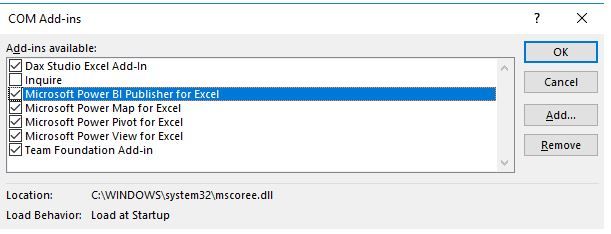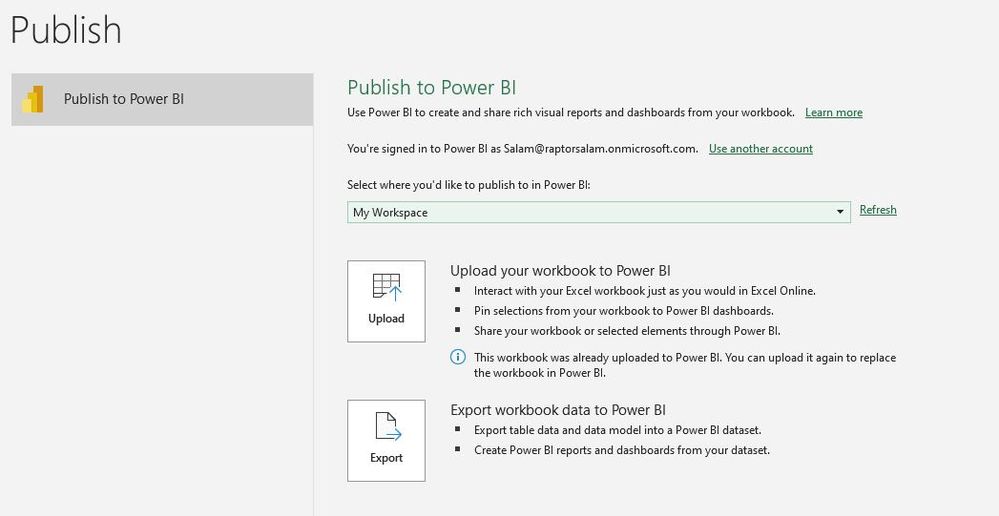Join us at the 2025 Microsoft Fabric Community Conference
March 31 - April 2, 2025, in Las Vegas, Nevada. Use code MSCUST for a $150 discount! Early bird discount ends December 31.
Register Now- Power BI forums
- Get Help with Power BI
- Desktop
- Service
- Report Server
- Power Query
- Mobile Apps
- Developer
- DAX Commands and Tips
- Custom Visuals Development Discussion
- Health and Life Sciences
- Power BI Spanish forums
- Translated Spanish Desktop
- Training and Consulting
- Instructor Led Training
- Dashboard in a Day for Women, by Women
- Galleries
- Community Connections & How-To Videos
- COVID-19 Data Stories Gallery
- Themes Gallery
- Data Stories Gallery
- R Script Showcase
- Webinars and Video Gallery
- Quick Measures Gallery
- 2021 MSBizAppsSummit Gallery
- 2020 MSBizAppsSummit Gallery
- 2019 MSBizAppsSummit Gallery
- Events
- Ideas
- Custom Visuals Ideas
- Issues
- Issues
- Events
- Upcoming Events
Be one of the first to start using Fabric Databases. View on-demand sessions with database experts and the Microsoft product team to learn just how easy it is to get started. Watch now
- Power BI forums
- Forums
- Get Help with Power BI
- Service
- Re: Power BI Ribbon in excel no longer available??...
- Subscribe to RSS Feed
- Mark Topic as New
- Mark Topic as Read
- Float this Topic for Current User
- Bookmark
- Subscribe
- Printer Friendly Page
- Mark as New
- Bookmark
- Subscribe
- Mute
- Subscribe to RSS Feed
- Permalink
- Report Inappropriate Content
Power BI Ribbon in excel no longer available?????
Installed Analyse in excel, however I don't see any options or downloads for publish in excel anymore.
I cannot add the Power BI ribbon in excel.
This wasn't the case last month.
Has something changed here?
This functionality is essential!!!!
- Mark as New
- Bookmark
- Subscribe
- Mute
- Subscribe to RSS Feed
- Permalink
- Report Inappropriate Content
hi @GMRevenite
I have tested on my side, it works well.
So i think there should be someone disable it in excel option, please follow these steps to enable it.
Access the Power BI Publisher from Excel. Upon opening following successful installation, you should get a message box advising of BI Publisher for Excel. It can be deactivated and the Power BI tab in the Excel ribbon should be visible. If it is not visible, you can check out the COM Add-ins dialog in Excel.
- Click on
Fileand thenOptionsin Excel to bring up the Excel Options menu - Select
Add-Insand use the drop-down menu at the bottom to chooseCOM Add-ins - Click on
Go…to launch the followingCOM Add-inswindow
Regards,
Lin
If this post helps, then please consider Accept it as the solution to help the other members find it more quickly.
- Mark as New
- Bookmark
- Subscribe
- Mute
- Subscribe to RSS Feed
- Permalink
- Report Inappropriate Content
Thanks already tried that.
Anaylse in excel downloaded and installed successfully.
Had a look for it in the COM Add-in, but I don't see "Microsoft Power BI Publisher for Excel"
- Mark as New
- Bookmark
- Subscribe
- Mute
- Subscribe to RSS Feed
- Permalink
- Report Inappropriate Content
Does anyone have a solution for this.
We have Excel 2016 and have installed Analyse in Excel but cannot see Com Add IN for Microsoft Power BI Publisher for excel
- Mark as New
- Bookmark
- Subscribe
- Mute
- Subscribe to RSS Feed
- Permalink
- Report Inappropriate Content
Does anyone have the download link for Power BI Publisher for excel?
I don't think it's available anymore
and I'm not talking about Analyse in excel. This does not add the Com Add In for excel.
Anyone??????
- Mark as New
- Bookmark
- Subscribe
- Mute
- Subscribe to RSS Feed
- Permalink
- Report Inappropriate Content
As far as I can tell with the updated to Analyse in Excel the Power BI Ribbon has gone away!!!
Also you can only use Get Data > From Power BI Dataset if you have the right office SKUs.
Would be great if Microsoft actually documented which SKU's covered this!!!
https://docs.microsoft.com/en-us/power-bi/collaborate-share/service-analyze-in-excel
This feels like a step backward.
Microsoft, can you update your documentation and explain why the Power BI Ribbon is no longer available.
- Mark as New
- Bookmark
- Subscribe
- Mute
- Subscribe to RSS Feed
- Permalink
- Report Inappropriate Content
Can anyone figure out what Office/Excel SKUs are needed to have the Get Data > From Power BI Dataset?
Do I need to sign up for the "Office Insider Fast" programme because this is a preview feature?
- Mark as New
- Bookmark
- Subscribe
- Mute
- Subscribe to RSS Feed
- Permalink
- Report Inappropriate Content
So, After a long search, it seems like there is no more power BI rebbon !! and to Pin a reports or to publish from Excel to Power BI, you have to go with the following steps.
You can to File in Excel:
Then you can choose the Workspace you want to publish to:
Keep in your mind, you accounts have to match between the Power BI and the Excel.
I hope that will help.
- Mark as New
- Bookmark
- Subscribe
- Mute
- Subscribe to RSS Feed
- Permalink
- Report Inappropriate Content
In the excel add in, I no longer see the option to turn on Microsoft Power BI Publisher for Excel.
Is this feature still available?
Helpful resources

Join us at the Microsoft Fabric Community Conference
March 31 - April 2, 2025, in Las Vegas, Nevada. Use code MSCUST for a $150 discount!

We want your feedback!
Your insights matter. That’s why we created a quick survey to learn about your experience finding answers to technical questions.

Microsoft Fabric Community Conference 2025
Arun Ulag shares exciting details about the Microsoft Fabric Conference 2025, which will be held in Las Vegas, NV.

| User | Count |
|---|---|
| 39 | |
| 26 | |
| 15 | |
| 11 | |
| 10 |
| User | Count |
|---|---|
| 58 | |
| 51 | |
| 23 | |
| 14 | |
| 11 |