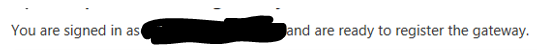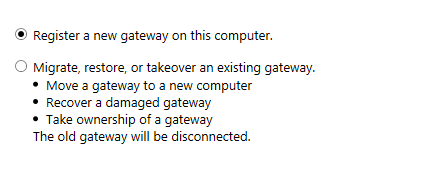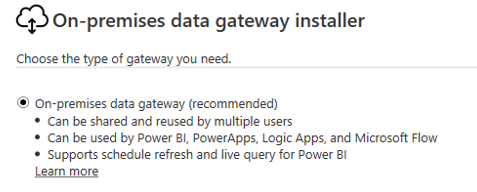Join us at the 2025 Microsoft Fabric Community Conference
March 31 - April 2, 2025, in Las Vegas, Nevada. Use code MSCUST for a $150 discount! Early bird discount ends December 31.
Register Now- Power BI forums
- Get Help with Power BI
- Desktop
- Service
- Report Server
- Power Query
- Mobile Apps
- Developer
- DAX Commands and Tips
- Custom Visuals Development Discussion
- Health and Life Sciences
- Power BI Spanish forums
- Translated Spanish Desktop
- Training and Consulting
- Instructor Led Training
- Dashboard in a Day for Women, by Women
- Galleries
- Community Connections & How-To Videos
- COVID-19 Data Stories Gallery
- Themes Gallery
- Data Stories Gallery
- R Script Showcase
- Webinars and Video Gallery
- Quick Measures Gallery
- 2021 MSBizAppsSummit Gallery
- 2020 MSBizAppsSummit Gallery
- 2019 MSBizAppsSummit Gallery
- Events
- Ideas
- Custom Visuals Ideas
- Issues
- Issues
- Events
- Upcoming Events
Be one of the first to start using Fabric Databases. View on-demand sessions with database experts and the Microsoft product team to learn just how easy it is to get started. Watch now
- Power BI forums
- Forums
- Get Help with Power BI
- Service
- Power BI On-Premise Gateway not showing up in Mana...
- Subscribe to RSS Feed
- Mark Topic as New
- Mark Topic as Read
- Float this Topic for Current User
- Bookmark
- Subscribe
- Printer Friendly Page
- Mark as New
- Bookmark
- Subscribe
- Mute
- Subscribe to RSS Feed
- Permalink
- Report Inappropriate Content
Power BI On-Premise Gateway not showing up in Manage Gateways
Hello,
Ive recently installed an on-premise power bi gateway on one of our servers. I have installed it successfully and everything looks good on the server. When I log into the Power BI service I notice that it doesnt show up in my list of Managed Gateways.
What I've noticed so far is that the server account that I log into the server with doesnt have a office 365/Power BI license but when I run the installation for the gateway it prompts for a user to register the service with and I use my own account that does have a power bi pro license. My concern is even though Im giving it the account that I use for the power bi service to register the gateway (and it prompts and I sign in without issue), it is somehow using the default account im signed into the server because when it gets to the step below, it is showing the server account instead of the account that has the license.
Ive also uninstalled and reinstalled using the same process with no success. Any other ideas on how to switch the account its registered too on the installation?
Thank you!
Solved! Go to Solution.
- Mark as New
- Bookmark
- Subscribe
- Mute
- Subscribe to RSS Feed
- Permalink
- Report Inappropriate Content
I was able to resolve this. The account that I installed the power bi gateway with had to be a part of the administrators group on the server and be associated with a power bi license. Then I could log into the power bi service after setting up the gateway to see it show in My Gateways.
Anytime I was logged in with my other account doint he install that didnt have the power bi license, I wasnt able to run the install as other account with the license and associate it.
Seems to be confusing in that aspect. I wasnt able to use a different account when I registered the gateway, it kept using the account I was currently logged into the server with.
Thanks for you help!
- Mark as New
- Bookmark
- Subscribe
- Mute
- Subscribe to RSS Feed
- Permalink
- Report Inappropriate Content
I really don't follow the phrase "be associated with a power bi license".
The user I used to install the On-Premises Data Gateway is a member of the Administrators group, but that user is just a user on the server. It is not "associated" with a Microsoft account or any licensing of anything. It is just a stand-alone user on a Windows Server VM.
The On-Premises Data Gateway is working fine with Azure and Business Central, but does not appear when I connect to the Power BI Service.
- Mark as New
- Bookmark
- Subscribe
- Mute
- Subscribe to RSS Feed
- Permalink
- Report Inappropriate Content
Hi, @it_russ I have a problem which is similar to your's . So I had a gateway already installed on the server and I had done it with my work account which has license . But now when I try to sign in to On premises data gateway configurator , and try to sign in with the same account, I get this error:
The gateway is running fine and I can see the gateway in the managed gateways section as well. I even updated the gateway but it did not asked me to sign in. But the updation was also successfull. But as I can recall , it used to ask for sign in before installing a new update. Could you please help out.
It asks me to configure the gateway .
- Mark as New
- Bookmark
- Subscribe
- Mute
- Subscribe to RSS Feed
- Permalink
- Report Inappropriate Content
Hi @Anonymous
Can you check to make sure that the PBI Service is running?
- Mark as New
- Bookmark
- Subscribe
- Mute
- Subscribe to RSS Feed
- Permalink
- Report Inappropriate Content
First question is when installing are you installing the Gateway in Enterprise Mode?
if you are then the same account you use when registering the Gateway, should be the same account you use to log into the Power BI Service?
- Mark as New
- Bookmark
- Subscribe
- Mute
- Subscribe to RSS Feed
- Permalink
- Report Inappropriate Content
Thank you for the response GilbertQ. If you mean this option during the installation, then it should be the correct type of gateway.
Also, when I export the logs and look at the properties of the gateway, it still shows my server account in the DisplayableId and not the account I used to register. I assume it should show my account that I registered the gateway with.
I've called the Getgateways in the Power BI REST API as well and it doesnt show there either - https://docs.microsoft.com/en-us/rest/api/power-bi/gateways/getgateways
- Mark as New
- Bookmark
- Subscribe
- Mute
- Subscribe to RSS Feed
- Permalink
- Report Inappropriate Content
- Mark as New
- Bookmark
- Subscribe
- Mute
- Subscribe to RSS Feed
- Permalink
- Report Inappropriate Content
I was able to resolve this. The account that I installed the power bi gateway with had to be a part of the administrators group on the server and be associated with a power bi license. Then I could log into the power bi service after setting up the gateway to see it show in My Gateways.
Anytime I was logged in with my other account doint he install that didnt have the power bi license, I wasnt able to run the install as other account with the license and associate it.
Seems to be confusing in that aspect. I wasnt able to use a different account when I registered the gateway, it kept using the account I was currently logged into the server with.
Thanks for you help!
- Mark as New
- Bookmark
- Subscribe
- Mute
- Subscribe to RSS Feed
- Permalink
- Report Inappropriate Content
Literally fixed. MSFT support missed this detail during a support case I just closed. Thanks for your assist 🙂
- Mark as New
- Bookmark
- Subscribe
- Mute
- Subscribe to RSS Feed
- Permalink
- Report Inappropriate Content
Wow... Just wow. I was beating my skull against a wall, not able to figure out why my gateway wasn't showing up. Like you said, it's a weird quirk with the installer.
What didn't work:
I was logged-in to my server (where the gateway is) with an admin account because my standard account wasn't an admin and wasn't authorized for login. I installed the GW with my admin account (no Pro license) and configured it with the email address of my standard account (with a Pro license). Everything looked good, but the GW wasn't showing up in PBI Service.
What did work:
I added my standard account to the local administrators group. Did a "run as" to run the installer as my standard account (while logged-in to the server as the admin account), configured the GW for my standard account, and ...poof! Magic! GW immediately showed up in the PBI Service.
- Mark as New
- Bookmark
- Subscribe
- Mute
- Subscribe to RSS Feed
- Permalink
- Report Inappropriate Content
I am sure that other people would have come across this challenge before.
Helpful resources

Join us at the Microsoft Fabric Community Conference
March 31 - April 2, 2025, in Las Vegas, Nevada. Use code MSCUST for a $150 discount!

We want your feedback!
Your insights matter. That’s why we created a quick survey to learn about your experience finding answers to technical questions.

Microsoft Fabric Community Conference 2025
Arun Ulag shares exciting details about the Microsoft Fabric Conference 2025, which will be held in Las Vegas, NV.

| User | Count |
|---|---|
| 39 | |
| 22 | |
| 21 | |
| 10 | |
| 10 |
| User | Count |
|---|---|
| 60 | |
| 56 | |
| 22 | |
| 14 | |
| 12 |