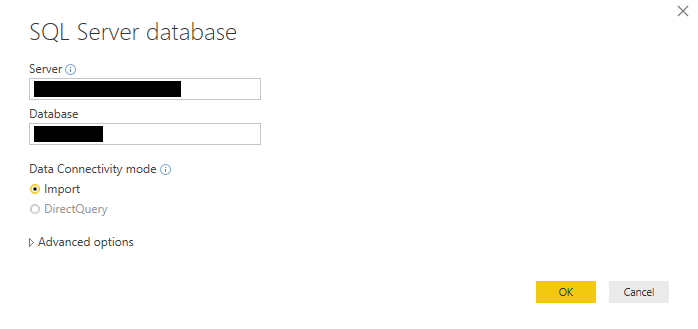FabCon is coming to Atlanta
Join us at FabCon Atlanta from March 16 - 20, 2026, for the ultimate Fabric, Power BI, AI and SQL community-led event. Save $200 with code FABCOMM.
Register now!- Power BI forums
- Get Help with Power BI
- Desktop
- Service
- Report Server
- Power Query
- Mobile Apps
- Developer
- DAX Commands and Tips
- Custom Visuals Development Discussion
- Health and Life Sciences
- Power BI Spanish forums
- Translated Spanish Desktop
- Training and Consulting
- Instructor Led Training
- Dashboard in a Day for Women, by Women
- Galleries
- Data Stories Gallery
- Themes Gallery
- Contests Gallery
- QuickViz Gallery
- Quick Measures Gallery
- Visual Calculations Gallery
- Notebook Gallery
- Translytical Task Flow Gallery
- TMDL Gallery
- R Script Showcase
- Webinars and Video Gallery
- Ideas
- Custom Visuals Ideas (read-only)
- Issues
- Issues
- Events
- Upcoming Events
The Power BI Data Visualization World Championships is back! Get ahead of the game and start preparing now! Learn more
- Power BI forums
- Forums
- Get Help with Power BI
- Service
- Poor performance on Power BI Service
- Subscribe to RSS Feed
- Mark Topic as New
- Mark Topic as Read
- Float this Topic for Current User
- Bookmark
- Subscribe
- Printer Friendly Page
- Mark as New
- Bookmark
- Subscribe
- Mute
- Subscribe to RSS Feed
- Permalink
- Report Inappropriate Content
Poor performance on Power BI Service
I am building a fairly large report using imports and scheduled refreshes with some pages containing up to 18 cards and 5 graphs. There are 7 pages and 24 queries in total, but all from the same source or manual data entries
This seems to have significantly affected the report's performance despite the pbix file being only 5MB in size.
Trying to navigate the report on the Power BI service is very difficult as a full page sometimes takes up to a minute to load all the visuals. Switching between tabs has a slow response time and also seems to re-load all the visuals on the page at every switch.
I've tried to align the report to Power BI Performance Best Practices as far as possible (with respect to requirements) but I'm not seeing much improvement.
- Mark as New
- Bookmark
- Subscribe
- Mute
- Subscribe to RSS Feed
- Permalink
- Report Inappropriate Content
Hi @stacey_k,
It could be a temporary issue. How about now? If it continues, please provide the information about the location of Power BI. Please refer to the snapshot below.
Best Regards,
Dale
If this post helps, then please consider Accept it as the solution to help the other members find it more quickly.
- Mark as New
- Bookmark
- Subscribe
- Mute
- Subscribe to RSS Feed
- Permalink
- Report Inappropriate Content
Please see below:
- Mark as New
- Bookmark
- Subscribe
- Mute
- Subscribe to RSS Feed
- Permalink
- Report Inappropriate Content
- Mark as New
- Bookmark
- Subscribe
- Mute
- Subscribe to RSS Feed
- Permalink
- Report Inappropriate Content
Hi @stacey_k,
Is the performance fair enough in the Desktop? Since you just consume the report when it slows down, I guess there are some measures that have heavy calculations. Can you share the file?
Best Regards,
Dale
If this post helps, then please consider Accept it as the solution to help the other members find it more quickly.
- Mark as New
- Bookmark
- Subscribe
- Mute
- Subscribe to RSS Feed
- Permalink
- Report Inappropriate Content
Performance is fine on Desktop - can't share the file unfortunately due to IP concerns. Any suggestions on how I can tackle this?
- Mark as New
- Bookmark
- Subscribe
- Mute
- Subscribe to RSS Feed
- Permalink
- Report Inappropriate Content
I have the same observation - desktop performance is consistent. Report refresh through the service/gateway has degraded over time and is experiencing an increased failure rate due to timeout or mashup data connection in recent weeks. There have been no notable changes to the report in several months.
- Mark as New
- Bookmark
- Subscribe
- Mute
- Subscribe to RSS Feed
- Permalink
- Report Inappropriate Content
I too am noticing an increasing number of timeouts and failures in recent weeks on scheduled refreshing of reports that pull data from the on-prem Jira instance via an enterprise gateway.
Typical errors are:
Hide | Scheduled | 9/25/2018, 2:01:27 PM | 9/25/2018, 2:38:47 PM | Failed | Timeout occurred when sending or receiving a request. | |||
| ||||||||
and
Details Type Start End Status Message
Hide | On demand | 9/26/2018, 12:05:36 PM | 9/26/2018, 12:25:57 PM | Failed | Cannot connect to the mashup data source. See error details for more information. | |||||||||||
|
- Mark as New
- Bookmark
- Subscribe
- Mute
- Subscribe to RSS Feed
- Permalink
- Report Inappropriate Content
Hello, @stacey_k , are you using Import Data or Direct?
It seems you are using Direct, because, when you importing data and publishin into Service, you will have a high and fast perfomance to slicer and load visuals.
- Mark as New
- Bookmark
- Subscribe
- Mute
- Subscribe to RSS Feed
- Permalink
- Report Inappropriate Content
Definitely using Import as per below:
Helpful resources

Power BI Dataviz World Championships
The Power BI Data Visualization World Championships is back! Get ahead of the game and start preparing now!

| User | Count |
|---|---|
| 58 | |
| 56 | |
| 35 | |
| 18 | |
| 14 |