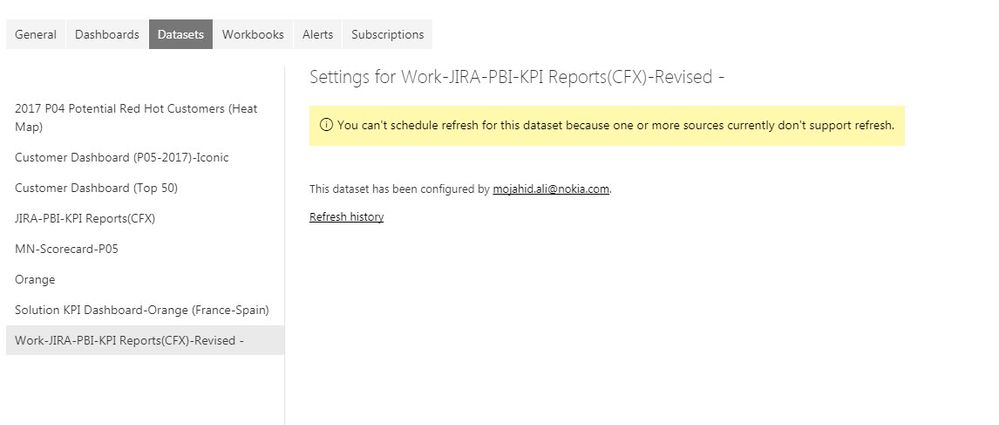Join us at FabCon Vienna from September 15-18, 2025
The ultimate Fabric, Power BI, SQL, and AI community-led learning event. Save €200 with code FABCOMM.
Get registered- Power BI forums
- Get Help with Power BI
- Desktop
- Service
- Report Server
- Power Query
- Mobile Apps
- Developer
- DAX Commands and Tips
- Custom Visuals Development Discussion
- Health and Life Sciences
- Power BI Spanish forums
- Translated Spanish Desktop
- Training and Consulting
- Instructor Led Training
- Dashboard in a Day for Women, by Women
- Galleries
- Data Stories Gallery
- Themes Gallery
- Contests Gallery
- Quick Measures Gallery
- Notebook Gallery
- Translytical Task Flow Gallery
- TMDL Gallery
- R Script Showcase
- Webinars and Video Gallery
- Ideas
- Custom Visuals Ideas (read-only)
- Issues
- Issues
- Events
- Upcoming Events
Enhance your career with this limited time 50% discount on Fabric and Power BI exams. Ends August 31st. Request your voucher.
- Power BI forums
- Forums
- Get Help with Power BI
- Service
- PBI-JIRA- Automated refresh failure despite of gat...
- Subscribe to RSS Feed
- Mark Topic as New
- Mark Topic as Read
- Float this Topic for Current User
- Bookmark
- Subscribe
- Printer Friendly Page
- Mark as New
- Bookmark
- Subscribe
- Mute
- Subscribe to RSS Feed
- Permalink
- Report Inappropriate Content
PBI-JIRA- Automated refresh failure despite of gateways
Dear All,
I tried gateway auto refresh functionality and working fine for XL based PBI views.
but it fails and showing error while i am setting refresh scheduler for a PBI view where source is directly from JIRA tool
Kindly Suggest or Confirm if Auto- Refresh Scheduer is enable only for PBI views where source is XL/ CSV or also support for Automated views (where source is directly from tool like JIRA & Pronto)
Many Thanks in advance for Suggestions.
- Mark as New
- Bookmark
- Subscribe
- Mute
- Subscribe to RSS Feed
- Permalink
- Report Inappropriate Content
Hi @mojahidali,
What's meaning of your " XL based PBI views"? How do you get data from JIRA tool? You get data from JIRA tool in Power BI desktop and publish it to Power BI service? You got the error when you try to create a refresh schedule?
Based on my understanding, you can get data from JIRA content pack directly, it can refresh without gateway. And you can get JIRA content pack template in Power BI desktop. More details, please review this article.
Best Regards,
Angelia
- Mark as New
- Bookmark
- Subscribe
- Mute
- Subscribe to RSS Feed
- Permalink
- Report Inappropriate Content
Thanks for Your reply.
Let me rephrase it.
I succesfully created the PBI views where data is coming from JIRA tool directly (through queries),but got the error when I try to create a refresh schedule!!!.
errors already attached in my original / previous post.
- Mark as New
- Bookmark
- Subscribe
- Mute
- Subscribe to RSS Feed
- Permalink
- Report Inappropriate Content
Hi @mojahidali,
I personally you suggest you get data from JIRA content pack directly as the reply above said. You get raw data directly from tools like JIRA & Pronto, please create a support ticket on the right bottom of this page to confirm if the data source is supported for gateway.
Best Regards,
Angelia
Helpful resources
| User | Count |
|---|---|
| 36 | |
| 15 | |
| 11 | |
| 11 | |
| 9 |
| User | Count |
|---|---|
| 46 | |
| 44 | |
| 20 | |
| 18 | |
| 18 |