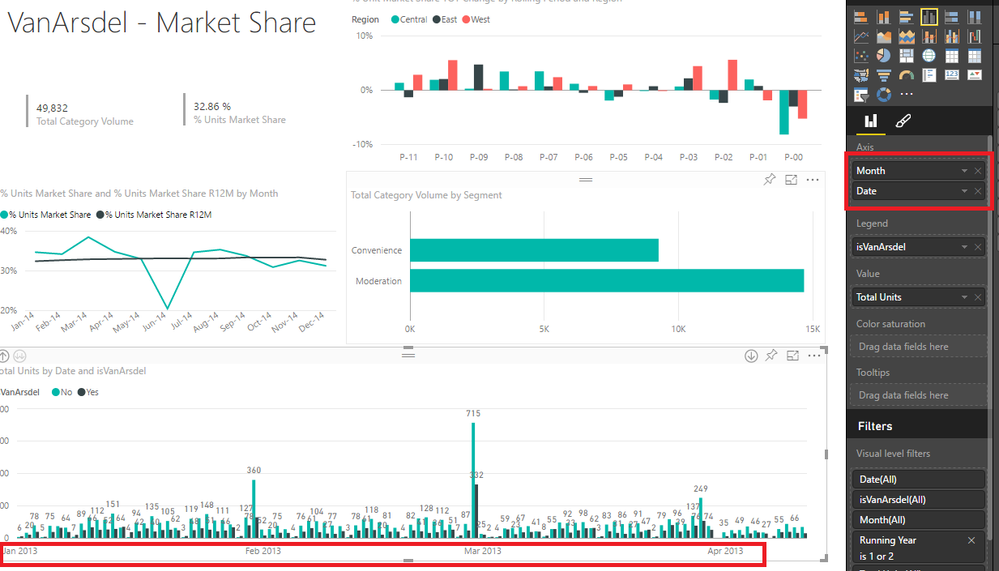FabCon is coming to Atlanta
Join us at FabCon Atlanta from March 16 - 20, 2026, for the ultimate Fabric, Power BI, AI and SQL community-led event. Save $200 with code FABCOMM.
Register now!- Power BI forums
- Get Help with Power BI
- Desktop
- Service
- Report Server
- Power Query
- Mobile Apps
- Developer
- DAX Commands and Tips
- Custom Visuals Development Discussion
- Health and Life Sciences
- Power BI Spanish forums
- Translated Spanish Desktop
- Training and Consulting
- Instructor Led Training
- Dashboard in a Day for Women, by Women
- Galleries
- Data Stories Gallery
- Themes Gallery
- Contests Gallery
- QuickViz Gallery
- Quick Measures Gallery
- Visual Calculations Gallery
- Notebook Gallery
- Translytical Task Flow Gallery
- TMDL Gallery
- R Script Showcase
- Webinars and Video Gallery
- Ideas
- Custom Visuals Ideas (read-only)
- Issues
- Issues
- Events
- Upcoming Events
The Power BI Data Visualization World Championships is back! Get ahead of the game and start preparing now! Learn more
- Power BI forums
- Forums
- Get Help with Power BI
- Service
- Only first 99 dates on some visuals?
- Subscribe to RSS Feed
- Mark Topic as New
- Mark Topic as Read
- Float this Topic for Current User
- Bookmark
- Subscribe
- Printer Friendly Page
- Mark as New
- Bookmark
- Subscribe
- Mute
- Subscribe to RSS Feed
- Permalink
- Report Inappropriate Content
Only first 99 dates on some visuals?
Hi, i'm record video that explain "first 99 dates" bug by using standart demo from Samples Galary "Sales and Marketing Sample"
So everybody can reproduce this bug.
first case: when "date" field is second item after "month" in hierarchy - result - only first 99 rows you can see.
second case: the same dataset in "Line and clustered column chart" show 99 rows, but "Clustered column chart" show all dates!
This bug is critical for many my reports
- Mark as New
- Bookmark
- Subscribe
- Mute
- Subscribe to RSS Feed
- Permalink
- Report Inappropriate Content
Hi @Tishchenko,
About the first scenario, if you want to use drill down function, you need to place fields which contains hierarchy in shared axis. Please take a look at this video to know more about drill down:
https://powerbi.microsoft.com/en-us/blog/power-bi-service-update-0106/

About the second scenario, I'm not able to reproduce the issue like yours. My test results is below. Would you mind try it again in your environment?

If you have any question, please feel free to ask.
Best Regards,
Qiuyun Yu
If this post helps, then please consider Accept it as the solution to help the other members find it more quickly.
- Mark as New
- Bookmark
- Subscribe
- Mute
- Subscribe to RSS Feed
- Permalink
- Report Inappropriate Content
Hi, about first scenario. So, if you remove "Year" from axis (you screenshot #1) -and do drill to "Date" - you can see only first 99 rows. So, this expected behavior?
Ok, in my dataset i'm try add Year to Axis, but I did not see any changes. It's because in my model type of Year field in calendar table is Text. After change Year field to type INT and put on Axis all 3 fields Year+Month+Date, all dates appears after drill down.
If remove Year from axis - you can see this:
Secon issue: seems I'm not able to reproduce to now. I'm recorded this video on version 13.0.1100.658, now is 13.0.1100.682. May be this is the reason ))
Helpful resources

Power BI Dataviz World Championships
The Power BI Data Visualization World Championships is back! Get ahead of the game and start preparing now!

| User | Count |
|---|---|
| 56 | |
| 56 | |
| 35 | |
| 18 | |
| 14 |