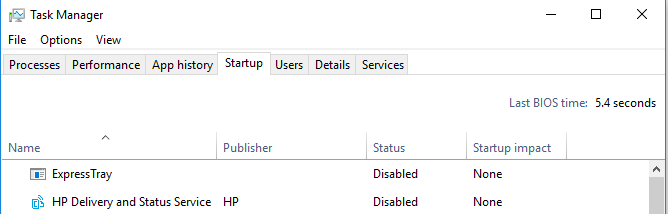FabCon is coming to Atlanta
Join us at FabCon Atlanta from March 16 - 20, 2026, for the ultimate Fabric, Power BI, AI and SQL community-led event. Save $200 with code FABCOMM.
Register now!- Power BI forums
- Get Help with Power BI
- Desktop
- Service
- Report Server
- Power Query
- Mobile Apps
- Developer
- DAX Commands and Tips
- Custom Visuals Development Discussion
- Health and Life Sciences
- Power BI Spanish forums
- Translated Spanish Desktop
- Training and Consulting
- Instructor Led Training
- Dashboard in a Day for Women, by Women
- Galleries
- Data Stories Gallery
- Themes Gallery
- Contests Gallery
- QuickViz Gallery
- Quick Measures Gallery
- Visual Calculations Gallery
- Notebook Gallery
- Translytical Task Flow Gallery
- TMDL Gallery
- R Script Showcase
- Webinars and Video Gallery
- Ideas
- Custom Visuals Ideas (read-only)
- Issues
- Issues
- Events
- Upcoming Events
The Power BI Data Visualization World Championships is back! Get ahead of the game and start preparing now! Learn more
- Power BI forums
- Forums
- Get Help with Power BI
- Service
- On Premise Gateway Service - Not starting automati...
- Subscribe to RSS Feed
- Mark Topic as New
- Mark Topic as Read
- Float this Topic for Current User
- Bookmark
- Subscribe
- Printer Friendly Page
- Mark as New
- Bookmark
- Subscribe
- Mute
- Subscribe to RSS Feed
- Permalink
- Report Inappropriate Content
On Premise Gateway Service - Not starting automatically?
I have a working dashboard created with desktop, deployed to app.powerbi.com that gets its data from an on premise gateway. The gateway is working fine, but whenever the server the gateway is installed on restarts, the "On-premises data gateway service" isn't running. The service is setup for automatic startup, and uses the default NT SERVICE\PBIEgwSerice account.
Any ideas?
- Mark as New
- Bookmark
- Subscribe
- Mute
- Subscribe to RSS Feed
- Permalink
- Report Inappropriate Content
I'm having the same problem! Did you ever find a solution to this?
I have 2 servers built from the same AWS AMI and PowerBI GW installed in the same way. One start fine on startup the other doesn't.
I've tried Delayed Start and setting service timeout to 60000 but it's not making any difference.
Would appreciate any guidance.
Thanks very much.
Bryn
(Sorry if this post appears twice, I didn't have a community profile when I submitted previously so I don't know if that one went through).
- Mark as New
- Bookmark
- Subscribe
- Mute
- Subscribe to RSS Feed
- Permalink
- Report Inappropriate Content
Hi @rsmcdowell
Does GilbertQ's suggestion help you efficiently?
Does this problem still happen to you?
Best Regards
Maggie
- Mark as New
- Bookmark
- Subscribe
- Mute
- Subscribe to RSS Feed
- Permalink
- Report Inappropriate Content
It still happens. Unfortunately, GilbertQ's suggestion doesn't look like it applies for Windows Server 2016. That startup tab is for Windows 10 and Windows 10 Pro.
I may either write a small start up script to ensure the service starts, or use a utility to ensure it stays running.
- Mark as New
- Bookmark
- Subscribe
- Mute
- Subscribe to RSS Feed
- Permalink
- Report Inappropriate Content
Hi! Troubleshooting the same problem here. Even though I have the service set up as Automatic, it is like it doesn't even try to start after a restart. There are no log events until I manually start the service. Did you find a separate utility to make sure it is always running?
- Mark as New
- Bookmark
- Subscribe
- Mute
- Subscribe to RSS Feed
- Permalink
- Report Inappropriate Content
Hi @rsmcdowell
Hi there, from your screen it should start.
Is it possible that it has been disabled in the Start UP, which I am certain is in the newer versions of Windows Server as I have with Windows 10 as shown below.
Helpful resources

Power BI Dataviz World Championships
The Power BI Data Visualization World Championships is back! Get ahead of the game and start preparing now!

Power BI Monthly Update - November 2025
Check out the November 2025 Power BI update to learn about new features.