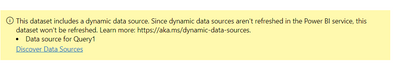- Power BI forums
- Updates
- News & Announcements
- Get Help with Power BI
- Desktop
- Service
- Report Server
- Power Query
- Mobile Apps
- Developer
- DAX Commands and Tips
- Custom Visuals Development Discussion
- Health and Life Sciences
- Power BI Spanish forums
- Translated Spanish Desktop
- Power Platform Integration - Better Together!
- Power Platform Integrations (Read-only)
- Power Platform and Dynamics 365 Integrations (Read-only)
- Training and Consulting
- Instructor Led Training
- Dashboard in a Day for Women, by Women
- Galleries
- Community Connections & How-To Videos
- COVID-19 Data Stories Gallery
- Themes Gallery
- Data Stories Gallery
- R Script Showcase
- Webinars and Video Gallery
- Quick Measures Gallery
- 2021 MSBizAppsSummit Gallery
- 2020 MSBizAppsSummit Gallery
- 2019 MSBizAppsSummit Gallery
- Events
- Ideas
- Custom Visuals Ideas
- Issues
- Issues
- Events
- Upcoming Events
- Community Blog
- Power BI Community Blog
- Custom Visuals Community Blog
- Community Support
- Community Accounts & Registration
- Using the Community
- Community Feedback
Register now to learn Fabric in free live sessions led by the best Microsoft experts. From Apr 16 to May 9, in English and Spanish.
- Power BI forums
- Forums
- Get Help with Power BI
- Service
- Re: Not possible to schedule a refresh
- Subscribe to RSS Feed
- Mark Topic as New
- Mark Topic as Read
- Float this Topic for Current User
- Bookmark
- Subscribe
- Printer Friendly Page
- Mark as New
- Bookmark
- Subscribe
- Mute
- Subscribe to RSS Feed
- Permalink
- Report Inappropriate Content
Not possible to schedule a refresh
Hello community,
I'm currently working in a power bi report that takes some photos from the Sharepoint and I'm making the path with the Folder Path & Name of the photo and transform them to base64 which is working.
Now the problem is that I can't schedule a refresh cause I get this message. I tried everything I found but not working because it ask for the credentials and tells me that can not sign in even tho the datas are correct.
I tried to add the relative path but this is what is causing me the problem with the credential.
= Table.AddColumn(#"Filtered Rows", "URL", each Web.Contents("https://####.sharepoint.com",
[
RelativePath="teams/team_###/Shared Documents/ET_PUR_Input/File Name/Pictures/"
& Text.From([Name])]
))
I can say that I've tried in many ways but none are working.
What I am doing wrong? Can you please help me? thank you!
Solved! Go to Solution.
- Mark as New
- Bookmark
- Subscribe
- Mute
- Subscribe to RSS Feed
- Permalink
- Report Inappropriate Content
Hi @Anonymous ,
As the error indicates you have got a data source where it is dynamically created.
You can try to go into Power Query and click on Data Sources, it will say Hand Authored data source. You will then need to fix your table where this occurs.
Refer to, which describes how to set a scheduled refresh on a dynamic data source in Power BI:
This is the related document, you can view this content:
Solved: This dataset includes a dynamic data source. Since... - Microsoft Power BI Community
Solved: Help: Dataset includes a dynamic data source error - Microsoft Power BI Community
Solved: Dynamic data sources aren't refreshed in the Power... - Microsoft Power BI Community
Solved: Power BI Service with dynamic data sources - Microsoft Power BI Community
Best Regards,
Lucien
- Mark as New
- Bookmark
- Subscribe
- Mute
- Subscribe to RSS Feed
- Permalink
- Report Inappropriate Content
Hi @Anonymous ,
As the error indicates you have got a data source where it is dynamically created.
You can try to go into Power Query and click on Data Sources, it will say Hand Authored data source. You will then need to fix your table where this occurs.
Refer to, which describes how to set a scheduled refresh on a dynamic data source in Power BI:
This is the related document, you can view this content:
Solved: This dataset includes a dynamic data source. Since... - Microsoft Power BI Community
Solved: Help: Dataset includes a dynamic data source error - Microsoft Power BI Community
Solved: Dynamic data sources aren't refreshed in the Power... - Microsoft Power BI Community
Solved: Power BI Service with dynamic data sources - Microsoft Power BI Community
Best Regards,
Lucien
- Mark as New
- Bookmark
- Subscribe
- Mute
- Subscribe to RSS Feed
- Permalink
- Report Inappropriate Content
Hello @v-luwang-msft ,
Thank you for the solution. I tried it before and didn't work but somehow now it's working.
Thank you again!
- Mark as New
- Bookmark
- Subscribe
- Mute
- Subscribe to RSS Feed
- Permalink
- Report Inappropriate Content
Hi @Anonymous - I could not see the actual error message in your post. It is likely that error message will be related to privacy concern because of the way that you are using one data source to get data from the Web, but I need the message to confirm. Could you please share?
I was also wondering why you have not use the native SharePoint.Files power query function instead of Web.Contents. It looks like the picture are stored in a normal SharePoint Library. The connector will give you access to the binary file that you can convert to Base64 text.
- Mark as New
- Bookmark
- Subscribe
- Mute
- Subscribe to RSS Feed
- Permalink
- Report Inappropriate Content
Hello, @Daryl , thank you for replying.
This is the message I get when trying to set a refresh for the power bi.
So when I am using the native Sharepoint files power query function I get this error. When I am trying to switch to Web.Contents() using aswell a relative path my credentials aren't recognized by the system.
The sharepoint I'm using has Organisational privacy cause it is from my company.
Helpful resources

Microsoft Fabric Learn Together
Covering the world! 9:00-10:30 AM Sydney, 4:00-5:30 PM CET (Paris/Berlin), 7:00-8:30 PM Mexico City

Power BI Monthly Update - April 2024
Check out the April 2024 Power BI update to learn about new features.