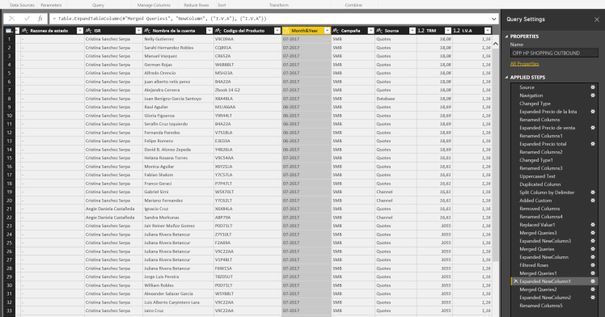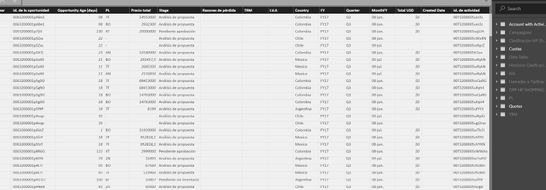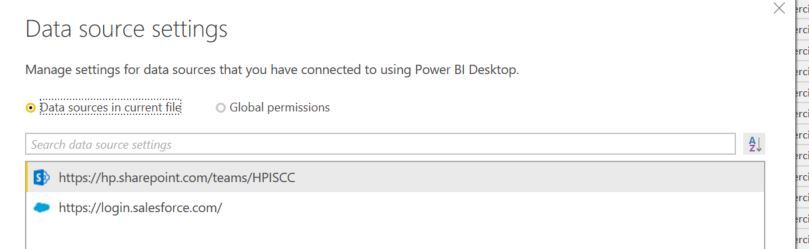- Power BI forums
- Updates
- News & Announcements
- Get Help with Power BI
- Desktop
- Service
- Report Server
- Power Query
- Mobile Apps
- Developer
- DAX Commands and Tips
- Custom Visuals Development Discussion
- Health and Life Sciences
- Power BI Spanish forums
- Translated Spanish Desktop
- Power Platform Integration - Better Together!
- Power Platform Integrations (Read-only)
- Power Platform and Dynamics 365 Integrations (Read-only)
- Training and Consulting
- Instructor Led Training
- Dashboard in a Day for Women, by Women
- Galleries
- Community Connections & How-To Videos
- COVID-19 Data Stories Gallery
- Themes Gallery
- Data Stories Gallery
- R Script Showcase
- Webinars and Video Gallery
- Quick Measures Gallery
- 2021 MSBizAppsSummit Gallery
- 2020 MSBizAppsSummit Gallery
- 2019 MSBizAppsSummit Gallery
- Events
- Ideas
- Custom Visuals Ideas
- Issues
- Issues
- Events
- Upcoming Events
- Community Blog
- Power BI Community Blog
- Custom Visuals Community Blog
- Community Support
- Community Accounts & Registration
- Using the Community
- Community Feedback
Register now to learn Fabric in free live sessions led by the best Microsoft experts. From Apr 16 to May 9, in English and Spanish.
- Power BI forums
- Forums
- Get Help with Power BI
- Service
- My Report turn it blank in service
- Subscribe to RSS Feed
- Mark Topic as New
- Mark Topic as Read
- Float this Topic for Current User
- Bookmark
- Subscribe
- Printer Friendly Page
- Mark as New
- Bookmark
- Subscribe
- Mute
- Subscribe to RSS Feed
- Permalink
- Report Inappropriate Content
My Report turn it blank in service
Hi, I have a report with this datasource
1. Salesforce Reports
2. Excel files stored in SharePoint (owned by me). One of this files is a PowerQuery from an external site. I cannot do direct query in Power BI because file in web are stored in .xls format
When I work Desktop report, it refresh normally, and do not display any issue. But when I charge in Service, part of data turns it blank and stop to work
I have downloaded from Power BI Service report, and appear with empty fields, but when I refresh downloaded report, it works properly again
Anyone knows why this happen?
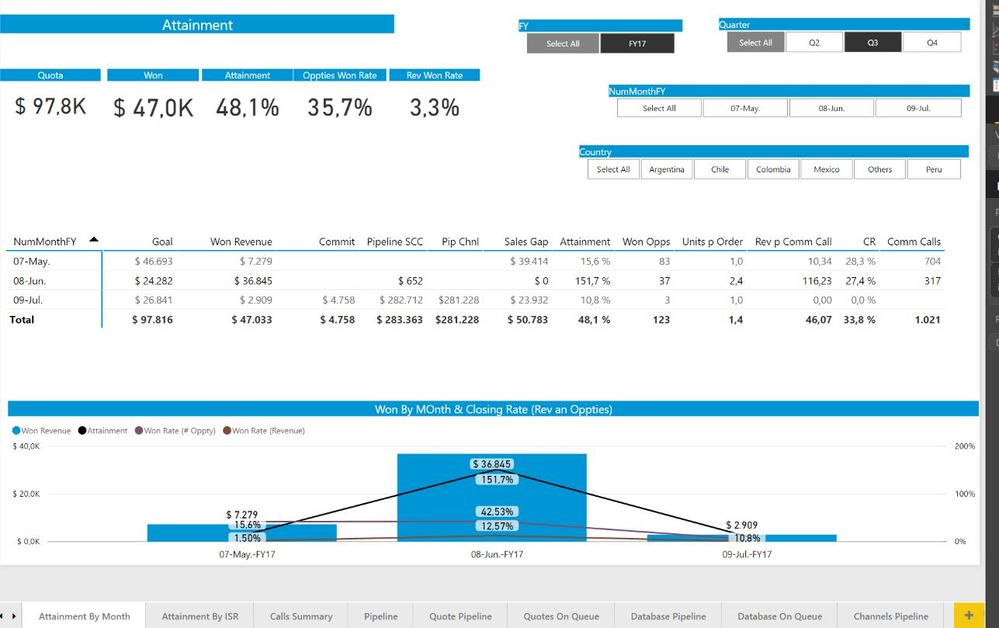
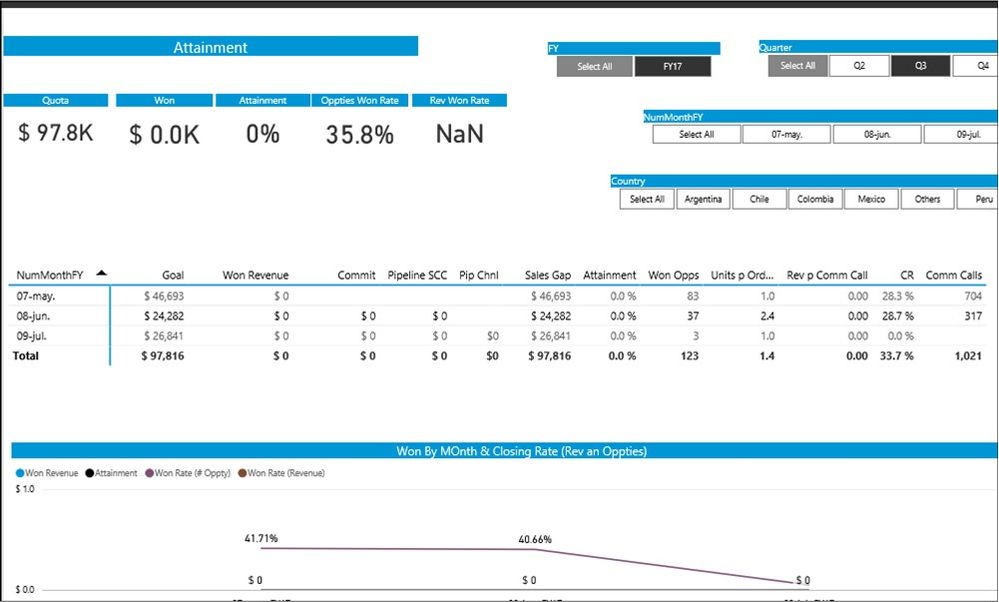
- Mark as New
- Bookmark
- Subscribe
- Mute
- Subscribe to RSS Feed
- Permalink
- Report Inappropriate Content
Hi @Anonymous,
I think this can't be a DirectQuery model. Even refresh stopped, we still can see the data that already exist. So maybe something is wrong with the formulas or the visuals.
Could you please post your formulas of the fields that went wrong? Are there any error messages? Did you use any custom visuals?
Best Regards!
Dale
If this post helps, then please consider Accept it as the solution to help the other members find it more quickly.
- Mark as New
- Bookmark
- Subscribe
- Mute
- Subscribe to RSS Feed
- Permalink
- Report Inappropriate Content
Hello
Thanks for answer.
Issue isn't in visuals, formulas or measurements, because thoses don't report some error message.
I merged two tables to obtain Columns 'TRM' and 'IVA'. Here is the view in Query Editor
But when I load and review Table, these fields, TRM and IVA, appear empty
This issue occurs only when I dowload PBI Service Report with blank information. But when I work in PBI Destkop, file do no have update troubles
In Original desktop version file, works properly. Failure comes when I load the file to Service.
Those are the sources
But when I store source table 'TRM' file in my PC, I haven't this problem.
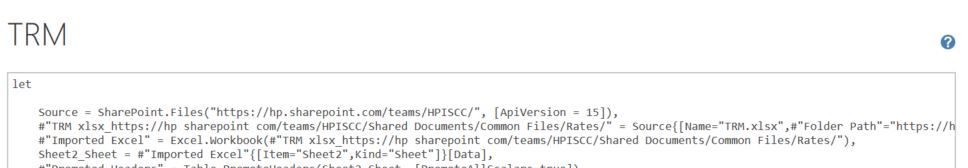
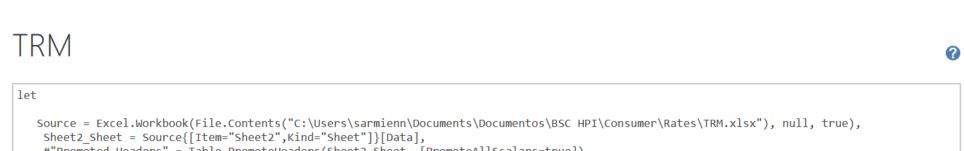
I want understand why occurs, because I need store all my files in SharePoint
Best regards
- Mark as New
- Bookmark
- Subscribe
- Mute
- Subscribe to RSS Feed
- Permalink
- Report Inappropriate Content
Hi @Anonymous,
It's hard to reproduce this issue. Could you please check these below:
1. Does the sheet of the excel with Power Query have data?
2. There are three columns turned blank. How about their source table? Are they blank too?
3. Could you please post the formula of "Won" and "Attainment"?
Best Regards!
Dale
If this post helps, then please consider Accept it as the solution to help the other members find it more quickly.
- Mark as New
- Bookmark
- Subscribe
- Mute
- Subscribe to RSS Feed
- Permalink
- Report Inappropriate Content
Hi, @v-jiascu-msft thanks for your answer
Yes is a really strange issue ..
1. Does the sheet of the excel with Power Query have data? Yes, it does. How I explained, report works normally in Power BI Desktop.
2. There are three columns turned blank. How about their source table? Are they blank too? No, in the query editor I can see data in this columns. These are result to 'Merge Query' and in query editor works properly.
3. Could you please post the formula of "Won" and "Attainment"? Won Rev = CALCULATE([Precio Total USD];'Cuotas'[Stage]="Ganada en proceso") Attainment = IFERROR( [Won Rev] / SUM('Cuotas'[Cuota]);0)
- Mark as New
- Bookmark
- Subscribe
- Mute
- Subscribe to RSS Feed
- Permalink
- Report Inappropriate Content
Hi @Anonymous,
This is weird. Let's do some trouble shooting.
1. Upgrade Power BI Desktop to the latest version: download;
2. Are the three columns totally empty or partially empty? (we can check it by sorting)
3. Remove "iferror" from "Attainment". Maybe we could see what error it is.
Maybe you need to create a ticket here: https://powerbi.microsoft.com/en-us/support/pro/
Best Regards!
Dale
If this post helps, then please consider Accept it as the solution to help the other members find it more quickly.
- Mark as New
- Bookmark
- Subscribe
- Mute
- Subscribe to RSS Feed
- Permalink
- Report Inappropriate Content
Hi @v-jiascu-msft thanks, I follow your instructions
About your questions, columns are totally empty. I change the 'attainment' mesure, but when I charge report in Service, trouble is again there.
I suppose that is relationated with source in SharePoint. But just occur with an only file, when I change file location to pc, it works.
I just want have all files in same location.
I will be proceed to create a ticket.
Thank you for your attention
- Mark as New
- Bookmark
- Subscribe
- Mute
- Subscribe to RSS Feed
- Permalink
- Report Inappropriate Content
Hi
Someone can help ?
thanks !
- Mark as New
- Bookmark
- Subscribe
- Mute
- Subscribe to RSS Feed
- Permalink
- Report Inappropriate Content
Are all of the 0 or NaN numbers related to a single table and is that table generated from the external site that you reference?
@ me in replies or I'll lose your thread!!!
Instead of a Kudo, please vote for this idea
Become an expert!: Enterprise DNA
External Tools: MSHGQM
YouTube Channel!: Microsoft Hates Greg
Latest book!: The Definitive Guide to Power Query (M)
DAX is easy, CALCULATE makes DAX hard...
- Mark as New
- Bookmark
- Subscribe
- Mute
- Subscribe to RSS Feed
- Permalink
- Report Inappropriate Content
Hi, all the numbers mentioned are related in same table. But this table have source both sites: Salesforce and Sharepoint. I merged the information to generate measurements.
I found that when I save query file locally in PC, it work properly, but when I change file to SharePoint not.
I want have all files in SharePoint, because allows schedule refresh without gateway and pc must not stay online all time. This is the only report where it not works.
- Mark as New
- Bookmark
- Subscribe
- Mute
- Subscribe to RSS Feed
- Permalink
- Report Inappropriate Content
Hmm, OK I believe I understand this. Let me make sure. You have a report with both a Salesforce data source a file data source (Excel, CSV, etc.) that gets merged into a single table. I am assuming you have a query for Salesforce, a query for the data source file and a merge query? If the data source file is local everything works (Desktop and Service), if it is placed into SharePoint, it does not work when in the Service but does in Desktop. Is that all stated correctly?
@ me in replies or I'll lose your thread!!!
Instead of a Kudo, please vote for this idea
Become an expert!: Enterprise DNA
External Tools: MSHGQM
YouTube Channel!: Microsoft Hates Greg
Latest book!: The Definitive Guide to Power Query (M)
DAX is easy, CALCULATE makes DAX hard...
- Mark as New
- Bookmark
- Subscribe
- Mute
- Subscribe to RSS Feed
- Permalink
- Report Inappropriate Content
exactly
But , I have several excel files in SharePoint, and only one of them have this problem.
This file is different to theothers because it is also a Power Query File, connected to an excel file in an external website. I worked this way because source excel file is updated frequently.
I couldn't connect directly Excel external web site to Power BI, because source file is in .xls format, and Power BI only support .xlsx
Hope this can be more clear !
Helpful resources

Microsoft Fabric Learn Together
Covering the world! 9:00-10:30 AM Sydney, 4:00-5:30 PM CET (Paris/Berlin), 7:00-8:30 PM Mexico City

Power BI Monthly Update - April 2024
Check out the April 2024 Power BI update to learn about new features.