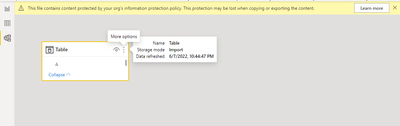- Power BI forums
- Updates
- News & Announcements
- Get Help with Power BI
- Desktop
- Service
- Report Server
- Power Query
- Mobile Apps
- Developer
- DAX Commands and Tips
- Custom Visuals Development Discussion
- Health and Life Sciences
- Power BI Spanish forums
- Translated Spanish Desktop
- Power Platform Integration - Better Together!
- Power Platform Integrations (Read-only)
- Power Platform and Dynamics 365 Integrations (Read-only)
- Training and Consulting
- Instructor Led Training
- Dashboard in a Day for Women, by Women
- Galleries
- Community Connections & How-To Videos
- COVID-19 Data Stories Gallery
- Themes Gallery
- Data Stories Gallery
- R Script Showcase
- Webinars and Video Gallery
- Quick Measures Gallery
- 2021 MSBizAppsSummit Gallery
- 2020 MSBizAppsSummit Gallery
- 2019 MSBizAppsSummit Gallery
- Events
- Ideas
- Custom Visuals Ideas
- Issues
- Issues
- Events
- Upcoming Events
- Community Blog
- Power BI Community Blog
- Custom Visuals Community Blog
- Community Support
- Community Accounts & Registration
- Using the Community
- Community Feedback
Register now to learn Fabric in free live sessions led by the best Microsoft experts. From Apr 16 to May 9, in English and Spanish.
- Power BI forums
- Forums
- Get Help with Power BI
- Service
- Live Connection Cloud Report converts to Import Mo...
- Subscribe to RSS Feed
- Mark Topic as New
- Mark Topic as Read
- Float this Topic for Current User
- Bookmark
- Subscribe
- Printer Friendly Page
- Mark as New
- Bookmark
- Subscribe
- Mute
- Subscribe to RSS Feed
- Permalink
- Report Inappropriate Content
Live Connection Cloud Report converts to Import Mode when downloaded to Desktop
Hello,
I created a report on the power bi service portal from an existing dataset. This report is supposed to be created using a live connection to the power bi dataset.
I then downloaded the report from the File - Download this file menu:
Issue I face is that once the .pbix is downloaded and opened in Power BI Desktop, I see the connection to the dataset is in Import Mode and not a live connection.
This is not the behaviour being stated here:
https://docs.microsoft.com/en-us/power-bi/connect-data/desktop-report-lifecycle-datasets#establish-a...
"When you select Create, you establish a live connection to the selected dataset."
I basically would like to avoid that users creating their report from my dataset can access the full tables content instead of a live connection.
Thanks in advance for any support.
Regards,
Marc.
- Mark as New
- Bookmark
- Subscribe
- Mute
- Subscribe to RSS Feed
- Permalink
- Report Inappropriate Content
Hi @Marco57
What I would suggest doing is using Power BI desktop and let them create the connect in that way to the dataset. This will ensure that it only ever uses it as a LiveConnection.
- Mark as New
- Bookmark
- Subscribe
- Mute
- Subscribe to RSS Feed
- Permalink
- Report Inappropriate Content
Unfortunately that would not always work as they can still have the possibility to create a report from the portal and download it.
Unless there is a mean to only allow live connections to a given dataset?
- Mark as New
- Bookmark
- Subscribe
- Mute
- Subscribe to RSS Feed
- Permalink
- Report Inappropriate Content
Hi @Marco57
Yeah for sure, I would suggest asking the users to create it from PBI Desktop. This ensures that you always have got a copy of the report. It is a good thing to have in place.
Helpful resources

Microsoft Fabric Learn Together
Covering the world! 9:00-10:30 AM Sydney, 4:00-5:30 PM CET (Paris/Berlin), 7:00-8:30 PM Mexico City

Power BI Monthly Update - April 2024
Check out the April 2024 Power BI update to learn about new features.