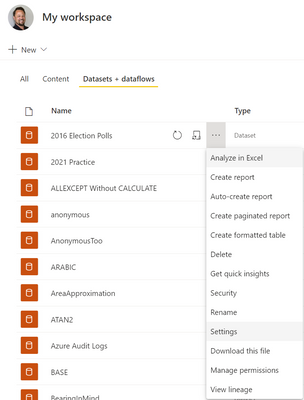Join us at the 2025 Microsoft Fabric Community Conference
Microsoft Fabric Community Conference 2025, March 31 - April 2, Las Vegas, Nevada. Use code FABINSIDER for a $400 discount.
Register now- Power BI forums
- Get Help with Power BI
- Desktop
- Service
- Report Server
- Power Query
- Mobile Apps
- Developer
- DAX Commands and Tips
- Custom Visuals Development Discussion
- Health and Life Sciences
- Power BI Spanish forums
- Translated Spanish Desktop
- Training and Consulting
- Instructor Led Training
- Dashboard in a Day for Women, by Women
- Galleries
- Webinars and Video Gallery
- Data Stories Gallery
- Themes Gallery
- Power BI DataViz World Championships Gallery
- Quick Measures Gallery
- R Script Showcase
- COVID-19 Data Stories Gallery
- Community Connections & How-To Videos
- 2021 MSBizAppsSummit Gallery
- 2020 MSBizAppsSummit Gallery
- 2019 MSBizAppsSummit Gallery
- Events
- Ideas
- Custom Visuals Ideas (read-only)
- Issues
- Issues
- Events
- Upcoming Events
The Power BI DataViz World Championships are on! With four chances to enter, you could win a spot in the LIVE Grand Finale in Las Vegas. Show off your skills.
- Power BI forums
- Forums
- Get Help with Power BI
- Service
- How to keep a published report up to date?
- Subscribe to RSS Feed
- Mark Topic as New
- Mark Topic as Read
- Float this Topic for Current User
- Bookmark
- Subscribe
- Printer Friendly Page
- Mark as New
- Bookmark
- Subscribe
- Mute
- Subscribe to RSS Feed
- Permalink
- Report Inappropriate Content
How to keep a published report up to date?
Hi all,
I've contacted Microsoft about this and also tried to dig through the forums here, but I haven't quite been able to find the solution for this question.
Here is my problem:
1)
I am using Sharepoint where I created an XLS with data. This XLS file is used as an action log for all sorts of different projects, therefore the file gets updated regularly whenever someone makes a new entry for an assigned task.
2)
I then created a Power Bi dashboard using my desktop version and I have connected the XLS from the Sharepoint to the Power Bi. (= source file: XLS from Sharepoint)
3)
I then published the Power Bi dashboard and I embedded the report in a website link which I have shared with those people who need to access the dashboard to see the status of various tasks on the action log.
4)
When I now enter new rows in the XLS source file as described above, and I then open and refresh the Power Bi dashboard, the dashboard isn't showing any of the updates. So say if there were 10 open tasks when I first published the report, and I then added a new row to the underlying XLS, my Power Bi report should now show 11 open tasks after refresh. But it does not.
Can someone explain to me what is going on? The whole point of me using the XLS from Sharepoint (and not some local file) as the source file was so when I publish the Power Bi dashboard and people make changes to the XLS, that these changes are then automatically reflected in the Power Bi web report. But the refresh doesn't do anything at the moment.
Right now, I have to open the Power Bi locally on my desktop, refresh my data there, and then publish the updated report again... which is exactly what I don't want to be doing.
What I want is this:
1) I create the Power Bi ONCE and publish it ONCE
2) When someone adds more rows to the XLS on sharepoint (which is connected to the Power Bi) I want these changes to be reflected in the Power Bi dashboard upon hitting refresh without me having to do any more manual steps.
What am I doing wrong here? I thought the whole point of publishing a report was to be able to keep it up to date more or less automatically whenever someone enters additional data into the source file?
I would really appreciate if someone could explain to me what it is I am currently doing wrong and how I can make this work.
Many Thanks!
Solved! Go to Solution.
- Mark as New
- Bookmark
- Subscribe
- Mute
- Subscribe to RSS Feed
- Permalink
- Report Inappropriate Content
@Anonymous Right, so if you hover over the Refresh button for a report in the Service, it clearly states that it is refreshing the visuals and is not refreshing the dataset. To schedule a refresh, go to a workspace page, Datasets + dataflows and click on the ellipses for the dataset in question. Then choose Settings. You will see an area there for creating a refresh schedule.
Second question, technically a "dashboard" is a different thing than a report. You are using a report. You can pin visuals from multiple different reports to a Dashboard in the Power BI Service. It has its uses.
Follow on LinkedIn
@ me in replies or I'll lose your thread!!!
Instead of a Kudo, please vote for this idea
Become an expert!: Enterprise DNA
External Tools: MSHGQM
YouTube Channel!: Microsoft Hates Greg
Latest book!: Power BI Cookbook Third Edition (Color)
DAX is easy, CALCULATE makes DAX hard...
- Mark as New
- Bookmark
- Subscribe
- Mute
- Subscribe to RSS Feed
- Permalink
- Report Inappropriate Content
@Anonymous So this could be a variety of things but the most likely is that you need to setup scheduled refresh for your report/dataset. Using the "refresh" in the Service simply refreshes the visuals on the page if the dataset has been updated, it does not kick-off a refresh. Also, if you are using an actual Dashboard and not calling a report a dashboard then it could have something to do with how you pinned your tile.
Follow on LinkedIn
@ me in replies or I'll lose your thread!!!
Instead of a Kudo, please vote for this idea
Become an expert!: Enterprise DNA
External Tools: MSHGQM
YouTube Channel!: Microsoft Hates Greg
Latest book!: Power BI Cookbook Third Edition (Color)
DAX is easy, CALCULATE makes DAX hard...
- Mark as New
- Bookmark
- Subscribe
- Mute
- Subscribe to RSS Feed
- Permalink
- Report Inappropriate Content
Hi again,
I think I found the issue. I didn't see the little red triangle pop up whenever I clicked on "refresh dataset". Turns out for whatever reason I had to refresh my credentials again. I added scheduled refreshs every 3 hours and my dashboard now refreshes as intended when I refresh the dataset.
Just one more question on this topic: Is there any way of having the dataset refresh more regularly?? I found the option for scheduled refreshes, but you can only choose up to a max. of 8 different times per day.
Is there any way of having the dataset refresh itself every time a new entry is made? Or at least like once every 10 minutes or so?
- Mark as New
- Bookmark
- Subscribe
- Mute
- Subscribe to RSS Feed
- Permalink
- Report Inappropriate Content
Thanks for the quick reply.
Two questions on this then (I am relatively new to Power Bi)
1)
How is a scheduled refresh different from the "normal" refresh, and how do I do a scheduled refresh? I thought the only reason for scheduled refreshes was in case I didn't want to hit the button manually, but from what you're saying it sounds like the refresh button I see on my dashboard in the web version has nothing to do with refreshing the dataset (like when you hit refresh on the desktop app)?
2)
"Also, if you are using an actual Dashboard and not calling a report a dashboard then it could have something to do with how you pinned your tile."
I admit I'm not sure what you mean by that sentence. Could you please elaborate? My original steps were this:
1) hit "publish" on my local power bi
2) open the report in my Power Bi workspace
3) Went to "file" - "Embed report" - "Website or portal"
4) Share the link with the necessary people
- Mark as New
- Bookmark
- Subscribe
- Mute
- Subscribe to RSS Feed
- Permalink
- Report Inappropriate Content
@Anonymous Right, so if you hover over the Refresh button for a report in the Service, it clearly states that it is refreshing the visuals and is not refreshing the dataset. To schedule a refresh, go to a workspace page, Datasets + dataflows and click on the ellipses for the dataset in question. Then choose Settings. You will see an area there for creating a refresh schedule.
Second question, technically a "dashboard" is a different thing than a report. You are using a report. You can pin visuals from multiple different reports to a Dashboard in the Power BI Service. It has its uses.
Follow on LinkedIn
@ me in replies or I'll lose your thread!!!
Instead of a Kudo, please vote for this idea
Become an expert!: Enterprise DNA
External Tools: MSHGQM
YouTube Channel!: Microsoft Hates Greg
Latest book!: Power BI Cookbook Third Edition (Color)
DAX is easy, CALCULATE makes DAX hard...
- Mark as New
- Bookmark
- Subscribe
- Mute
- Subscribe to RSS Feed
- Permalink
- Report Inappropriate Content
Thank you so much for your quick help!
Just for clarification: So let's say I create 3 different reports that use entirely separate source files but are loosely related in some sense. What you are saying is that I could take multiple visuals from those 3 different reports and display them as a single dashboard (as if they were "one")?
So a person opening a web link might think all the data comes from one report/one source file when in reality it combines multiple separate reports?
Where do I do that? I would love to try that out but cannot find anywhere.
Many Thanks again!
- Mark as New
- Bookmark
- Subscribe
- Mute
- Subscribe to RSS Feed
- Permalink
- Report Inappropriate Content
@Anonymous Correct, as long as all of those reports are in the same workspace. So, to do that, open your report in the Power BI Service. Hover over a report visual and in one of the corners you will see a "pin" icon. Click that and pin it to a new dashboard. Then you can pin other report visuals from the same report or other reports in the same workspace to that dashboard as well. And, bonus, when you view the dashboard and click on a tile, it takes you to the underlying report by default!
Follow on LinkedIn
@ me in replies or I'll lose your thread!!!
Instead of a Kudo, please vote for this idea
Become an expert!: Enterprise DNA
External Tools: MSHGQM
YouTube Channel!: Microsoft Hates Greg
Latest book!: Power BI Cookbook Third Edition (Color)
DAX is easy, CALCULATE makes DAX hard...
- Mark as New
- Bookmark
- Subscribe
- Mute
- Subscribe to RSS Feed
- Permalink
- Report Inappropriate Content
**bleep** this is brilliant. I will surely use this feature in the future as I will eventually have to combine different visualizations.
Thank you so much for the explanation
Helpful resources

Join us at the Microsoft Fabric Community Conference
March 31 - April 2, 2025, in Las Vegas, Nevada. Use code MSCUST for a $150 discount!

Power BI Monthly Update - February 2025
Check out the February 2025 Power BI update to learn about new features.

| User | Count |
|---|---|
| 45 | |
| 34 | |
| 32 | |
| 25 | |
| 23 |
| User | Count |
|---|---|
| 34 | |
| 33 | |
| 21 | |
| 20 | |
| 15 |