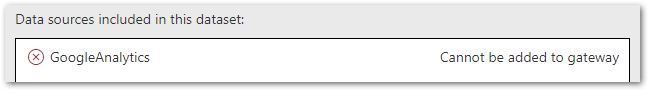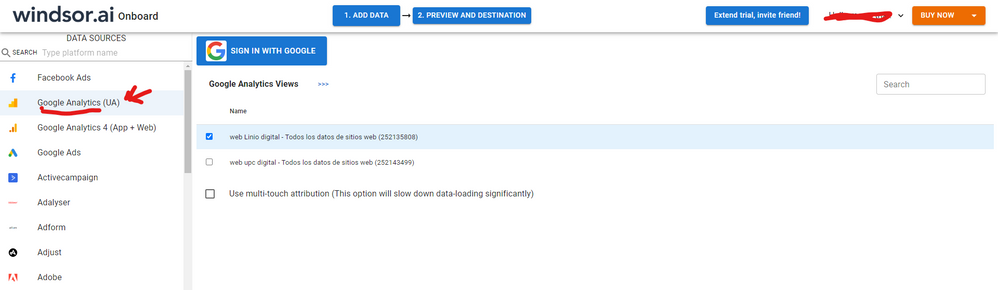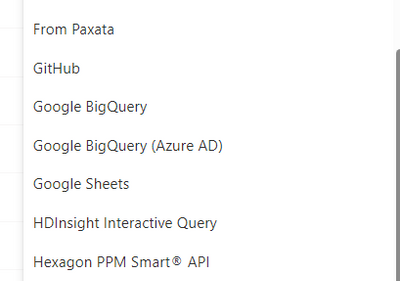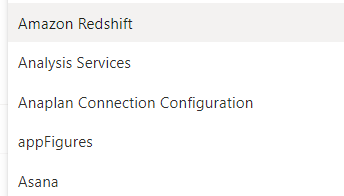Jumpstart your career with the Fabric Career Hub
Find everything you need to get certified on Fabric—skills challenges, live sessions, exam prep, role guidance, and a 50 percent discount on exams.
Get started- Power BI forums
- Updates
- News & Announcements
- Get Help with Power BI
- Desktop
- Service
- Report Server
- Power Query
- Mobile Apps
- Developer
- DAX Commands and Tips
- Custom Visuals Development Discussion
- Health and Life Sciences
- Power BI Spanish forums
- Translated Spanish Desktop
- Power Platform Integration - Better Together!
- Power Platform Integrations (Read-only)
- Power Platform and Dynamics 365 Integrations (Read-only)
- Training and Consulting
- Instructor Led Training
- Dashboard in a Day for Women, by Women
- Galleries
- Community Connections & How-To Videos
- COVID-19 Data Stories Gallery
- Themes Gallery
- Data Stories Gallery
- R Script Showcase
- Webinars and Video Gallery
- Quick Measures Gallery
- 2021 MSBizAppsSummit Gallery
- 2020 MSBizAppsSummit Gallery
- 2019 MSBizAppsSummit Gallery
- Events
- Ideas
- Custom Visuals Ideas
- Issues
- Issues
- Events
- Upcoming Events
- Community Blog
- Power BI Community Blog
- Custom Visuals Community Blog
- Community Support
- Community Accounts & Registration
- Using the Community
- Community Feedback
Earn a 50% discount on the DP-600 certification exam by completing the Fabric 30 Days to Learn It challenge.
- Power BI forums
- Forums
- Get Help with Power BI
- Service
- Google Analytics Cannot be Added to Gateway
- Subscribe to RSS Feed
- Mark Topic as New
- Mark Topic as Read
- Float this Topic for Current User
- Bookmark
- Subscribe
- Printer Friendly Page
- Mark as New
- Bookmark
- Subscribe
- Mute
- Subscribe to RSS Feed
- Permalink
- Report Inappropriate Content
Google Analytics Cannot be Added to Gateway
Good Morning,
One of our departments has built a dataset/report tied into Google Analytics. When configuring a scheduled refresh for them, I am running into the error below (Cannot be added to gateway). I have seen a couple other posts dealing with this error, but have not seen a solution that works, or that I understand 🙂 . Any assistance would be much appreciated.
Thanks,
Matt
- Mark as New
- Bookmark
- Subscribe
- Mute
- Subscribe to RSS Feed
- Permalink
- Report Inappropriate Content
Hi, I think that as other comments have suggested, there's no need for a gateway. As a workaround, maybe you can try to test your connection with a 3rd party connector. I've tried windsor.ai, supemetrics and funnel.io. I stayed with windsor because it is much cheaper so just to let you know other options. In case you wonder, to make the connection first search for the GA connector in the data sources list:
After that, just grant access to your GA account using your credentials, then on preview and destination page you will see a preview of your GA fields:
There just select the fields you need. Finally, just select PBI as your data destination and finally just copy and paste the url on PBI --> Get Data --> Web --> Paste the url.
- Mark as New
- Bookmark
- Subscribe
- Mute
- Subscribe to RSS Feed
- Permalink
- Report Inappropriate Content
Hi everyone!
I have the same issue; I'm using a gateway built by my IT so that I can have data refreshed everyday during the night automatically (otherwise I needed my computer to be on and connected to the company's network).
Since I've added Google analytics as a data from PBI desktop, the data doesn't refresh anymore (it's working if I do it on desktop, but after publishing, I always get an error message anyway).
The error message says: an error occured while treating the data of the dataset (I'm translating here from French).
{"error":{"code":"DM_GWPipeline_Gateway_InvalidMashupConnectionString","pbi.error":{"code":"DM_GWPipeline_Gateway_InvalidMashupConnectionString","parameters":{},"details":[],"exceptionCulprit":1}}} Table: Google Conversions (GA4).
When I check the data of the dataset on PBI Service, the only issue there is is "Google analytics > impossible to add to gateway":
And since Google analytics is the source for the Google Conversions (GA4) table, I assume it's connected?
I've checked the links that both @collinq and @v-stephen-msft have posted, but it doesn't help;
I found also this talk about it:
Solved: Re: [Need Help] Problems on adding Google analytic... - Microsoft Fabric Community
I've tried the steps given here: Merge or append on-premises and cloud data sources
>But my gateway already allows "user's cloud data sources to refresh through this gateway cluster".
When I try to add a new connexion source (in local I assume, as it says "You don't need to add the cloud data sources here.", Google analytics is not listed:
So I'm quite lost...
Thanks for your help!
- Mark as New
- Bookmark
- Subscribe
- Mute
- Subscribe to RSS Feed
- Permalink
- Report Inappropriate Content
>Update on that; it seems the problem comes from one table only (although I set up several Google Analytics tables); from what I have tested, the problem occurs once I merge the Analytics table with data a table that is saved in my onedrive (and thus goes through the gateway).
It's silly; the data from the 2nd table is also from GA, it's conversion data, but PBI doesn't allow me to load that data as I have an accent in the conversion name (and I haven't figured out how to change the conversion name all the while keeping the past data).
I guess it becomes a mixed table with two different sources; cloud and gateway and here comes the bug.
I may try to see if:
1- I can pull out the 2nde table from the gateway (as it's only on onedrive)
2- or if it doesn't work, I put it on Google sheets
- Mark as New
- Bookmark
- Subscribe
- Mute
- Subscribe to RSS Feed
- Permalink
- Report Inappropriate Content
Hi @Anonymous ,
Sorry to disturb you...
But did I answer your question ? Please mark my reply as solution. Thank you very much.
Best Regards,
Stephen Tao
- Mark as New
- Bookmark
- Subscribe
- Mute
- Subscribe to RSS Feed
- Permalink
- Report Inappropriate Content
Hi @Anonymous ,
Gateway is not supported or required for Google Analytics.
Reference: Power BI data sources
And the refreshing can be done, you have to use the Google Analytics connector and then you can schedule the refresh in the Power BI Service.
Visualize and Explore your Google Analytics data with Power BI
Best Regards,
Stephen Tao
If this post helps, then please consider Accept it as the solution to help the other members find it more quickly.
- Mark as New
- Bookmark
- Subscribe
- Mute
- Subscribe to RSS Feed
- Permalink
- Report Inappropriate Content
Hi @Anonymous ,
I have two thoughts about this. First, does Google Analytics need a gateway? It is cloud based and therefore shouldn't necessarily need a gateway. Second, have you looked at the Gateway setup itself? In the gateway you will get a more informative error message that gives you the problem.
Here is an (older but still relevant) link showing how to do it - with no gateway involved.
Power BI + Google Analytics = Power Analytics | Microsoft Power BI Blog | Microsoft Power BI
I would appreciate Kudos if my response was helpful. I would also appreciate it if you would Mark this As a Solution if it solved the problem. Thanks!
Did I answer your question? Mark my post as a solution!
Proud to be a Datanaut!
Private message me for consulting or training needs.