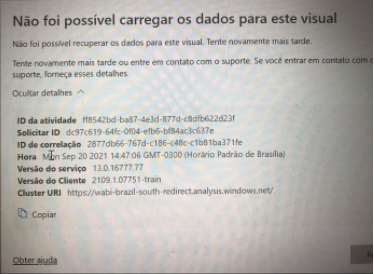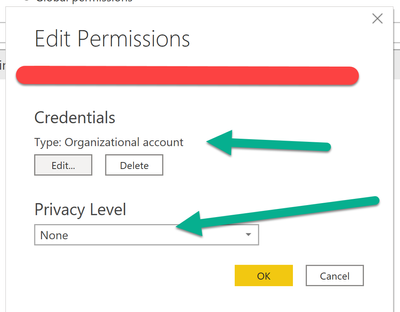Party with Power BI’s own Guy in a Cube
Power BI is turning 10! Tune in for a special live episode on July 24 with behind-the-scenes stories, product evolution highlights, and a sneak peek at what’s in store for the future.
Save the date- Power BI forums
- Get Help with Power BI
- Desktop
- Service
- Report Server
- Power Query
- Mobile Apps
- Developer
- DAX Commands and Tips
- Custom Visuals Development Discussion
- Health and Life Sciences
- Power BI Spanish forums
- Translated Spanish Desktop
- Training and Consulting
- Instructor Led Training
- Dashboard in a Day for Women, by Women
- Galleries
- Webinars and Video Gallery
- Data Stories Gallery
- Themes Gallery
- Contests Gallery
- Quick Measures Gallery
- Notebook Gallery
- Translytical Task Flow Gallery
- R Script Showcase
- Ideas
- Custom Visuals Ideas (read-only)
- Issues
- Issues
- Events
- Upcoming Events
Enhance your career with this limited time 50% discount on Fabric and Power BI exams. Ends August 31st. Request your voucher.
- Power BI forums
- Forums
- Get Help with Power BI
- Service
- Fail to refresh dashboards using onpremise data ga...
- Subscribe to RSS Feed
- Mark Topic as New
- Mark Topic as Read
- Float this Topic for Current User
- Bookmark
- Subscribe
- Printer Friendly Page
- Mark as New
- Bookmark
- Subscribe
- Mute
- Subscribe to RSS Feed
- Permalink
- Report Inappropriate Content
Fail to refresh dashboards using onpremise data gateway to connect to Analysis Services
Hi everyone.
We are trying to refresh data on some power bi dashs using a on-premises data gateway.
It follows what we are trying to do (1), steps completed, issues and test results (2):
1. We would like to enable scheduled refresh on published dashboards on Power BI web using an onpremise data gateway. Data source is an onpremise server running Analysis Services.
2. We followed mostly the documentation "Install an on-premises data gateway " and "Manage your data source - Analysis Services" step by step.
2.1. We installed the standard data gateway on an on-premises server and configured the gateway using a service account with admin server priviledges as requested. After all, gateway status is ready.
2.2. Dashs on Desktop report is fine and correctly loaded. When we pusblish it look at the Power BI web, data can't be loaded and message to contact gateway admin is showed as below.
2.3. Then we checked with our network team and double checked firewall rules to allow outbound connections and also to allow traffic between data gateway server and analysis services server source. Telnet test is OK on the gateway server.
2.4. We also followed the docs "Adjust communication settings for the on-premises data gateway" and ran port tests and the log results were all OK besides we got the following error mesage below:
communication tests:
Power BI web error provided when clicking on the message. It's in portugese but it says to contact support and provide the following details:
2.5. When configuring gateway settings on manage gateways option in Power BI web, a tested credential (user/password) was used to create the data source connection and provide refresh details. Configuration completed and saved, gateway connected and ready but dashs still can't load data when refreshed.
Does anybody can help with this issue?
Thanks in advance,
Felipe Regis
Solved! Go to Solution.
- Mark as New
- Bookmark
- Subscribe
- Mute
- Subscribe to RSS Feed
- Permalink
- Report Inappropriate Content
tnks, @Anonymous!
We made it. There were a few configurations missing on the vm to access service user in AD. DNS server was wrong and as a consequence, gateway wasn't able to load and refresh data in power bi web.
Regards,
Felipe Regis.
- Mark as New
- Bookmark
- Subscribe
- Mute
- Subscribe to RSS Feed
- Permalink
- Report Inappropriate Content
tnks, @Anonymous!
We made it. There were a few configurations missing on the vm to access service user in AD. DNS server was wrong and as a consequence, gateway wasn't able to load and refresh data in power bi web.
Regards,
Felipe Regis.
- Mark as New
- Bookmark
- Subscribe
- Mute
- Subscribe to RSS Feed
- Permalink
- Report Inappropriate Content
It appears that you have done quite a bit of testing. I am wondering if the Desktop and the Service are both using the same credentials TYPE (windows, basic, anonymous...) and privacy setting (none, public, org...)? I have seen where if this is not the same then it doesn't work.
Did I answer your question? Mark my post as a solution!
Proud to be a Datanaut!
Private message me for consulting or training needs.
Helpful resources

Power BI Monthly Update - July 2025
Check out the July 2025 Power BI update to learn about new features.

Join our Fabric User Panel
This is your chance to engage directly with the engineering team behind Fabric and Power BI. Share your experiences and shape the future.

| User | Count |
|---|---|
| 24 | |
| 17 | |
| 17 | |
| 13 | |
| 11 |
| User | Count |
|---|---|
| 32 | |
| 20 | |
| 19 | |
| 18 | |
| 11 |