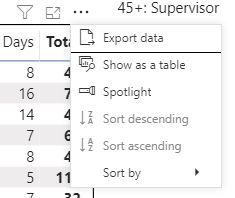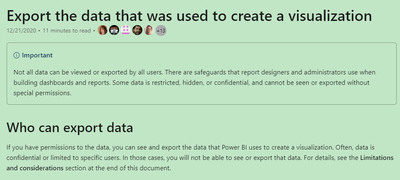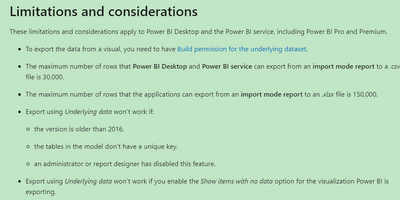Party with Power BI’s own Guy in a Cube
Power BI is turning 10! Tune in for a special live episode on July 24 with behind-the-scenes stories, product evolution highlights, and a sneak peek at what’s in store for the future.
Save the date- Power BI forums
- Get Help with Power BI
- Desktop
- Service
- Report Server
- Power Query
- Mobile Apps
- Developer
- DAX Commands and Tips
- Custom Visuals Development Discussion
- Health and Life Sciences
- Power BI Spanish forums
- Translated Spanish Desktop
- Training and Consulting
- Instructor Led Training
- Dashboard in a Day for Women, by Women
- Galleries
- Webinars and Video Gallery
- Data Stories Gallery
- Themes Gallery
- Contests Gallery
- Quick Measures Gallery
- Notebook Gallery
- Translytical Task Flow Gallery
- R Script Showcase
- Ideas
- Custom Visuals Ideas (read-only)
- Issues
- Issues
- Events
- Upcoming Events
Enhance your career with this limited time 50% discount on Fabric and Power BI exams. Ends August 31st. Request your voucher.
- Power BI forums
- Forums
- Get Help with Power BI
- Service
- Export Data from table/matrix feature in Teams not...
- Subscribe to RSS Feed
- Mark Topic as New
- Mark Topic as Read
- Float this Topic for Current User
- Bookmark
- Subscribe
- Printer Friendly Page
- Mark as New
- Bookmark
- Subscribe
- Mute
- Subscribe to RSS Feed
- Permalink
- Report Inappropriate Content
Export Data from table/matrix feature in Teams not available
Hello Everyone, hope I am posting in the right area. I am the owner of several power bi repots in my organizations teams page. Today I noticed that I and a few others have the ability to click the ellipsis in a table and select export data. I never knew this feature even existed until today. But the problem is, most of the others in the team don't have that available. Any reason why and how I can make it available for others?
Solved! Go to Solution.
- Mark as New
- Bookmark
- Subscribe
- Mute
- Subscribe to RSS Feed
- Permalink
- Report Inappropriate Content
Hello @Anonymous , I have solved the issue. In our organization, access request to a group policy called
"APP-PBI_ANALYZE_IN_EXCEL" needed to be submitted for each user in our organization that needs to have the export feature.
- Mark as New
- Bookmark
- Subscribe
- Mute
- Subscribe to RSS Feed
- Permalink
- Report Inappropriate Content
Hi @romoguy15 ,
Thanks for sharing your solution. You can mark your own reply and close this post now.😊
Best Regards,
Yuna
- Mark as New
- Bookmark
- Subscribe
- Mute
- Subscribe to RSS Feed
- Permalink
- Report Inappropriate Content
Hello @Anonymous , I have solved the issue. In our organization, access request to a group policy called
"APP-PBI_ANALYZE_IN_EXCEL" needed to be submitted for each user in our organization that needs to have the export feature.
- Mark as New
- Bookmark
- Subscribe
- Mute
- Subscribe to RSS Feed
- Permalink
- Report Inappropriate Content
Hi @romoguy15 ,
Could you share some screenshots around the issue please? This is not helping much.
Add error screenshot as well which you are facing.
Best Regards,
Yuna
- Mark as New
- Bookmark
- Subscribe
- Mute
- Subscribe to RSS Feed
- Permalink
- Report Inappropriate Content
Hi @romoguy15 ,
Do the users have the permission to the data?
Please refer to the the following link to check if there is any limitation to restrict your colleagues.
Export data from a Power BI visualization - Power BI | Microsoft Docs
Hope that's what you were looking for.
Best Regards,
Yuna
If this post helps, then please consider Accept it as the solution to help the other members find it more quickly.
- Mark as New
- Bookmark
- Subscribe
- Mute
- Subscribe to RSS Feed
- Permalink
- Report Inappropriate Content
Hi, I have researched so many different links including the one you have mentioned. I just cannot figure this out. I have changed the report export settings for the desktop report and the power bi service report online to both match export setting and it still does not work. I have no idea what to do. I've researched for days. I've added several users all with Member permissions and some even with Admin permissions and they still cannot export the data.
I also viewed the buid permissoins resource and I see no where to add or edit "remove build" settings. Those instructions were a bit dated.
Helpful resources

Power BI Monthly Update - July 2025
Check out the July 2025 Power BI update to learn about new features.

Join our Fabric User Panel
This is your chance to engage directly with the engineering team behind Fabric and Power BI. Share your experiences and shape the future.

| User | Count |
|---|---|
| 26 | |
| 20 | |
| 18 | |
| 14 | |
| 11 |
| User | Count |
|---|---|
| 32 | |
| 20 | |
| 19 | |
| 18 | |
| 13 |