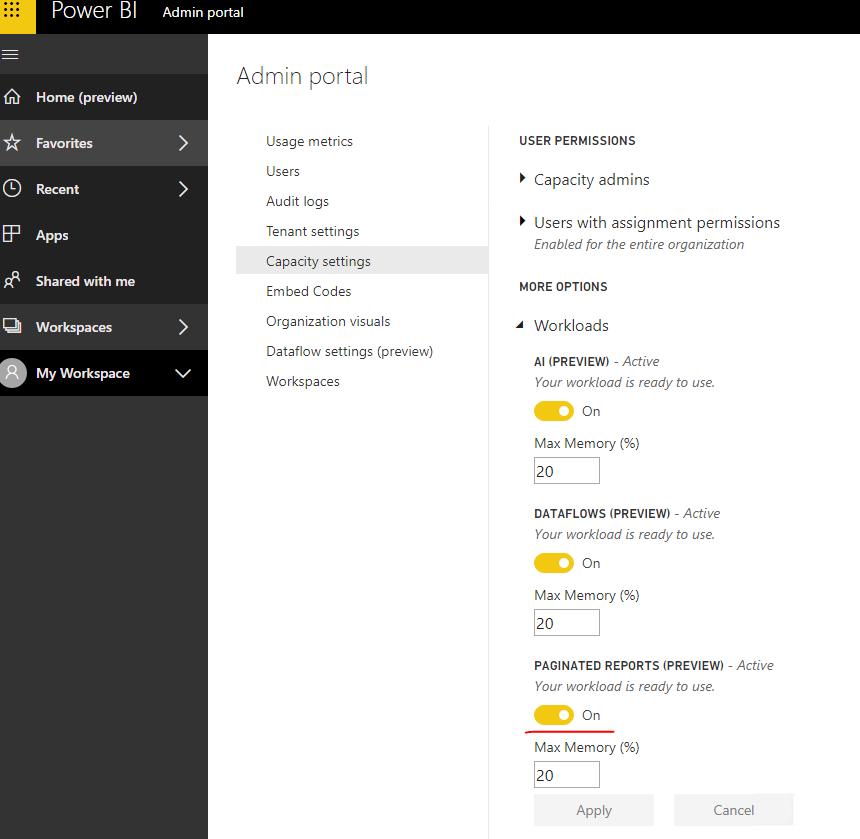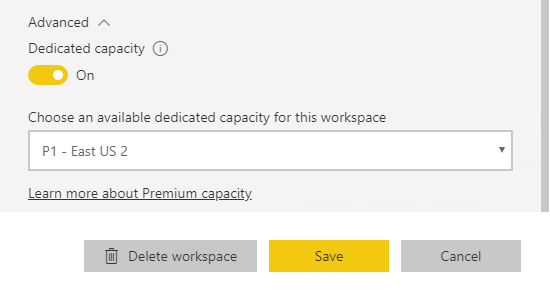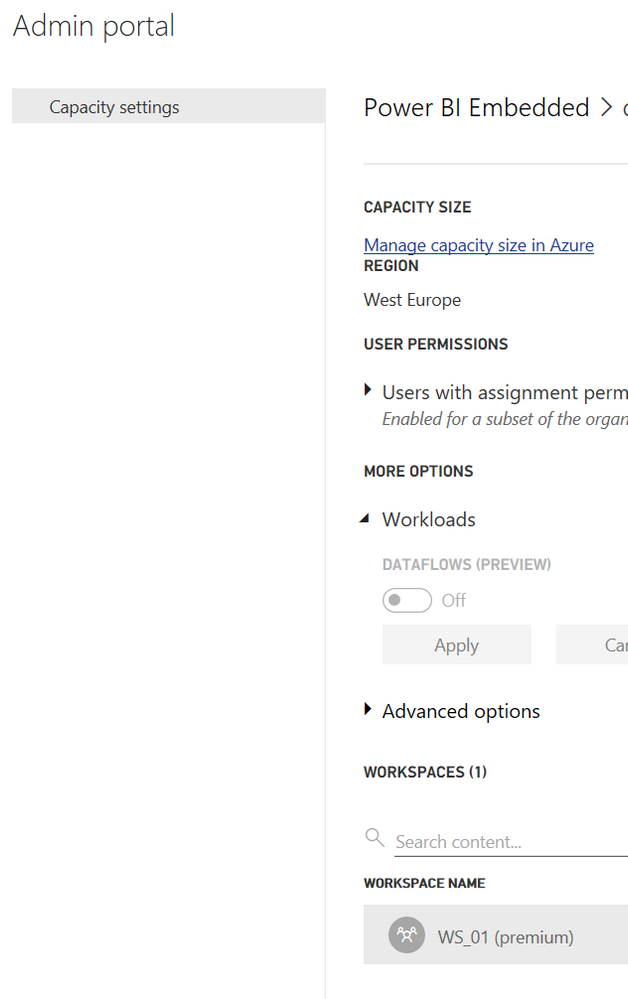- Power BI forums
- Updates
- News & Announcements
- Get Help with Power BI
- Desktop
- Service
- Report Server
- Power Query
- Mobile Apps
- Developer
- DAX Commands and Tips
- Custom Visuals Development Discussion
- Health and Life Sciences
- Power BI Spanish forums
- Translated Spanish Desktop
- Power Platform Integration - Better Together!
- Power Platform Integrations (Read-only)
- Power Platform and Dynamics 365 Integrations (Read-only)
- Training and Consulting
- Instructor Led Training
- Dashboard in a Day for Women, by Women
- Galleries
- Community Connections & How-To Videos
- COVID-19 Data Stories Gallery
- Themes Gallery
- Data Stories Gallery
- R Script Showcase
- Webinars and Video Gallery
- Quick Measures Gallery
- 2021 MSBizAppsSummit Gallery
- 2020 MSBizAppsSummit Gallery
- 2019 MSBizAppsSummit Gallery
- Events
- Ideas
- Custom Visuals Ideas
- Issues
- Issues
- Events
- Upcoming Events
- Community Blog
- Power BI Community Blog
- Custom Visuals Community Blog
- Community Support
- Community Accounts & Registration
- Using the Community
- Community Feedback
Earn a 50% discount on the DP-600 certification exam by completing the Fabric 30 Days to Learn It challenge.
- Power BI forums
- Forums
- Get Help with Power BI
- Service
- Error while uploading rdl file in Power BI at prem...
- Subscribe to RSS Feed
- Mark Topic as New
- Mark Topic as Read
- Float this Topic for Current User
- Bookmark
- Subscribe
- Printer Friendly Page
- Mark as New
- Bookmark
- Subscribe
- Mute
- Subscribe to RSS Feed
- Permalink
- Report Inappropriate Content
Error while uploading rdl file in Power BI at premium capacity through Power BI Embedded service
Failed to publish RDL file
Please try again later or contact support. If you contact support, please provide these details.
Activity ID5a0bf2b5-3a7a-49fe-8acd-90dc7d308d21
Request IDd977330d-f4be-6f33-1e3f-8615f8bcbeb2
Correlation IDbaf898b0-f96b-f4b3-8710-8f4ac55ddc40
Status code400
TimeThu Jan 03 2019 10:50:16 GMT+0100 (Mitteleuropäische Zeit)
Version13.0.7683.237
Cluster URIhttps://wabi-north-europe-redirect.analysis.windows.net
Klaus Koehne
Solved! Go to Solution.
- Mark as New
- Bookmark
- Subscribe
- Mute
- Subscribe to RSS Feed
- Permalink
- Report Inappropriate Content
Hi @Anonymous,
1. Please check if your purchased capacity support paginated reports feature according to this document:
https://docs.microsoft.com/en-us/power-bi/service-premium#workloads-in-premium-capacity.
2. Please check if the paginated reports feature is enabled for this capacity:
3. Please check if the workspace which you would publish the paginated report to has premium capacity assigned:
Best Regards,
Qiuyun Yu
If this post helps, then please consider Accept it as the solution to help the other members find it more quickly.
- Mark as New
- Bookmark
- Subscribe
- Mute
- Subscribe to RSS Feed
- Permalink
- Report Inappropriate Content
Hi @v-qiuyu-msft,
It's solved. The embedded service was initialy setup with A1. For paginated reports A4 is the minimum.
Regards,
Klaus
- Mark as New
- Bookmark
- Subscribe
- Mute
- Subscribe to RSS Feed
- Permalink
- Report Inappropriate Content
Hi @Anonymous,
Glad to hear the issue is resolved now![]() . I will close this thread.
. I will close this thread.
Best Regards,
Qiuyun Yu
If this post helps, then please consider Accept it as the solution to help the other members find it more quickly.
- Mark as New
- Bookmark
- Subscribe
- Mute
- Subscribe to RSS Feed
- Permalink
- Report Inappropriate Content
Hi @v-qiuyu-msft,
It's solved. The embedded service was initialy setup with A1. For paginated reports A4 is the minimum.
Regards,
Klaus
- Mark as New
- Bookmark
- Subscribe
- Mute
- Subscribe to RSS Feed
- Permalink
- Report Inappropriate Content
Hi @v-qiuyu-msft,
My capacity settings only show flow settings, nothing about pagination. I'm owner and admin of the embedded service and i'm service admin. Even the admin and owner of the azure services and ad doesn't get more settings.
Regards,
Klaus
- Mark as New
- Bookmark
- Subscribe
- Mute
- Subscribe to RSS Feed
- Permalink
- Report Inappropriate Content
Hi @Anonymous,
1. Please check if your purchased capacity support paginated reports feature according to this document:
https://docs.microsoft.com/en-us/power-bi/service-premium#workloads-in-premium-capacity.
2. Please check if the paginated reports feature is enabled for this capacity:
3. Please check if the workspace which you would publish the paginated report to has premium capacity assigned:
Best Regards,
Qiuyun Yu
If this post helps, then please consider Accept it as the solution to help the other members find it more quickly.