Join us at the 2025 Microsoft Fabric Community Conference
Microsoft Fabric Community Conference 2025, March 31 - April 2, Las Vegas, Nevada. Use code MSCUST for a $150 discount.
Register now- Power BI forums
- Get Help with Power BI
- Desktop
- Service
- Report Server
- Power Query
- Mobile Apps
- Developer
- DAX Commands and Tips
- Custom Visuals Development Discussion
- Health and Life Sciences
- Power BI Spanish forums
- Translated Spanish Desktop
- Training and Consulting
- Instructor Led Training
- Dashboard in a Day for Women, by Women
- Galleries
- Webinars and Video Gallery
- Data Stories Gallery
- Themes Gallery
- Contests Gallery
- Quick Measures Gallery
- R Script Showcase
- COVID-19 Data Stories Gallery
- Community Connections & How-To Videos
- 2021 MSBizAppsSummit Gallery
- 2020 MSBizAppsSummit Gallery
- 2019 MSBizAppsSummit Gallery
- Events
- Ideas
- Custom Visuals Ideas
- Issues
- Issues
- Events
- Upcoming Events
The Power BI DataViz World Championships are on! With four chances to enter, you could win a spot in the LIVE Grand Finale in Las Vegas. Show off your skills.
- Power BI forums
- Forums
- Get Help with Power BI
- Service
- Direct Query report on SAP HANA - ODBC error after...
- Subscribe to RSS Feed
- Mark Topic as New
- Mark Topic as Read
- Float this Topic for Current User
- Bookmark
- Subscribe
- Printer Friendly Page
- Mark as New
- Bookmark
- Subscribe
- Mute
- Subscribe to RSS Feed
- Permalink
- Report Inappropriate Content
Direct Query report on SAP HANA - ODBC error after last update
Good Morning,
after the last Power BI Update we are facing some issues with our Direct Query reports based on SAP HANA.
It seems that after the last Update the query execution plan create SQL query with wrong syntax every time we interact with a slicer on a report.
We analyzed the On-Premise Data Gateway logs and we found that SQL query like these raise errors:
SELECT "basetable0"."c97","basetable0"."c98"
FROM
(
(
SELECT "t4"."Esercizio Sales" AS "c96","t4"."Data Sales" AS "c97","t4"."Mese Sales" AS "c98"
FROM
(
(select "DueYear" as "Esercizio Sales",
"C1" as "Data Sales",
"DueMonth" as "Mese Sales",
"DueWeek" as "Settimana Sales"
from
(
select "DueYear",
"DueDate",
"DueMonth",
"DueWeek",
cast("DueDate" as DATE) as "C1"
from "_SYS_BIC"."sap.sbo/SALES_ANALYSIS"
group by "DueYear",
"DueDate",
"DueMonth",
"DueWeek"
) as "ITBL"
where "C1" >= date'20120101' and "C1" <= date'20181231')
)
AS "t4"
WHERE
(
"t4"."Esercizio Sales" = '2017'
)
GROUP BY "t4"."Esercizio Sales","t4"."Data Sales","t4"."Mese Sales"
)
AS "basetable0"INNER JOIN
(
(SELECT '2017' AS "c96",'10' AS "c98" ) UNION ALL
(SELECT '2017' AS "c96",'11' AS "c98" ) UNION ALL
(SELECT '2017' AS "c96",'12' AS "c98" ) UNION ALL
(SELECT '2017' AS "c96",'01' AS "c98" ) UNION ALL
(SELECT '2017' AS "c96",'02' AS "c98" ) UNION ALL
(SELECT '2017' AS "c96",'03' AS "c98" ) UNION ALL
(SELECT '2017' AS "c96",'04' AS "c98" ) UNION ALL
(SELECT '2017' AS "c96",'05' AS "c98" ) UNION ALL
(SELECT '2017' AS "c96",'06' AS "c98" ) UNION ALL
(SELECT '2017' AS "c96",'07' AS "c98" ) UNION ALL
(SELECT '2017' AS "c96",'08' AS "c98" ) UNION ALL
(SELECT '2017' AS "c96",'09' AS "c98" )
)
AS "semijoin1" ON
(
("semijoin1"."c96" = "basetable0"."c96" OR "semijoin1"."c96" IS NULL AND "basetable0"."c96" IS NULL)
AND
("semijoin1"."c98" = "basetable0"."c98" OR "semijoin1"."c98" IS NULL AND "basetable0"."c98" IS NULL)
)
)
GROUP BY "basetable0"."c97","basetable0"."c98"
LIMIT 1000001
the error occurs at the highlighted statement and seems related to the SELECT statement without FROM clause created by THE Power BI engine which SAP HANA cannot manage.
We are facing the same issue in Power BI Desktop
How is it possible?
Regards
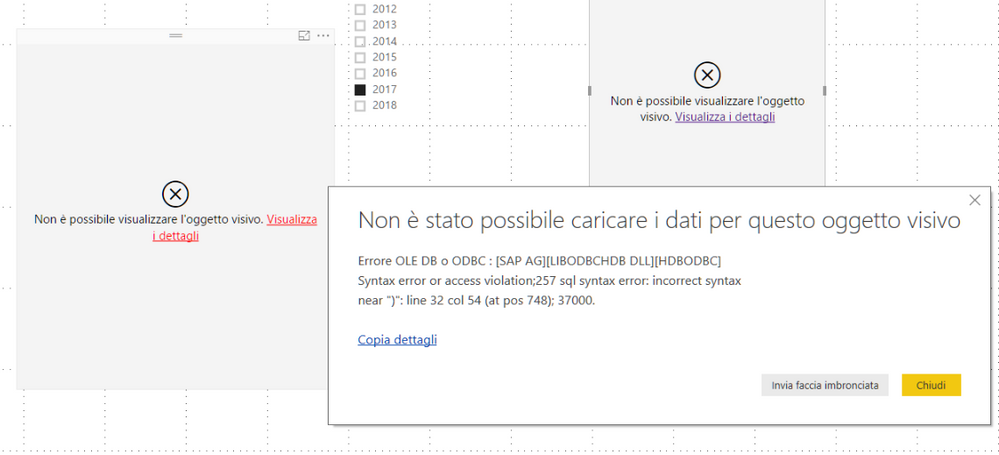
Solved! Go to Solution.
- Mark as New
- Bookmark
- Subscribe
- Mute
- Subscribe to RSS Feed
- Permalink
- Report Inappropriate Content
@Anonymous @RafalK,
According to Power BI Support, this is a known issue, and the fix is in progress.
"Users may experience issues rendering visuals when applying filters on SAP HANA Direct Query sources. Engineers are aware of the issue and are working on a fix. Next Update 01/11/2018 @10:00 PST."
Regards,
Lydia
If this post helps, then please consider Accept it as the solution to help the other members find it more quickly.
- Mark as New
- Bookmark
- Subscribe
- Mute
- Subscribe to RSS Feed
- Permalink
- Report Inappropriate Content
@Anonymous @RafalK,
According to Power BI Support, this is a known issue, and the fix is in progress.
"Users may experience issues rendering visuals when applying filters on SAP HANA Direct Query sources. Engineers are aware of the issue and are working on a fix. Next Update 01/11/2018 @10:00 PST."
Regards,
Lydia
If this post helps, then please consider Accept it as the solution to help the other members find it more quickly.
- Mark as New
- Bookmark
- Subscribe
- Mute
- Subscribe to RSS Feed
- Permalink
- Report Inappropriate Content
We have the same exact problem with the SAP HANA connector!

