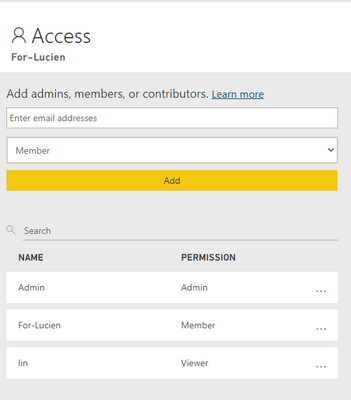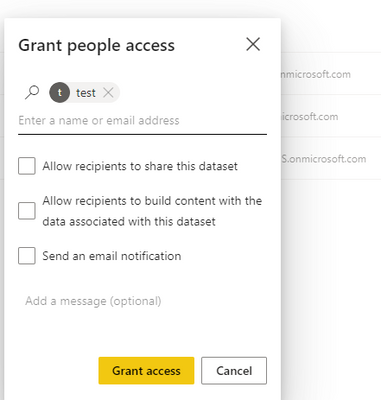New Offer! Become a Certified Fabric Data Engineer
Check your eligibility for this 50% exam voucher offer and join us for free live learning sessions to get prepared for Exam DP-700.
Get Started- Power BI forums
- Get Help with Power BI
- Desktop
- Service
- Report Server
- Power Query
- Mobile Apps
- Developer
- DAX Commands and Tips
- Custom Visuals Development Discussion
- Health and Life Sciences
- Power BI Spanish forums
- Translated Spanish Desktop
- Training and Consulting
- Instructor Led Training
- Dashboard in a Day for Women, by Women
- Galleries
- Community Connections & How-To Videos
- COVID-19 Data Stories Gallery
- Themes Gallery
- Data Stories Gallery
- R Script Showcase
- Webinars and Video Gallery
- Quick Measures Gallery
- 2021 MSBizAppsSummit Gallery
- 2020 MSBizAppsSummit Gallery
- 2019 MSBizAppsSummit Gallery
- Events
- Ideas
- Custom Visuals Ideas
- Issues
- Issues
- Events
- Upcoming Events
Don't miss out! 2025 Microsoft Fabric Community Conference, March 31 - April 2, Las Vegas, Nevada. Use code MSCUST for a $150 discount. Prices go up February 11th. Register now.
- Power BI forums
- Forums
- Get Help with Power BI
- Service
- Difference between Read permissions and Viewer Per...
- Subscribe to RSS Feed
- Mark Topic as New
- Mark Topic as Read
- Float this Topic for Current User
- Bookmark
- Subscribe
- Printer Friendly Page
- Mark as New
- Bookmark
- Subscribe
- Mute
- Subscribe to RSS Feed
- Permalink
- Report Inappropriate Content
Difference between Read permissions and Viewer Permission is Power bi
I am the Administrator of my Workspace and I am in charge of granting people permissions to a dashboard that uses RLS.
I see people with both "Viewer" and "Read" permissions in my workplace. What are the differences between these two permissions? Does Role Level Security (RLS) equally apply in both cases? I primarily want to make sure that users are not able to download underlying data and somehow avoid RLS.
Solved! Go to Solution.
- Mark as New
- Bookmark
- Subscribe
- Mute
- Subscribe to RSS Feed
- Permalink
- Report Inappropriate Content
Hi @nataliab777
I think this "read" permission was a result of upgrading the Workspace. Users left with "read" were once Members who could only view Power BI content, when the Workspace was upgraded they were left with "read" permissions on the dataset in the Workspace. They are still subject to RLS, but you may want to remove them and add them as "Viewers" just to keep things tidy.
Hope this helps
Stuart
- Mark as New
- Bookmark
- Subscribe
- Mute
- Subscribe to RSS Feed
- Permalink
- Report Inappropriate Content
Hi @nataliab777 ,
In new workspace ,only have four roles:Admin Member Contributor Viewer.refer this link.
If I grant a user viewer permission ,it will show it with the viewer permission for dataset.Like below,the viewer permission for dataset could not romove through manage permission.
And if you grant a user read permission is through the following steps.And it could remove through manage permission.
rls is in effect unless there are edit and higher permissions on the dataset. So for viewer and read permissions, rls is in effect.
Did I answer your question? Mark my post as a solution!
Best Regards
Lucien
- Mark as New
- Bookmark
- Subscribe
- Mute
- Subscribe to RSS Feed
- Permalink
- Report Inappropriate Content
Hi @nataliab777
I think this "read" permission was a result of upgrading the Workspace. Users left with "read" were once Members who could only view Power BI content, when the Workspace was upgraded they were left with "read" permissions on the dataset in the Workspace. They are still subject to RLS, but you may want to remove them and add them as "Viewers" just to keep things tidy.
Hope this helps
Stuart
Helpful resources

Join us at the Microsoft Fabric Community Conference
March 31 - April 2, 2025, in Las Vegas, Nevada. Use code MSCUST for a $150 discount! Prices go up Feb. 11th.

Power BI Monthly Update - January 2025
Check out the January 2025 Power BI update to learn about new features in Reporting, Modeling, and Data Connectivity.

| User | Count |
|---|---|
| 28 | |
| 26 | |
| 22 | |
| 22 | |
| 18 |
| User | Count |
|---|---|
| 51 | |
| 34 | |
| 28 | |
| 24 | |
| 21 |