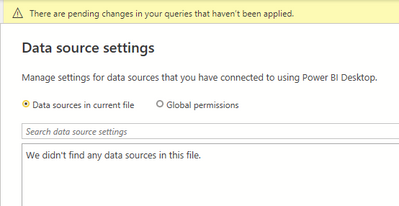- Subscribe to RSS Feed
- Mark Topic as New
- Mark Topic as Read
- Float this Topic for Current User
- Bookmark
- Subscribe
- Printer Friendly Page
- Mark as New
- Bookmark
- Subscribe
- Mute
- Subscribe to RSS Feed
- Permalink
- Report Inappropriate Content
Deployment Pipeline [Development] stage pbix download deletes dataset info
Hello - I am experiencing an unexpected issue where downloading my pbix from the development workspace and opening it up to work on it results in the dataset deleting from the file. I receive the "There are pending changes in your queries that haven't been applied" where if 'Apply Changes' is selected, the whole model dissappears. I can choose to 'Discard changes' and add my intended source info, but less than ideal. Any input on why the server info disappears from the Development stage of the Deployment pipeline? The answer in this ticket implies the initial stage should not experience this issue...
We are using PPU licenses. Additionally, I intially created this pipeline by deploying 'backwards' from the Production workspace to maintain the links on the Production workspace.
Thanks so much!
- Mark as New
- Bookmark
- Subscribe
- Mute
- Subscribe to RSS Feed
- Permalink
- Report Inappropriate Content
Hi @ldittmann970 ,
Downloading a pbix from a workspace that its content was created by the deployment pipeline process is not supported. Meaning, download pbix from the pipeline stage that initiate the pipeline (was created by assigning ws and not by deployment of next/previous stage) would work. Doing the same from the other stages of this pipeline is not supported. Also, please advise that in the case of workspace being first assigned to test/prod stage, then deployed backward to previous stage and lastly deployed from there, downloading pbix is not supported either.
Best regards,
Lee
- Mark as New
- Bookmark
- Subscribe
- Mute
- Subscribe to RSS Feed
- Permalink
- Report Inappropriate Content
Hi @ldittmann970 ,
After deployment, downloading a dataset (from the stage it's been deployed to) isn't supported.
The three stages of Power BI deployment pipeline are :
1. Development: In this stage, you can design, build, and share Power BI reports and their content.
2. Test: In this stage, you can upload the modified report content so it can be moved to the test stage. You can follow these steps in the test environment:
- Share content with testers and reviewers
- Load and run tests with larger volumes of data
- Test your app to see how it will look for your end users
3. Production: After testing the report content, you can use the production stage to share the final report content with the business users across the organization.
It seems that the [Development] stage is inclueded in deployment.
For more details, please refer to:
Best Regards,
Jianbo Li
If this post helps, then please consider Accept it as the solution to help the other members find it more quickly.
- Mark as New
- Bookmark
- Subscribe
- Mute
- Subscribe to RSS Feed
- Permalink
- Report Inappropriate Content
HI Jianbo Li,
Thank you for your response. To clarify your response, can you confirm that once a deployment pipeline has been "activated" (meaning the deployment process has been run through from Development through Production), the only way to interact with/edit the dataset (in a supported manner) is with a .bim editing tool such as tabular editor or Visual Studio, and the only way to edit the .pbix is in the Service?
Thanks!
Helpful resources
| User | Count |
|---|---|
| 37 | |
| 29 | |
| 26 | |
| 13 | |
| 13 |
| User | Count |
|---|---|
| 52 | |
| 34 | |
| 28 | |
| 19 | |
| 10 |