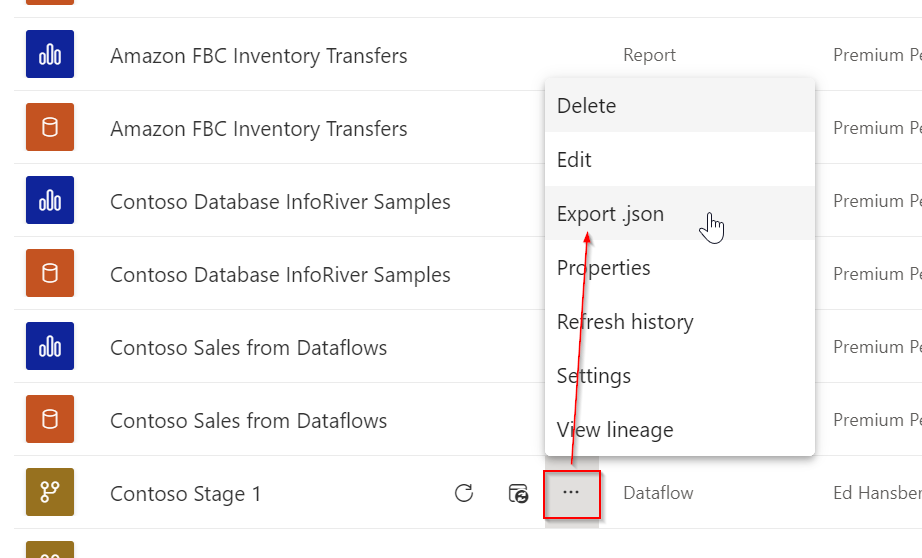- Power BI forums
- Updates
- News & Announcements
- Get Help with Power BI
- Desktop
- Service
- Report Server
- Power Query
- Mobile Apps
- Developer
- DAX Commands and Tips
- Custom Visuals Development Discussion
- Health and Life Sciences
- Power BI Spanish forums
- Translated Spanish Desktop
- Power Platform Integration - Better Together!
- Power Platform Integrations (Read-only)
- Power Platform and Dynamics 365 Integrations (Read-only)
- Training and Consulting
- Instructor Led Training
- Dashboard in a Day for Women, by Women
- Galleries
- Community Connections & How-To Videos
- COVID-19 Data Stories Gallery
- Themes Gallery
- Data Stories Gallery
- R Script Showcase
- Webinars and Video Gallery
- Quick Measures Gallery
- 2021 MSBizAppsSummit Gallery
- 2020 MSBizAppsSummit Gallery
- 2019 MSBizAppsSummit Gallery
- Events
- Ideas
- Custom Visuals Ideas
- Issues
- Issues
- Events
- Upcoming Events
- Community Blog
- Power BI Community Blog
- Custom Visuals Community Blog
- Community Support
- Community Accounts & Registration
- Using the Community
- Community Feedback
Register now to learn Fabric in free live sessions led by the best Microsoft experts. From Apr 16 to May 9, in English and Spanish.
- Power BI forums
- Forums
- Get Help with Power BI
- Service
- Dates dataflow suddenly reverting to earlier versi...
- Subscribe to RSS Feed
- Mark Topic as New
- Mark Topic as Read
- Float this Topic for Current User
- Bookmark
- Subscribe
- Printer Friendly Page
- Mark as New
- Bookmark
- Subscribe
- Mute
- Subscribe to RSS Feed
- Permalink
- Report Inappropriate Content
Dates dataflow suddenly reverting to earlier version, dropping fields
I received a data refresh error on a PBIX in the service this week that failed due to a missing column in my Dates dataflow. When I opened the report to investigate, all the fields I expected to see were present in the fields list of the Dates table, but when I refreshed that data source in the PBIX, a number of the fields I'd created just disappeared. I then went to the dataflow in the service to confirm that the code for my additional fields there was indeed missing, and it was.
I'm wondering if anyone else has seen/is seeing this?
Solved! Go to Solution.
- Mark as New
- Bookmark
- Subscribe
- Mute
- Subscribe to RSS Feed
- Permalink
- Report Inappropriate Content
Thanks for the reply, @edhans . I guess that's possible. Here's the confounding part: The report in question didn't fail in the couple days after I'd last done development on the Dates dataflow, which I'd expect to have happened if I somehow managed to revert to a cached version of my dataflow. I guess this is a good reminder to save the code for these tables somewhere outside the service. Mea culpa.
- Mark as New
- Bookmark
- Subscribe
- Mute
- Subscribe to RSS Feed
- Permalink
- Report Inappropriate Content
I've never seen a dataflow revert, but what could have happened is if you opened a dataflow and got a message similar to "this dataflow wasn't closed properly would you like to recover from the cache" and you do, or don't, it can change what is there. Unfortunately, it will not tell you what pressing Yes or No will actually do to the code, so it is a shot in the dark. Unless I had a browser crash, I almost always hit no. That browser tab instance could have a cache from a few days ago.
Did I answer your question? Mark my post as a solution!
Did my answers help arrive at a solution? Give it a kudos by clicking the Thumbs Up!
DAX is for Analysis. Power Query is for Data Modeling
Proud to be a Super User!
MCSA: BI Reporting- Mark as New
- Bookmark
- Subscribe
- Mute
- Subscribe to RSS Feed
- Permalink
- Report Inappropriate Content
Thanks for the reply, @edhans . I guess that's possible. Here's the confounding part: The report in question didn't fail in the couple days after I'd last done development on the Dates dataflow, which I'd expect to have happened if I somehow managed to revert to a cached version of my dataflow. I guess this is a good reminder to save the code for these tables somewhere outside the service. Mea culpa.
- Mark as New
- Bookmark
- Subscribe
- Mute
- Subscribe to RSS Feed
- Permalink
- Report Inappropriate Content
You can export the JSON and restore the dataflow, but it will assign the dataflow a new ID, which means you'll need to tweak that code in your dataset. Kind of a pain... but all M code for the entire dataflow will be in one file.
Did I answer your question? Mark my post as a solution!
Did my answers help arrive at a solution? Give it a kudos by clicking the Thumbs Up!
DAX is for Analysis. Power Query is for Data Modeling
Proud to be a Super User!
MCSA: BI Reporting- Mark as New
- Bookmark
- Subscribe
- Mute
- Subscribe to RSS Feed
- Permalink
- Report Inappropriate Content
Thanks for this replay, @edhans . I've not done this...looks like I'd export it via PowerShell? Will the JSON contain all the historical changes in the dataflow? I.e., will it contain the code that's now missing in the dataflow's current incarnation?
- Mark as New
- Bookmark
- Subscribe
- Mute
- Subscribe to RSS Feed
- Permalink
- Report Inappropriate Content
No, it in the menu for dataflows.
It is the current version. I am not aware of any versioning for dataflows.
Did I answer your question? Mark my post as a solution!
Did my answers help arrive at a solution? Give it a kudos by clicking the Thumbs Up!
DAX is for Analysis. Power Query is for Data Modeling
Proud to be a Super User!
MCSA: BI Reporting- Mark as New
- Bookmark
- Subscribe
- Mute
- Subscribe to RSS Feed
- Permalink
- Report Inappropriate Content
Ah, gotcha. Thank you again, @edhans . Without all the missing code, the export isn't going to do me any good. Oh well. Good opportunity to brush up on my PQ date functions, anyway....
Helpful resources

Microsoft Fabric Learn Together
Covering the world! 9:00-10:30 AM Sydney, 4:00-5:30 PM CET (Paris/Berlin), 7:00-8:30 PM Mexico City

Power BI Monthly Update - April 2024
Check out the April 2024 Power BI update to learn about new features.