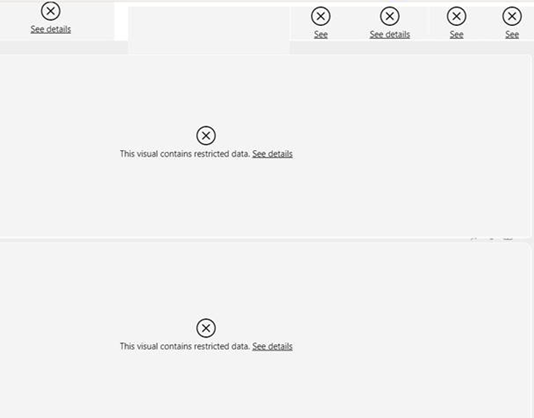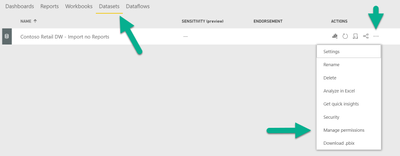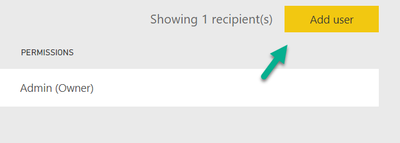Join us at the 2025 Microsoft Fabric Community Conference
March 31 - April 2, 2025, in Las Vegas, Nevada. Use code MSCUST for a $150 discount! Early bird discount ends December 31.
Register Now- Power BI forums
- Get Help with Power BI
- Desktop
- Service
- Report Server
- Power Query
- Mobile Apps
- Developer
- DAX Commands and Tips
- Custom Visuals Development Discussion
- Health and Life Sciences
- Power BI Spanish forums
- Translated Spanish Desktop
- Training and Consulting
- Instructor Led Training
- Dashboard in a Day for Women, by Women
- Galleries
- Community Connections & How-To Videos
- COVID-19 Data Stories Gallery
- Themes Gallery
- Data Stories Gallery
- R Script Showcase
- Webinars and Video Gallery
- Quick Measures Gallery
- 2021 MSBizAppsSummit Gallery
- 2020 MSBizAppsSummit Gallery
- 2019 MSBizAppsSummit Gallery
- Events
- Ideas
- Custom Visuals Ideas
- Issues
- Issues
- Events
- Upcoming Events
Be one of the first to start using Fabric Databases. View on-demand sessions with database experts and the Microsoft product team to learn just how easy it is to get started. Watch now
- Power BI forums
- Forums
- Get Help with Power BI
- Service
- Dataset Permission not working as expected
- Subscribe to RSS Feed
- Mark Topic as New
- Mark Topic as Read
- Float this Topic for Current User
- Bookmark
- Subscribe
- Printer Friendly Page
- Mark as New
- Bookmark
- Subscribe
- Mute
- Subscribe to RSS Feed
- Permalink
- Report Inappropriate Content
Dataset Permission not working as expected
Hi Everyone.
I need some help with the Permissions scenarios in Power BI Services.
I have a Dataset that is stored in Workspace 1 (Development Workspace). Out of this dataset, I have created new reports that are now store in Workspace 2 where the end users are added as Members.
If I don't add those end users (as Member) to Workspace 1, they are not able to see the reports visuals in Workspace 2.
From what I understand, I just need to add them to Workspace 2 and to the Dataset Permissions in Manage Permission.
Is my understanding correct?
Any help will be appreciated.
Thanks,
Jose Bolivar Gonzalez
- Mark as New
- Bookmark
- Subscribe
- Mute
- Subscribe to RSS Feed
- Permalink
- Report Inappropriate Content
Hey @jbgonzalez ,
the dataset is hosted in workspace A, this makes the dataset a shared dataset.
Users that are added to workspace B, do not obtain access to the dataset, this privilege has been explicity been provided. The following screenshots show how this can be setup, please be aware that this is demonstrated for a single user. This user is not added to the workspace, just Read to the dataset is provided.
Provide access to the dataset, from within workspace A:
Add a user:
Provide Read access (just add a user, don't check any checkboxes):
Dataset permissions after the user has been added:
After the above the user that have been added to workspace B, and not to workspace A, will no longer see the below dialog:
Mission accomplished 🙂
Hopefully this is what you are looking for.
Regards,
Tom
Did I answer your question? Mark my post as a solution, this will help others!
Proud to be a Super User!
I accept Kudos 😉
Hamburg, Germany
- Mark as New
- Bookmark
- Subscribe
- Mute
- Subscribe to RSS Feed
- Permalink
- Report Inappropriate Content
That is what I did, but still the user in workspace B had the Permission Required message.
I also have one Role of Row Level Security enforeced in this dataset. Could this be giving the problem?
- Mark as New
- Bookmark
- Subscribe
- Mute
- Subscribe to RSS Feed
- Permalink
- Report Inappropriate Content
Hey @jbgonzalez ,
this is exactly the problem.
You have to configure RLS for users of the "remote" workspace as well.
Please be aware, that RLS only works if accessed from inside a workspace if the user is assigned to the viewer role and this workspace is backed by a dedicated capacity, meaning Premium capacity.
Regards,
Tom
Did I answer your question? Mark my post as a solution, this will help others!
Proud to be a Super User!
I accept Kudos 😉
Hamburg, Germany
- Mark as New
- Bookmark
- Subscribe
- Mute
- Subscribe to RSS Feed
- Permalink
- Report Inappropriate Content
Thanks again @TomMartens
The RLS I have applied is just for one user of workspace B, the other users can't have RLS because they have to have full access to the data.
The other thing is that this user with RLS I just gave him access to the App of workspace B. The other user are just accessing the report directly in the workspace.
Note: Every user have a Pro License and are added with the Member role.
- Mark as New
- Bookmark
- Subscribe
- Mute
- Subscribe to RSS Feed
- Permalink
- Report Inappropriate Content
Hi @jbgonzalez ,
Refer to this post: "Visual contains restricted data" error but user has access to dataset and report does NOT have RLS"
"I'm guessing there was some bug on the backend that maybe was cleared out when we added the rights for the new report. While I'm not sure what was the solution if you have this issue I would try adding a new report and see if that clears things up for you. "
Maybe you can try adding a new report in Workspace 2.
Best Regards,
Community Support Team _ Joey
If this post helps, then please consider Accept it as the solution to help the other members find it more quickly.
- Mark as New
- Bookmark
- Subscribe
- Mute
- Subscribe to RSS Feed
- Permalink
- Report Inappropriate Content
Helpful resources

Join us at the Microsoft Fabric Community Conference
March 31 - April 2, 2025, in Las Vegas, Nevada. Use code MSCUST for a $150 discount!

We want your feedback!
Your insights matter. That’s why we created a quick survey to learn about your experience finding answers to technical questions.

Microsoft Fabric Community Conference 2025
Arun Ulag shares exciting details about the Microsoft Fabric Conference 2025, which will be held in Las Vegas, NV.

| User | Count |
|---|---|
| 32 | |
| 24 | |
| 12 | |
| 11 | |
| 9 |
| User | Count |
|---|---|
| 47 | |
| 46 | |
| 23 | |
| 12 | |
| 9 |