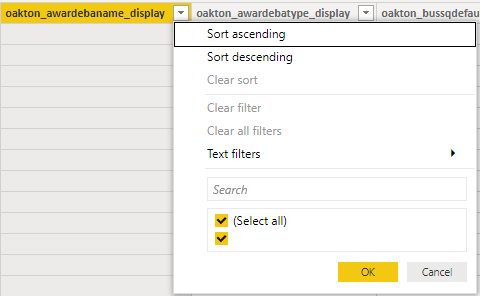Join us at FabCon Vienna from September 15-18, 2025
The ultimate Fabric, Power BI, SQL, and AI community-led learning event. Save €200 with code FABCOMM.
Get registered- Power BI forums
- Get Help with Power BI
- Desktop
- Service
- Report Server
- Power Query
- Mobile Apps
- Developer
- DAX Commands and Tips
- Custom Visuals Development Discussion
- Health and Life Sciences
- Power BI Spanish forums
- Translated Spanish Desktop
- Training and Consulting
- Instructor Led Training
- Dashboard in a Day for Women, by Women
- Galleries
- Data Stories Gallery
- Themes Gallery
- Contests Gallery
- Quick Measures Gallery
- Notebook Gallery
- Translytical Task Flow Gallery
- TMDL Gallery
- R Script Showcase
- Webinars and Video Gallery
- Ideas
- Custom Visuals Ideas (read-only)
- Issues
- Issues
- Events
- Upcoming Events
Enhance your career with this limited time 50% discount on Fabric and Power BI exams. Ends September 15. Request your voucher.
- Power BI forums
- Forums
- Get Help with Power BI
- Service
- Data flow populating some - but not all columns in...
- Subscribe to RSS Feed
- Mark Topic as New
- Mark Topic as Read
- Float this Topic for Current User
- Bookmark
- Subscribe
- Printer Friendly Page
- Mark as New
- Bookmark
- Subscribe
- Mute
- Subscribe to RSS Feed
- Permalink
- Report Inappropriate Content
Data flow populating some - but not all columns in desktop
Hello all,
I have come across a strange situation where I've created a new dataflow (Drawing data from a Dynamics entity). After doing the transformations in Power Query, I saved the dataflow and refreshed it in the service.
I then loaded the dataflow in desktop - and all lines of the dataset have loaded - But some columns are completely blank - but yet there is definitely data in the column in question (confirmed when looking at it in power query) - but the same column is blank when opening in desktop?
Any why only some fields? Seems strange that it loads nearly all other columns with all data in the dataset - but some columns are blank??
Any guidance on where to start troubleshooting would be appreciated.
Cheers,
Solved! Go to Solution.
- Mark as New
- Bookmark
- Subscribe
- Mute
- Subscribe to RSS Feed
- Permalink
- Report Inappropriate Content
Hi @Anonymous ,
I know the issue you're referring to - unfortunately, it was not the case this time!
It turns out the issue related to the entities in dynamics where the data was being sourced from. With Dynamics, there are sometimes "raw" columns, denoting a certain value in a field along with a "clean" field with the "english translation" of the raw field.
However, if you removed the "raw" field from the dataflow and just left the "clean" field - it would not populate due to some dependency on the "raw" field.
Thus, the solution is to leave both the "raw" and "clean" fields in the dataflow, then remove the "raw" fields from the data source through editing the query in desktop.
Cheers!
-Paul
- Mark as New
- Bookmark
- Subscribe
- Mute
- Subscribe to RSS Feed
- Permalink
- Report Inappropriate Content
Hi @Paulo84 ,
Could you tell me if your problem has been solved? If it is, kindly Accept it as the solution to make the thread closed. More people will benefit from it.
Hope to hear from you😀
Best Regards,
Eyelyn Qin
- Mark as New
- Bookmark
- Subscribe
- Mute
- Subscribe to RSS Feed
- Permalink
- Report Inappropriate Content
Hi @Paulo84 ,
Actually I have this issue before. On my side ,It's because there is too much data to load completely at once.
After sliding the scroll bar with the mouse, more data will be displayed. Please have a try!
Best Regards,
Eyelyn Qin
If this post helps, then please consider Accept it as the solution to help the other members find it more quickly.
- Mark as New
- Bookmark
- Subscribe
- Mute
- Subscribe to RSS Feed
- Permalink
- Report Inappropriate Content
Hi @Anonymous ,
I know the issue you're referring to - unfortunately, it was not the case this time!
It turns out the issue related to the entities in dynamics where the data was being sourced from. With Dynamics, there are sometimes "raw" columns, denoting a certain value in a field along with a "clean" field with the "english translation" of the raw field.
However, if you removed the "raw" field from the dataflow and just left the "clean" field - it would not populate due to some dependency on the "raw" field.
Thus, the solution is to leave both the "raw" and "clean" fields in the dataflow, then remove the "raw" fields from the data source through editing the query in desktop.
Cheers!
-Paul