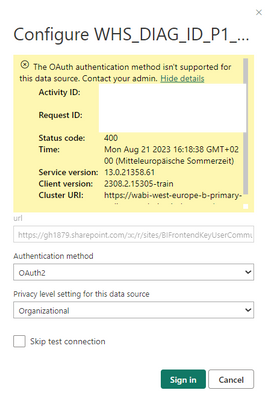Join us at the 2025 Microsoft Fabric Community Conference
March 31 - April 2, 2025, in Las Vegas, Nevada. Use code MSCUST for a $150 discount! Early bird discount ends December 31.
Register Now- Power BI forums
- Get Help with Power BI
- Desktop
- Service
- Report Server
- Power Query
- Mobile Apps
- Developer
- DAX Commands and Tips
- Custom Visuals Development Discussion
- Health and Life Sciences
- Power BI Spanish forums
- Translated Spanish Desktop
- Training and Consulting
- Instructor Led Training
- Dashboard in a Day for Women, by Women
- Galleries
- Community Connections & How-To Videos
- COVID-19 Data Stories Gallery
- Themes Gallery
- Data Stories Gallery
- R Script Showcase
- Webinars and Video Gallery
- Quick Measures Gallery
- 2021 MSBizAppsSummit Gallery
- 2020 MSBizAppsSummit Gallery
- 2019 MSBizAppsSummit Gallery
- Events
- Ideas
- Custom Visuals Ideas
- Issues
- Issues
- Events
- Upcoming Events
Be one of the first to start using Fabric Databases. View on-demand sessions with database experts and the Microsoft product team to learn just how easy it is to get started. Watch now
- Power BI forums
- Forums
- Get Help with Power BI
- Service
- Credentials Oauth2 not working with csv - Connecti...
- Subscribe to RSS Feed
- Mark Topic as New
- Mark Topic as Read
- Float this Topic for Current User
- Bookmark
- Subscribe
- Printer Friendly Page
- Mark as New
- Bookmark
- Subscribe
- Mute
- Subscribe to RSS Feed
- Permalink
- Report Inappropriate Content
Credentials Oauth2 not working with csv - Connection to Sharepoint not possible
Hello Community,
we work with an organizational Sharepointfolder as Datasource. Now there occurs a one of a kind Problem with on report.
PBI Report contains 2 csv files (600MB & 700MB). Usually we integrate whole sharepointfolder and create references.
In this case it wasnt possible (error unknown) and i set the Datasource as a web connection via Sharepoint.
Report functions ordinary in PBI Desktop. Publishing the report functions properly as well. But when i want to refresh the dataset (PBI Cloud), i get an error due to missing credentials. But i can´t set up the credentials for the dataset to Oauth2 (organizational) and get the following error. Neither are working other setups instead of Oauth - That´s how we usually create the connection.
How can we troubleshoot further? any advice?
Thank you and Best Regards
Artjom
- Mark as New
- Bookmark
- Subscribe
- Mute
- Subscribe to RSS Feed
- Permalink
- Report Inappropriate Content
Hey @Artjom_Zelenjuk ,
do you have a working connection established for this web connection?
Not sure if i cathed your case right.
Regards
Sergej
- Mark as New
- Bookmark
- Subscribe
- Mute
- Subscribe to RSS Feed
- Permalink
- Report Inappropriate Content
Hello Sergej,
yes, the connection is established and is shown in PBI Desktop. The report shows also correct in the cloud despite we can#t refresh the dataset, because of the missing credentials.
Regards, Artjom
- Mark as New
- Bookmark
- Subscribe
- Mute
- Subscribe to RSS Feed
- Permalink
- Report Inappropriate Content
Hey Artjom,
mhh, conncetion in Desktop is running, cool.
What about the Gateway connection in Service? You have to create one in your gateway to access your datasource through Gateway.
Is there a connection in Service for this web source?
Regards,
Sergej
- Mark as New
- Bookmark
- Subscribe
- Mute
- Subscribe to RSS Feed
- Permalink
- Report Inappropriate Content
Hello Sergej,
i tested again with new csv file and as well with the related.
Connection via web as well via Sharepoint works fine.
I Can't reproduce the error with a new PBIX File.
A Redesign of the report should fix the Bugs.
Best Regards
Artjom
- Mark as New
- Bookmark
- Subscribe
- Mute
- Subscribe to RSS Feed
- Permalink
- Report Inappropriate Content
In Power BI Desktop you need to connect via Sharepoint Folder connector , not CSV connector
Regards
Amine Jerbi
If I answered your question, please mark this thread as accepted
and you can follow me on
My Website, LinkedIn and Facebook
Helpful resources

Join us at the Microsoft Fabric Community Conference
March 31 - April 2, 2025, in Las Vegas, Nevada. Use code MSCUST for a $150 discount!

Microsoft Fabric Community Conference 2025
Arun Ulag shares exciting details about the Microsoft Fabric Conference 2025, which will be held in Las Vegas, NV.

| User | Count |
|---|---|
| 24 | |
| 23 | |
| 12 | |
| 11 | |
| 8 |
| User | Count |
|---|---|
| 44 | |
| 44 | |
| 24 | |
| 12 | |
| 10 |