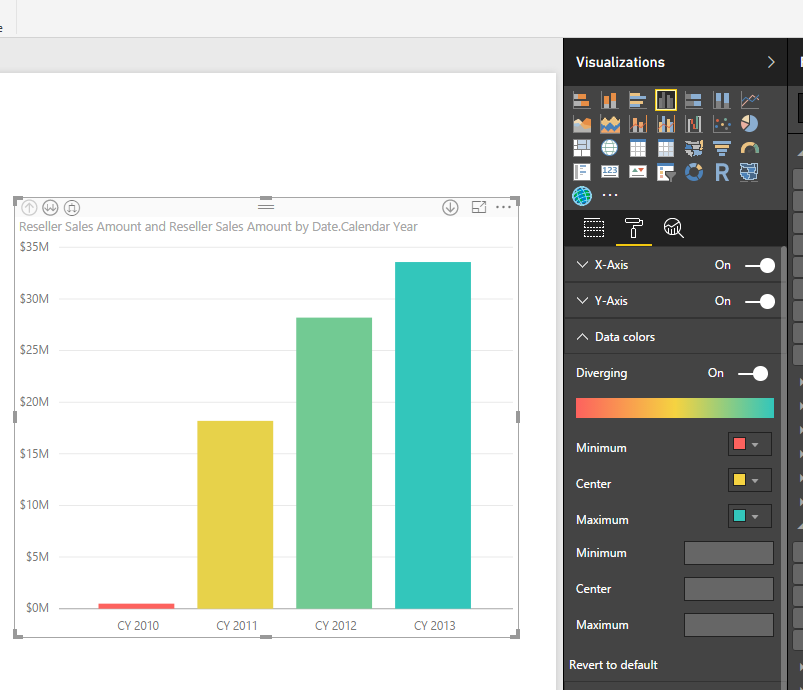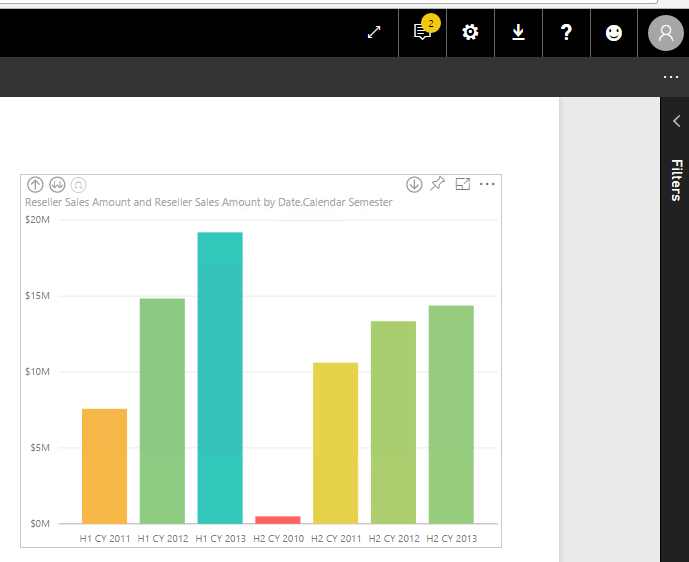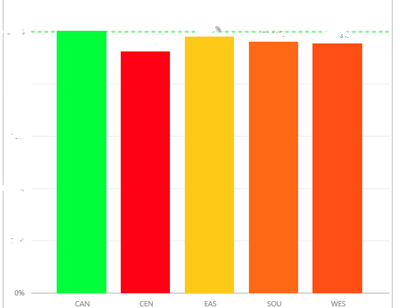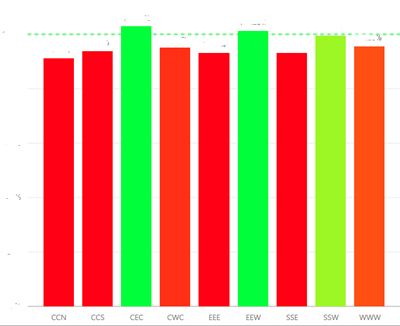FabCon is coming to Atlanta
Join us at FabCon Atlanta from March 16 - 20, 2026, for the ultimate Fabric, Power BI, AI and SQL community-led event. Save $200 with code FABCOMM.
Register now!- Power BI forums
- Get Help with Power BI
- Desktop
- Service
- Report Server
- Power Query
- Mobile Apps
- Developer
- DAX Commands and Tips
- Custom Visuals Development Discussion
- Health and Life Sciences
- Power BI Spanish forums
- Translated Spanish Desktop
- Training and Consulting
- Instructor Led Training
- Dashboard in a Day for Women, by Women
- Galleries
- Data Stories Gallery
- Themes Gallery
- Contests Gallery
- QuickViz Gallery
- Quick Measures Gallery
- Visual Calculations Gallery
- Notebook Gallery
- Translytical Task Flow Gallery
- TMDL Gallery
- R Script Showcase
- Webinars and Video Gallery
- Ideas
- Custom Visuals Ideas (read-only)
- Issues
- Issues
- Events
- Upcoming Events
View all the Fabric Data Days sessions on demand. View schedule
- Power BI forums
- Forums
- Get Help with Power BI
- Service
- Conditional Formatting on drill down works on desk...
- Subscribe to RSS Feed
- Mark Topic as New
- Mark Topic as Read
- Float this Topic for Current User
- Bookmark
- Subscribe
- Printer Friendly Page
- Mark as New
- Bookmark
- Subscribe
- Mute
- Subscribe to RSS Feed
- Permalink
- Report Inappropriate Content
Conditional Formatting on drill down works on desktop but not published report
I have a Power BI report with a Clustered Column Chart that displays percent to quota performance by products.
The user can drill through the product hierarchy to greater levelds of granularity.
The bar graph is conditional formatted red yellow green for performance.
On the desktop the conditional formatting works on all levels of drill though
On the report published to the web only the top level of the hierarchy conditional formats. On drill down the bars just display blue regardless of value
- Mark as New
- Bookmark
- Subscribe
- Mute
- Subscribe to RSS Feed
- Permalink
- Report Inappropriate Content
I haven't reproduced your issue. If I set the diverging colors in cluster column chart, it can be rendered properly when I drill down to lower level.
Please check if your hierarchy is built properly and verify your setting on chart. If you still have any question, please share your screenshot.
Regards,
Simon Hou
- Mark as New
- Bookmark
- Subscribe
- Mute
- Subscribe to RSS Feed
- Permalink
- Report Inappropriate Content
Here are screenshots. First red yellow green is the top of the hierarchy. Second shot is drilling into EAS region to EEE and EEW district. Notice formatting is lost. Third shot is drilling down a level in the hierarchy from Regions to all districts and formatting is maintained EEE and EEW are formatted as desired. Fourth shot is desktop drill in where fomatting is maintained on drill in from Region to district. Formatting is only lost on published view of report. Have refreshed several times
Helpful resources

Power BI Monthly Update - November 2025
Check out the November 2025 Power BI update to learn about new features.

Fabric Data Days
Advance your Data & AI career with 50 days of live learning, contests, hands-on challenges, study groups & certifications and more!