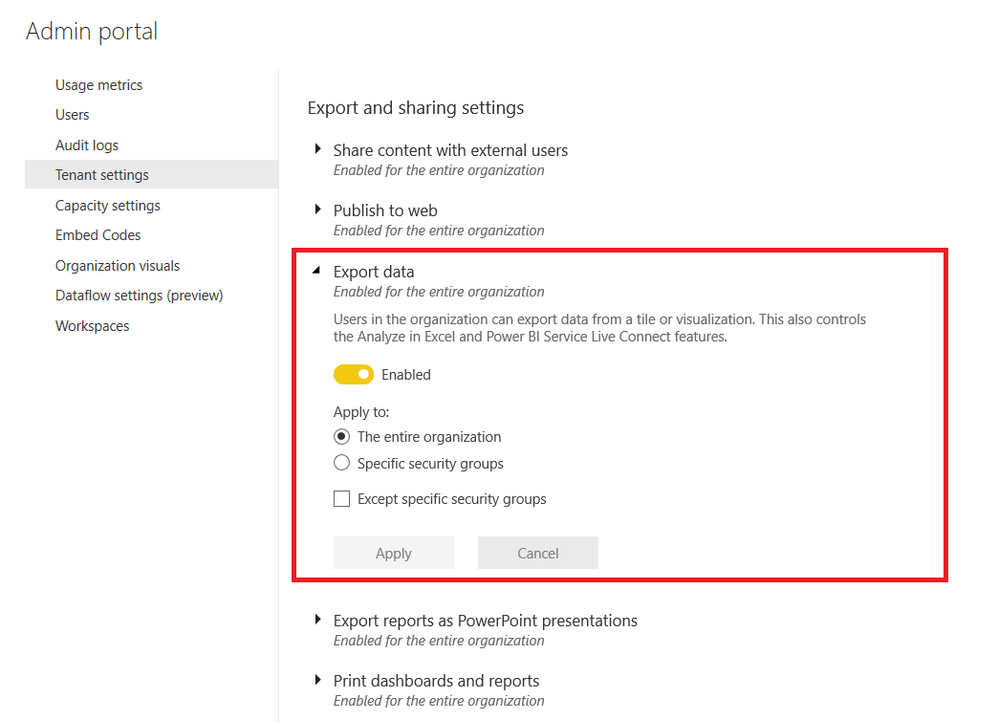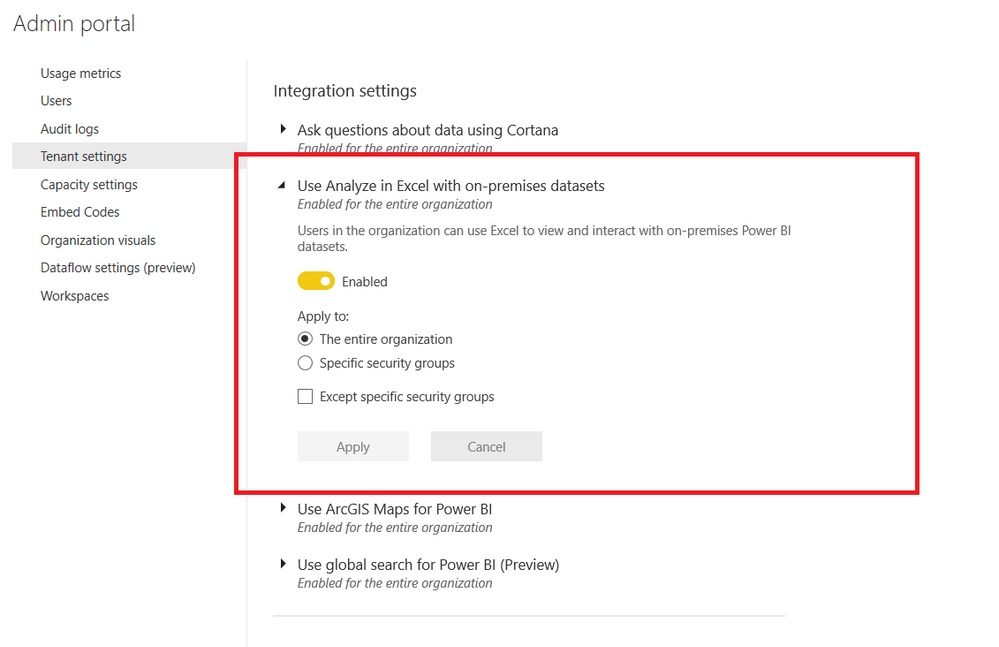Join us at the 2025 Microsoft Fabric Community Conference
Microsoft Fabric Community Conference 2025, March 31 - April 2, Las Vegas, Nevada. Use code MSCUST for a $150 discount.
Register now- Power BI forums
- Get Help with Power BI
- Desktop
- Service
- Report Server
- Power Query
- Mobile Apps
- Developer
- DAX Commands and Tips
- Custom Visuals Development Discussion
- Health and Life Sciences
- Power BI Spanish forums
- Translated Spanish Desktop
- Training and Consulting
- Instructor Led Training
- Dashboard in a Day for Women, by Women
- Galleries
- Webinars and Video Gallery
- Data Stories Gallery
- Themes Gallery
- Contests Gallery
- Quick Measures Gallery
- R Script Showcase
- COVID-19 Data Stories Gallery
- Community Connections & How-To Videos
- 2021 MSBizAppsSummit Gallery
- 2020 MSBizAppsSummit Gallery
- 2019 MSBizAppsSummit Gallery
- Events
- Ideas
- Custom Visuals Ideas
- Issues
- Issues
- Events
- Upcoming Events
The Power BI DataViz World Championships are on! With four chances to enter, you could win a spot in the LIVE Grand Finale in Las Vegas. Show off your skills.
- Power BI forums
- Forums
- Get Help with Power BI
- Service
- Cant turn off Analyze in Excel
- Subscribe to RSS Feed
- Mark Topic as New
- Mark Topic as Read
- Float this Topic for Current User
- Bookmark
- Subscribe
- Printer Friendly Page
- Mark as New
- Bookmark
- Subscribe
- Mute
- Subscribe to RSS Feed
- Permalink
- Report Inappropriate Content
Cant turn off Analyze in Excel
In a report, when selecting the option "Do not allow export of data", it will still be possible to use the option "Analyze in Excel" and get access to the underlying data. Is this a bug or intentionally done?
Solved! Go to Solution.
- Mark as New
- Bookmark
- Subscribe
- Mute
- Subscribe to RSS Feed
- Permalink
- Report Inappropriate Content
I completely agree with MrSisense here.
We want some workspace users to view our report, download summerized Excel data, but not view/download the underlying data (of course also not via "Analyze in Excel"). This seems not to be possible currently.
[EDIT: A workaround has been posted here]
- Mark as New
- Bookmark
- Subscribe
- Mute
- Subscribe to RSS Feed
- Permalink
- Report Inappropriate Content
Hi @Anonymous,
As Seth_C_Bauer said, you could check below options in Admin portal in Power BI service:
Regards,
Daniel He
If this post helps, then please consider Accept it as the solution to help the other members find it more quickly.
- Mark as New
- Bookmark
- Subscribe
- Mute
- Subscribe to RSS Feed
- Permalink
- Report Inappropriate Content
Disabling this option does disable all the exports, however this is not what one would want as you want to be able to select export setting on a report basis. In a PowerBI report there's an option to choose if users are able to export underlying + summarized, summarized only or nothing at all, however these options do nothing if the export function is enabled since the analyze in excel option is always available, even when it is turned off!
- Mark as New
- Bookmark
- Subscribe
- Mute
- Subscribe to RSS Feed
- Permalink
- Report Inappropriate Content
@Anonymous Are you sharing reports, or granting access to the workspace to end users?
Looking for more Power BI tips, tricks & tools? Check out PowerBI.tips the site I co-own with Mike Carlo. Also, if you are near SE WI? Join our PUG Milwaukee Brew City PUG
- Mark as New
- Bookmark
- Subscribe
- Mute
- Subscribe to RSS Feed
- Permalink
- Report Inappropriate Content
- Mark as New
- Bookmark
- Subscribe
- Mute
- Subscribe to RSS Feed
- Permalink
- Report Inappropriate Content
Anyone? Seems like a pretty big problem, certainly from a security perspective.
- Mark as New
- Bookmark
- Subscribe
- Mute
- Subscribe to RSS Feed
- Permalink
- Report Inappropriate Content
@Anonymous Ok, couple things here. I'm a bit confused because we are talking about two different controls, and the behaviour you describe keeps jumping between the two features.
Specifically for Analyze in Excel I rechecked the documentation -> https://docs.microsoft.com/en-us/power-bi/service-analyze-in-excel
There are a couple big callouts:
1) "Administrators for Power BI tenants can use the Power BI Admin Portal to disable the use of Analyze in Excel with on-premises datasets housed in Analysis Services (AS) databases. When that option is disabled, Analyze in Excel is disabled for AS databases, but continues to be available for use with other datasets."
For Analyze in Excel, apparently it won't disable unless your using SSAS as a data source
2) "It's important to know that using Analyze in Excel exposes all detail-level data to any users with permission to the dataset."
Now, what I haven't tested, is whether or not "permission" is shared, or edit/read on the workspace.
A couple recommendations:
Check to see if you have the same behavior if you only share the report itself, not the app.
Ensure the user is not part of the app workspace.
What is the intent here? You keep mentioning security, so you only want end users to be able to see the reports and not export at all in any way?
Looking for more Power BI tips, tricks & tools? Check out PowerBI.tips the site I co-own with Mike Carlo. Also, if you are near SE WI? Join our PUG Milwaukee Brew City PUG
- Mark as New
- Bookmark
- Subscribe
- Mute
- Subscribe to RSS Feed
- Permalink
- Report Inappropriate Content
Not being able to turn off "Analyze in Excel" makes the option in the report to only allow "Summarized" export useless. The usecase is exactly that, we want the users to export the summarized data in tables, but not all the underlying data.
- Mark as New
- Bookmark
- Subscribe
- Mute
- Subscribe to RSS Feed
- Permalink
- Report Inappropriate Content
I completely agree with MrSisense here.
We want some workspace users to view our report, download summerized Excel data, but not view/download the underlying data (of course also not via "Analyze in Excel"). This seems not to be possible currently.
[EDIT: A workaround has been posted here]
- Mark as New
- Bookmark
- Subscribe
- Mute
- Subscribe to RSS Feed
- Permalink
- Report Inappropriate Content
@Anonymous There is another setting specific to "Analyze in Excel" in the tenant settings under "Integration Settings" have you disabled the "Use Analyze in Excel with on-premises datasets" capability?
Looking for more Power BI tips, tricks & tools? Check out PowerBI.tips the site I co-own with Mike Carlo. Also, if you are near SE WI? Join our PUG Milwaukee Brew City PUG
- Mark as New
- Bookmark
- Subscribe
- Mute
- Subscribe to RSS Feed
- Permalink
- Report Inappropriate Content
Disabling this does not actually disable it if the export setting is turned off.
Helpful resources

Join us at the Microsoft Fabric Community Conference
March 31 - April 2, 2025, in Las Vegas, Nevada. Use code MSCUST for a $150 discount!

Join our Community Sticker Challenge 2025
If you love stickers, then you will definitely want to check out our Community Sticker Challenge!

| User | Count |
|---|---|
| 49 | |
| 28 | |
| 20 | |
| 20 | |
| 19 |
| User | Count |
|---|---|
| 52 | |
| 51 | |
| 26 | |
| 26 | |
| 22 |