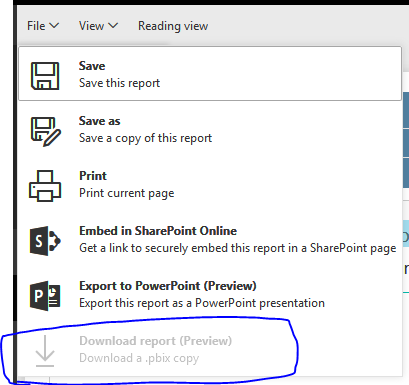Join us at the 2025 Microsoft Fabric Community Conference
Microsoft Fabric Community Conference 2025, March 31 - April 2, Las Vegas, Nevada. Use code FABINSIDER for a $400 discount.
Register now- Power BI forums
- Get Help with Power BI
- Desktop
- Service
- Report Server
- Power Query
- Mobile Apps
- Developer
- DAX Commands and Tips
- Custom Visuals Development Discussion
- Health and Life Sciences
- Power BI Spanish forums
- Translated Spanish Desktop
- Training and Consulting
- Instructor Led Training
- Dashboard in a Day for Women, by Women
- Galleries
- Webinars and Video Gallery
- Data Stories Gallery
- Themes Gallery
- Power BI DataViz World Championships Gallery
- Quick Measures Gallery
- R Script Showcase
- COVID-19 Data Stories Gallery
- Community Connections & How-To Videos
- 2021 MSBizAppsSummit Gallery
- 2020 MSBizAppsSummit Gallery
- 2019 MSBizAppsSummit Gallery
- Events
- Ideas
- Custom Visuals Ideas
- Issues
- Issues
- Events
- Upcoming Events
The Power BI DataViz World Championships are on! With four chances to enter, you could win a spot in the LIVE Grand Finale in Las Vegas. Show off your skills.
- Power BI forums
- Forums
- Get Help with Power BI
- Service
- Can we create measures in Power BI Service? If no...
- Subscribe to RSS Feed
- Mark Topic as New
- Mark Topic as Read
- Float this Topic for Current User
- Bookmark
- Subscribe
- Printer Friendly Page
- Mark as New
- Bookmark
- Subscribe
- Mute
- Subscribe to RSS Feed
- Permalink
- Report Inappropriate Content
Can we create measures in Power BI Service? If not is there anyway to refresh a .pbix report
Hi,
I am wondering is there anyway to create measures in Power BI Service, I know its possible in Power BI desktop, but is there a way to do it in Power BI service?
If not, then my second question becomes is there anyway to refresh a data set from a .pbix in Power BI service without a Personal Gateway.
I ask this because as my company has one drive - business. So when I link to a dataset thats an excel spreadsheet on one drive, everything works properly and things refresh when I update the excel spreadsheet, but I want a way to create measures and from what I can see I can only do this on Power BI desktop.
The issue with Power BI Desktop is if i use this as my data set in Power BI Service, when i try updating the dataset it says it can't as I need a personal gateway and need Power BI Pro...
Thanks for any help and if my question is confusing i'll try to clarify..
Solved! Go to Solution.
- Mark as New
- Bookmark
- Subscribe
- Mute
- Subscribe to RSS Feed
- Permalink
- Report Inappropriate Content
Yes. You need to set up a gateway to refresh the powerbi desktop file that is uploaded to pbi service. Also, You can use REST APIs/streaming datasets option to programmaticaly push your data to pbi service but it would be more hassle than setting up the gateway. You do not need PowerBI Pro licence to set up a gateway.
You can not create a measure in PBI Service.
Bhavesh
Love the Self Service BI.
Please use the 'Mark as answer' link to mark a post that answers your question. If you find a reply helpful, please remember to give Kudos.
- Mark as New
- Bookmark
- Subscribe
- Mute
- Subscribe to RSS Feed
- Permalink
- Report Inappropriate Content
Hi @lasthero,
Yes, if you need to schedule refreshed local file, then you need a personal gateway. The personal gateway is only available with Power BI Pro. It installs and runs as a service on your computer.
Based on my research, there is no other way to refresh local file besides using a gateway. Thank you for your understanding.
Regards,
Charlie Liao
- Mark as New
- Bookmark
- Subscribe
- Mute
- Subscribe to RSS Feed
- Permalink
- Report Inappropriate Content
Hi,
Yes, there is a way to create a measure in Power BI Service.
You need to be in edit mode, and then you click "Open data model" on the top left toolbar. This takes you to your data model, and you'll see the "New Measure" option in the top left. You can create your new measure from here.
- Mark as New
- Bookmark
- Subscribe
- Mute
- Subscribe to RSS Feed
- Permalink
- Report Inappropriate Content
Hi,
What is another way to create a measure in Service if the "Data model" is greyed out?
- Mark as New
- Bookmark
- Subscribe
- Mute
- Subscribe to RSS Feed
- Permalink
- Report Inappropriate Content
Thank you !!! Its working
- Mark as New
- Bookmark
- Subscribe
- Mute
- Subscribe to RSS Feed
- Permalink
- Report Inappropriate Content
Yes. You need to set up a gateway to refresh the powerbi desktop file that is uploaded to pbi service. Also, You can use REST APIs/streaming datasets option to programmaticaly push your data to pbi service but it would be more hassle than setting up the gateway. You do not need PowerBI Pro licence to set up a gateway.
You can not create a measure in PBI Service.
Bhavesh
Love the Self Service BI.
Please use the 'Mark as answer' link to mark a post that answers your question. If you find a reply helpful, please remember to give Kudos.
- Mark as New
- Bookmark
- Subscribe
- Mute
- Subscribe to RSS Feed
- Permalink
- Report Inappropriate Content
Hello,
I have a similar problem, I am connecting to the PowerBI service via OneDrive and built the report directly in PBI service. Now, I cannot download it to PBI desktop to create measures or enhance the report. Please recommend any solutions to solve this.
Thanks in advance.
- Mark as New
- Bookmark
- Subscribe
- Mute
- Subscribe to RSS Feed
- Permalink
- Report Inappropriate Content
Hello,
I have a similar concern. I am using OneDrive to connect to PowerBI service and used the data from excel to build the report. However, since I never created the base report in PBI desktop, I am unable to download the report. Any help is appreciated.
- Mark as New
- Bookmark
- Subscribe
- Mute
- Subscribe to RSS Feed
- Permalink
- Report Inappropriate Content
Thanks Bhavesh for explanations!
would this be the proper link for gateway?
https://powerbi.microsoft.com/en-us/documentation/powerbi-personal-gateway/
Edit:
What is the other way besides using a gateway of doing this? Seems like my organization wants me to fill out a request form which is a bit annoying...
- Mark as New
- Bookmark
- Subscribe
- Mute
- Subscribe to RSS Feed
- Permalink
- Report Inappropriate Content
Hi @lasthero,
Yes, if you need to schedule refreshed local file, then you need a personal gateway. The personal gateway is only available with Power BI Pro. It installs and runs as a service on your computer.
Based on my research, there is no other way to refresh local file besides using a gateway. Thank you for your understanding.
Regards,
Charlie Liao
Helpful resources

Join us at the Microsoft Fabric Community Conference
March 31 - April 2, 2025, in Las Vegas, Nevada. Use code MSCUST for a $150 discount!

Power BI Monthly Update - February 2025
Check out the February 2025 Power BI update to learn about new features.

Join our Community Sticker Challenge 2025
If you love stickers, then you will definitely want to check out our Community Sticker Challenge!

| User | Count |
|---|---|
| 38 | |
| 25 | |
| 23 | |
| 21 | |
| 21 |
| User | Count |
|---|---|
| 56 | |
| 31 | |
| 23 | |
| 22 | |
| 20 |