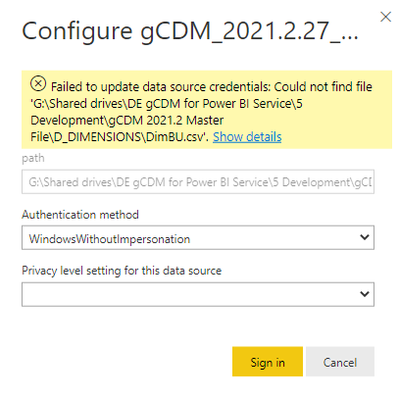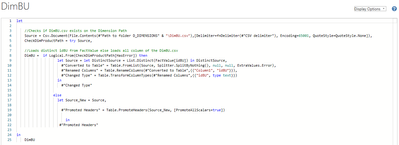FabCon is coming to Atlanta
Join us at FabCon Atlanta from March 16 - 20, 2026, for the ultimate Fabric, Power BI, AI and SQL community-led event. Save $200 with code FABCOMM.
Register now!- Power BI forums
- Get Help with Power BI
- Desktop
- Service
- Report Server
- Power Query
- Mobile Apps
- Developer
- DAX Commands and Tips
- Custom Visuals Development Discussion
- Health and Life Sciences
- Power BI Spanish forums
- Translated Spanish Desktop
- Training and Consulting
- Instructor Led Training
- Dashboard in a Day for Women, by Women
- Galleries
- Data Stories Gallery
- Themes Gallery
- Contests Gallery
- Quick Measures Gallery
- Notebook Gallery
- Translytical Task Flow Gallery
- TMDL Gallery
- R Script Showcase
- Webinars and Video Gallery
- Ideas
- Custom Visuals Ideas (read-only)
- Issues
- Issues
- Events
- Upcoming Events
Calling all Data Engineers! Fabric Data Engineer (Exam DP-700) live sessions are back! Starting October 16th. Sign up.
- Power BI forums
- Forums
- Get Help with Power BI
- Service
- Can't schedule refresh due to cannot find file wit...
- Subscribe to RSS Feed
- Mark Topic as New
- Mark Topic as Read
- Float this Topic for Current User
- Bookmark
- Subscribe
- Printer Friendly Page
- Mark as New
- Bookmark
- Subscribe
- Mute
- Subscribe to RSS Feed
- Permalink
- Report Inappropriate Content
Can't schedule refresh due to cannot find file with a file error handling
I've published a PowerBI file that is working on my desktop refreshing the data etc. but when i published it's not letting me refresh because it can't find the files.
I'm getting my files from a folder path (csv) and from a database. The issue is, i've already accounted the missing files with a file error handler ,that if a file is missing or is not present on a folder, it will get data from a table. which is working fine if i do it on desktop. (see below)
So trying to refresh will give me an error on the workspace Dataset settings. Has anyone encountered this issue?
any suggestions to resolve this?
thank you
- Mark as New
- Bookmark
- Subscribe
- Mute
- Subscribe to RSS Feed
- Permalink
- Report Inappropriate Content
@Anonymous
My guess is that the CSV file is not present in/accessible from your gateway machine.
You need to either install gateway on the machine where your CSV file is located or keep your CSV file in a shared drive so that the gateway can connect to your source file.
Did I answer your questions? Give a thumbs up and accept this post as solution!