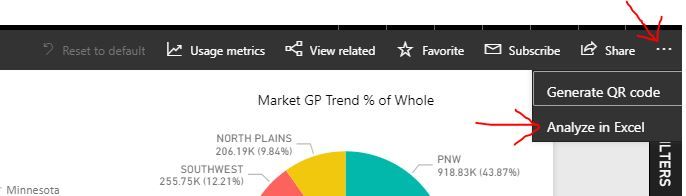- Power BI forums
- Updates
- News & Announcements
- Get Help with Power BI
- Desktop
- Service
- Report Server
- Power Query
- Mobile Apps
- Developer
- DAX Commands and Tips
- Custom Visuals Development Discussion
- Health and Life Sciences
- Power BI Spanish forums
- Translated Spanish Desktop
- Power Platform Integration - Better Together!
- Power Platform Integrations (Read-only)
- Power Platform and Dynamics 365 Integrations (Read-only)
- Training and Consulting
- Instructor Led Training
- Dashboard in a Day for Women, by Women
- Galleries
- Community Connections & How-To Videos
- COVID-19 Data Stories Gallery
- Themes Gallery
- Data Stories Gallery
- R Script Showcase
- Webinars and Video Gallery
- Quick Measures Gallery
- 2021 MSBizAppsSummit Gallery
- 2020 MSBizAppsSummit Gallery
- 2019 MSBizAppsSummit Gallery
- Events
- Ideas
- Custom Visuals Ideas
- Issues
- Issues
- Events
- Upcoming Events
- Community Blog
- Power BI Community Blog
- Custom Visuals Community Blog
- Community Support
- Community Accounts & Registration
- Using the Community
- Community Feedback
Earn a 50% discount on the DP-600 certification exam by completing the Fabric 30 Days to Learn It challenge.
- Power BI forums
- Forums
- Get Help with Power BI
- Service
- Can I expose Column, Row and Value configurations ...
- Subscribe to RSS Feed
- Mark Topic as New
- Mark Topic as Read
- Float this Topic for Current User
- Bookmark
- Subscribe
- Printer Friendly Page
- Mark as New
- Bookmark
- Subscribe
- Mute
- Subscribe to RSS Feed
- Permalink
- Report Inappropriate Content
Can I expose Column, Row and Value configurations to the end user on a PowerBI Matrix?
I have been tasked with comparing the PowerBI "PivotGrid" functionality with an existing product and one feature I can't seem to find information on is the ability to expose the matrix configurator to the end user.
I have been playing around with the Matrix visual, which has been great for pre-configuring a useful visualisation of some data, but if the user then wished to perform some custom slicing of the data or break down the data by swapping the configured Rows with the Columns and adding a subcategory to one of the dimensions, I dont see how that would be achieved.
Effectively, I think I am being asked to expose the design tool of the matrix visual to the end user (through an embedded view of a report on a website). Has anyone achieved such a thing? Is it technically possible?
Solved! Go to Solution.
- Mark as New
- Bookmark
- Subscribe
- Mute
- Subscribe to RSS Feed
- Permalink
- Report Inappropriate Content
The matrices cannot be modded without write access to the original document. And even then they will have limited access to change it since it needs to remain in a correct format for Power BI to turn it into visualizations.
The best thing would probably be for the end user to use the "analyze in excel" feature from the report so that they can then use the data however they wish.
- Mark as New
- Bookmark
- Subscribe
- Mute
- Subscribe to RSS Feed
- Permalink
- Report Inappropriate Content
The matrices cannot be modded without write access to the original document. And even then they will have limited access to change it since it needs to remain in a correct format for Power BI to turn it into visualizations.
The best thing would probably be for the end user to use the "analyze in excel" feature from the report so that they can then use the data however they wish.
- Mark as New
- Bookmark
- Subscribe
- Mute
- Subscribe to RSS Feed
- Permalink
- Report Inappropriate Content
Thank you for your response.
Do you think that creating a custom visual could open up the possibility of this?
Its a shame its not the answer I was hoping for as I really enjoyed the experience of PowerBI. ![]()
...but I suppose if thats where the technology is at the moment, it isn't suitable for the requirements I need to fulfill.
- Mark as New
- Bookmark
- Subscribe
- Mute
- Subscribe to RSS Feed
- Permalink
- Report Inappropriate Content
I'm not sure, it's worth a shot.
From what I've learned with time on the service is that it's primary function is to take what us reporting people use and turn it into something that is more easily digestable for other folks not as well versed in data manipulation.
Having a shared workspace with the folks you want to be able to mess with the data is the best thing for what you are stating, but be aware that those people will have write access and be able to change the reports if they see fit.