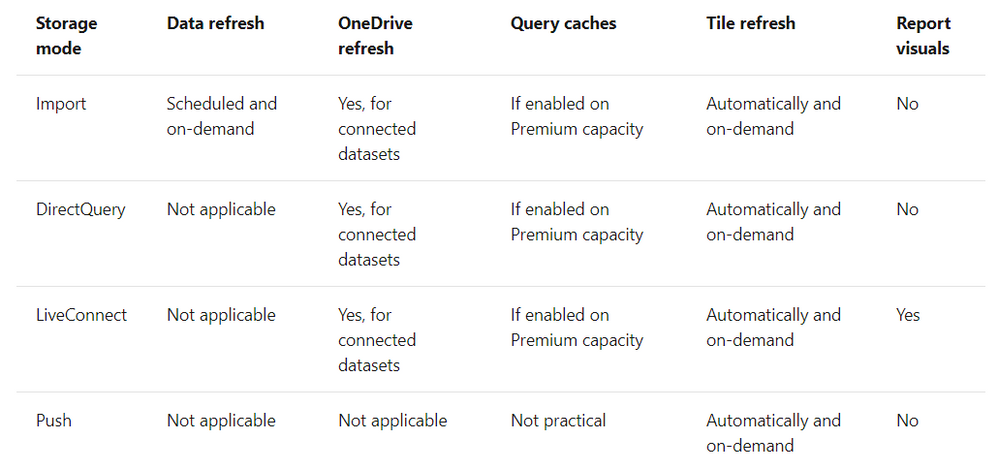Join us at the 2025 Microsoft Fabric Community Conference
March 31 - April 2, 2025, in Las Vegas, Nevada. Use code MSCUST for a $150 discount! Early bird discount ends December 31.
Register Now- Power BI forums
- Get Help with Power BI
- Desktop
- Service
- Report Server
- Power Query
- Mobile Apps
- Developer
- DAX Commands and Tips
- Custom Visuals Development Discussion
- Health and Life Sciences
- Power BI Spanish forums
- Translated Spanish Desktop
- Training and Consulting
- Instructor Led Training
- Dashboard in a Day for Women, by Women
- Galleries
- Community Connections & How-To Videos
- COVID-19 Data Stories Gallery
- Themes Gallery
- Data Stories Gallery
- R Script Showcase
- Webinars and Video Gallery
- Quick Measures Gallery
- 2021 MSBizAppsSummit Gallery
- 2020 MSBizAppsSummit Gallery
- 2019 MSBizAppsSummit Gallery
- Events
- Ideas
- Custom Visuals Ideas
- Issues
- Issues
- Events
- Upcoming Events
Be one of the first to start using Fabric Databases. View on-demand sessions with database experts and the Microsoft product team to learn just how easy it is to get started. Watch now
- Power BI forums
- Forums
- Get Help with Power BI
- Service
- Re: Auto refresh for dashboard and report
- Subscribe to RSS Feed
- Mark Topic as New
- Mark Topic as Read
- Float this Topic for Current User
- Bookmark
- Subscribe
- Printer Friendly Page
- Mark as New
- Bookmark
- Subscribe
- Mute
- Subscribe to RSS Feed
- Permalink
- Report Inappropriate Content
Auto refresh for dashboard and report
Hi,
After i refresh dataset or using refresh scheduler, can we set reports and dashboard auto refreshed too?
usually i need to manually refresh on the report. Even dashboard not updated when report is updated, need take some times until dashboard refreshed too.
thanks
Solved! Go to Solution.
- Mark as New
- Bookmark
- Subscribe
- Mute
- Subscribe to RSS Feed
- Permalink
- Report Inappropriate Content
If the storage mode is import, there is no automatic page refresh option for reports. You have to click on the refresh button or reload the tab.
FYI - If the storage mode is DirectQuery and if you have dedicated capacity, then you could enable automatic page refresh.
Refer to this link:https://docs.microsoft.com/en-us/power-bi/create-reports/desktop-automatic-page-refresh
- Mark as New
- Bookmark
- Subscribe
- Mute
- Subscribe to RSS Feed
- Permalink
- Report Inappropriate Content
So given your answer nandukrishnavs is there a way for a dashboard to get updated without someone actually refreshing the data? What I mean is I recall that with sheets and tableau you don't have to refresh the data on tableau. If someone changes a data point in the underlying data sheet you are connected to (gsheets) that it will be auto reflected in the dashboard without the need for someone to refresh anything. I am curious if ms365 hosted on sharepoint and connecting powerbi to that sharepoint link makes it like tableau…I am not sure if its possible but I was going to research that also
- Mark as New
- Bookmark
- Subscribe
- Mute
- Subscribe to RSS Feed
- Permalink
- Report Inappropriate Content
You can create in a flow in Power Automate to automatically update the data. You can then download a Google Chrome extension like Auto-Refresh, and have the Power BI Refreshed around the same time as when you schedule the Power Automate.
- Mark as New
- Bookmark
- Subscribe
- Mute
- Subscribe to RSS Feed
- Permalink
- Report Inappropriate Content
If you open the reports or dashboard and updated the datasets(scheduled refresh or manual refresh),
- You will not see the changes in the report. You have to click refresh now button or reload the tab to view the latest data.
- You will see the changes immediately in the dashboard tiles. (You don't need to refresh the browser).
- These datasets don't require a separate tile refresh because Power BI refreshes the tiles automatically during each scheduled or on-demand data refresh.
reference: https://docs.microsoft.com/en-us/power-bi/connect-data/refresh-data#power-bi-refresh-types
- Mark as New
- Bookmark
- Subscribe
- Mute
- Subscribe to RSS Feed
- Permalink
- Report Inappropriate Content
Hi.
So pinning whole report page as "tile" (not report individual graphics, but whole page) to dashboard does not provide automatic refresh capabilitys? When i pin individual graphics from page then automatic refresh is working when dataset is updatated.
I am using dataset "push" method and would like to desing my "tile" as a group of graphics and shapes.
Thanks!
- Mark as New
- Bookmark
- Subscribe
- Mute
- Subscribe to RSS Feed
- Permalink
- Report Inappropriate Content
If you pin the live page as tile, it will not refresh the data automatically. That means you will not see the data changes in the report page tile in real-time.
To view the changes immediately without refreshing the browser, You have to pin the visual one by one or you can explore the feasibility of automatic page refresh in Power BI.
https://docs.microsoft.com/en-us/power-bi/create-reports/desktop-automatic-page-refresh
- Mark as New
- Bookmark
- Subscribe
- Mute
- Subscribe to RSS Feed
- Permalink
- Report Inappropriate Content
Thanks for the answer.
So , there is no auto refresh option for reports? we still need press refresh now button or reload tab?
thanks
Regards
- Mark as New
- Bookmark
- Subscribe
- Mute
- Subscribe to RSS Feed
- Permalink
- Report Inappropriate Content
If the storage mode is import, there is no automatic page refresh option for reports. You have to click on the refresh button or reload the tab.
FYI - If the storage mode is DirectQuery and if you have dedicated capacity, then you could enable automatic page refresh.
Refer to this link:https://docs.microsoft.com/en-us/power-bi/create-reports/desktop-automatic-page-refresh
Helpful resources

Join us at the Microsoft Fabric Community Conference
March 31 - April 2, 2025, in Las Vegas, Nevada. Use code MSCUST for a $150 discount!

We want your feedback!
Your insights matter. That’s why we created a quick survey to learn about your experience finding answers to technical questions.

Microsoft Fabric Community Conference 2025
Arun Ulag shares exciting details about the Microsoft Fabric Conference 2025, which will be held in Las Vegas, NV.

| User | Count |
|---|---|
| 39 | |
| 22 | |
| 21 | |
| 10 | |
| 10 |
| User | Count |
|---|---|
| 60 | |
| 56 | |
| 22 | |
| 14 | |
| 12 |