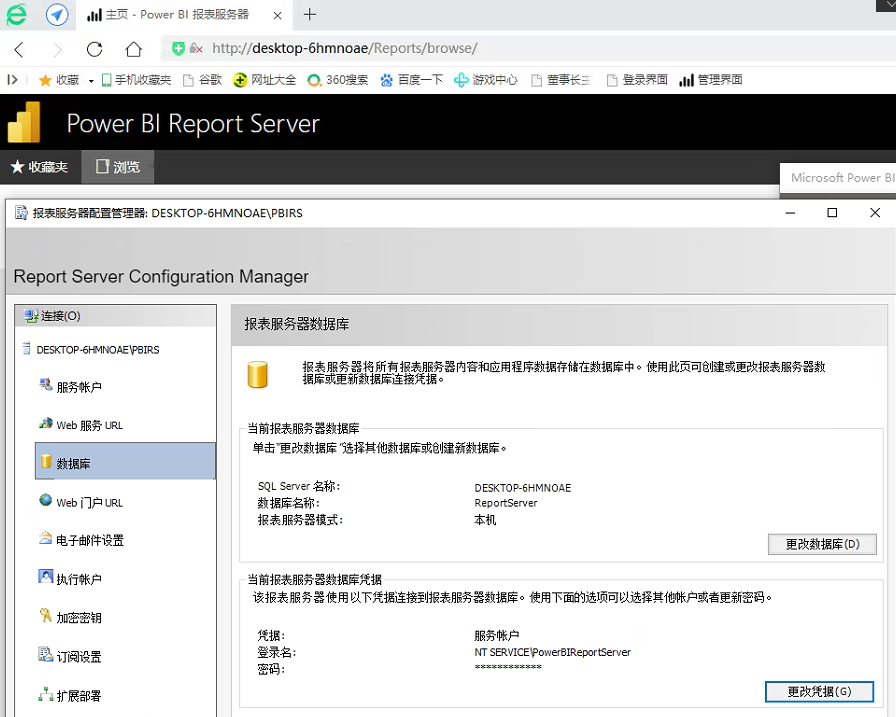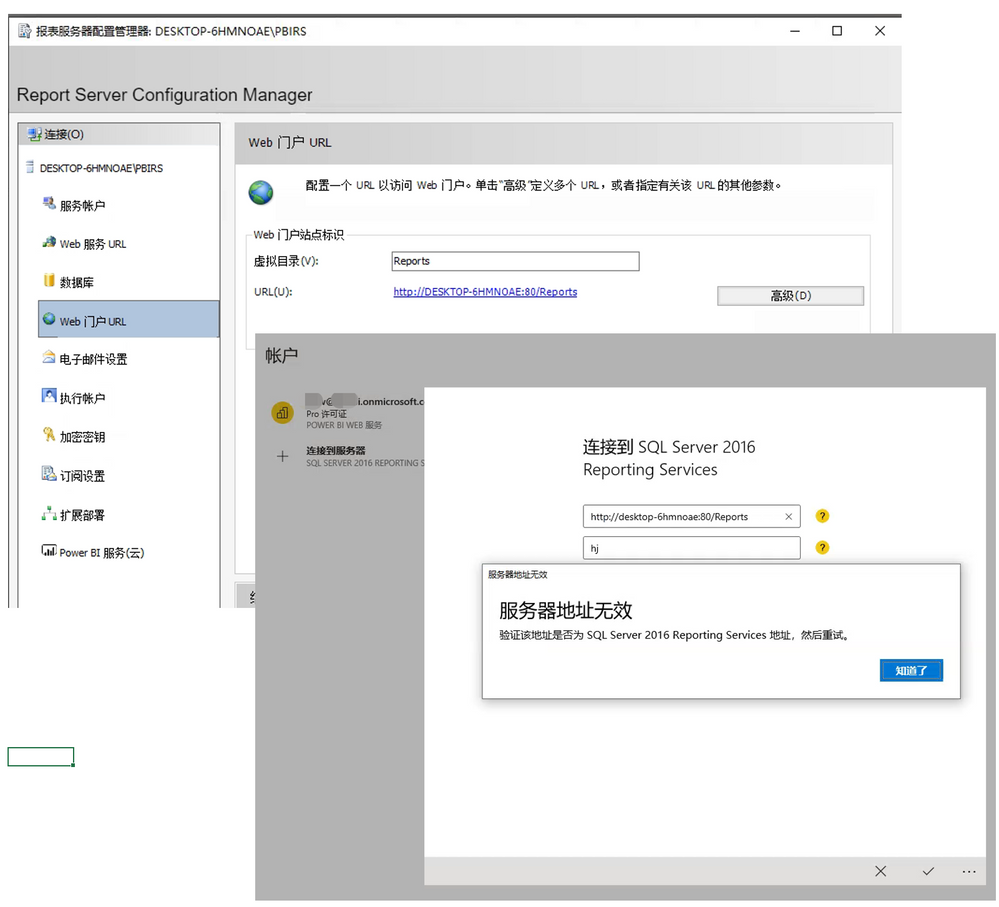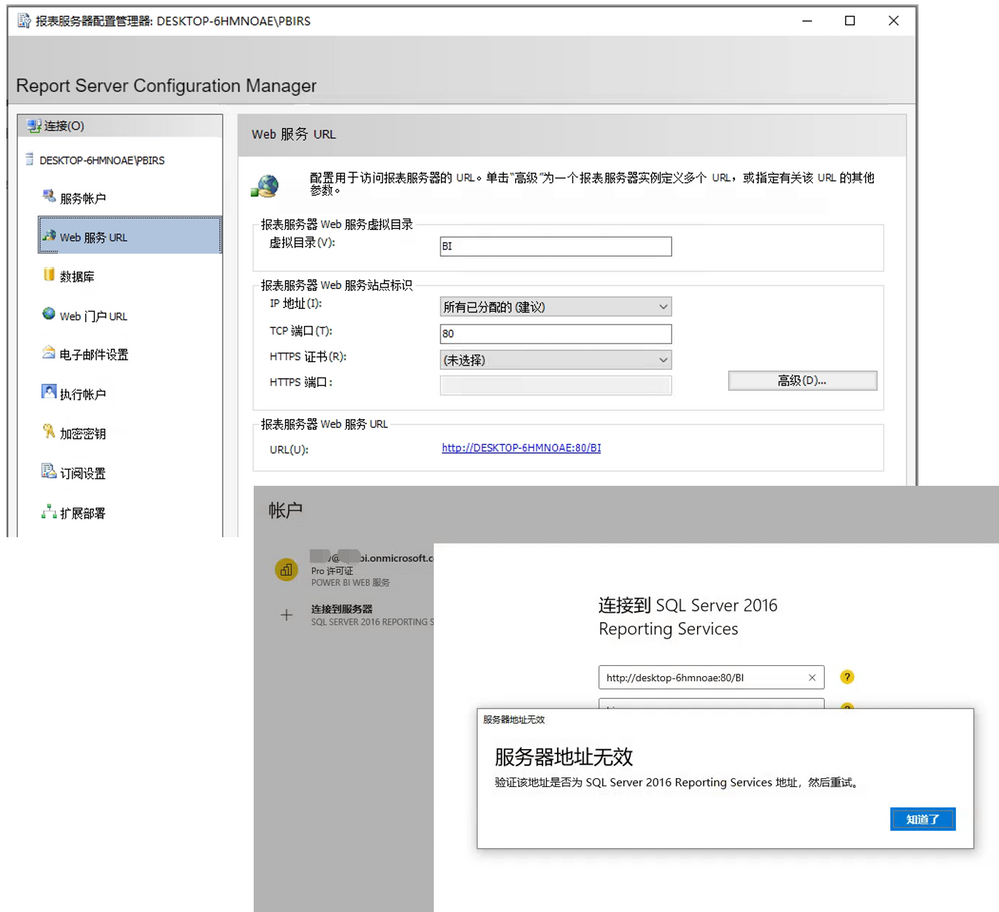FabCon is coming to Atlanta
Join us at FabCon Atlanta from March 16 - 20, 2026, for the ultimate Fabric, Power BI, AI and SQL community-led event. Save $200 with code FABCOMM.
Register now!- Power BI forums
- Get Help with Power BI
- Desktop
- Service
- Report Server
- Power Query
- Mobile Apps
- Developer
- DAX Commands and Tips
- Custom Visuals Development Discussion
- Health and Life Sciences
- Power BI Spanish forums
- Translated Spanish Desktop
- Training and Consulting
- Instructor Led Training
- Dashboard in a Day for Women, by Women
- Galleries
- Data Stories Gallery
- Themes Gallery
- Contests Gallery
- Quick Measures Gallery
- Notebook Gallery
- Translytical Task Flow Gallery
- TMDL Gallery
- R Script Showcase
- Webinars and Video Gallery
- Ideas
- Custom Visuals Ideas (read-only)
- Issues
- Issues
- Events
- Upcoming Events
To celebrate FabCon Vienna, we are offering 50% off select exams. Ends October 3rd. Request your discount now.
- Power BI forums
- Forums
- Get Help with Power BI
- Report Server
- power bi report server Connection error
- Subscribe to RSS Feed
- Mark Topic as New
- Mark Topic as Read
- Float this Topic for Current User
- Bookmark
- Subscribe
- Printer Friendly Page
- Mark as New
- Bookmark
- Subscribe
- Mute
- Subscribe to RSS Feed
- Permalink
- Report Inappropriate Content
power bi report server Connection error
Server address isn't valid
A server with the specified hostname could not be found.
Verify the address is a SQL Server 2016 Reporting Service address and try again.
Why the error says that is tring to connect to SQL Server 2016 Reporting Service?
We do not have SQL Server 2016 Reporting Service, only Power BI Report Server (on-premises)
Our setup is
Windows 10
SQL Server 2019 dev.
Power BI Report server (Not SQL Server Reporting Service !)
Is Power BI connects only to SQL Server Reporting Service?
- Mark as New
- Bookmark
- Subscribe
- Mute
- Subscribe to RSS Feed
- Permalink
- Report Inappropriate Content
Hi @awei ,
If you use the Power BI Report Server you need the corresponding Desktop. Here you can download the actual Version January 2021: https://www.microsoft.com/en-us/download/details.aspx?id=55329
The version from the Mircosoft Store is only the Cloud Desktop 😉
Best,
Kathrin
If this post has helped you, please give it a thumbs up!
Did I answer your question? Mark my post as a solution!
- Mark as New
- Bookmark
- Subscribe
- Mute
- Subscribe to RSS Feed
- Permalink
- Report Inappropriate Content
Thank you for your answer。I use the RS version,The browser can access the uploaded report normally。
I want to use Power bi in win10 App store , not Power bi desktop ,Power bi can show the report like PPT,Power bi can full screen and automatically switch pages 。
My problem is that I can't connect to the power bi report server ,Prompt server address error。
- Mark as New
- Bookmark
- Subscribe
- Mute
- Subscribe to RSS Feed
- Permalink
- Report Inappropriate Content
It Appears you do have Reporting Services 2016 and teh URL you pick is navigating to that. Could you please try accessing it dirctly from WebService URL tab and follow this post :
- Mark as New
- Bookmark
- Subscribe
- Mute
- Subscribe to RSS Feed
- Permalink
- Report Inappropriate Content
Thank you for your answer,Both addresses have been tried,The server address error is still prompted。
- Mark as New
- Bookmark
- Subscribe
- Mute
- Subscribe to RSS Feed
- Permalink
- Report Inappropriate Content
Browser access is normal,LAN IP address access is also normal
Helpful resources
| User | Count |
|---|---|
| 7 | |
| 3 | |
| 2 | |
| 2 | |
| 2 |
| User | Count |
|---|---|
| 10 | |
| 3 | |
| 3 | |
| 2 | |
| 2 |