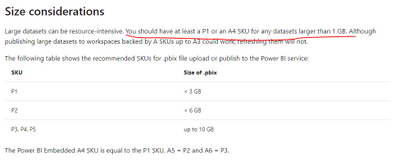FabCon is coming to Atlanta
Join us at FabCon Atlanta from March 16 - 20, 2026, for the ultimate Fabric, Power BI, AI and SQL community-led event. Save $200 with code FABCOMM.
Register now!- Power BI forums
- Get Help with Power BI
- Desktop
- Service
- Report Server
- Power Query
- Mobile Apps
- Developer
- DAX Commands and Tips
- Custom Visuals Development Discussion
- Health and Life Sciences
- Power BI Spanish forums
- Translated Spanish Desktop
- Training and Consulting
- Instructor Led Training
- Dashboard in a Day for Women, by Women
- Galleries
- Data Stories Gallery
- Themes Gallery
- Contests Gallery
- QuickViz Gallery
- Quick Measures Gallery
- Visual Calculations Gallery
- Notebook Gallery
- Translytical Task Flow Gallery
- TMDL Gallery
- R Script Showcase
- Webinars and Video Gallery
- Ideas
- Custom Visuals Ideas (read-only)
- Issues
- Issues
- Events
- Upcoming Events
The Power BI Data Visualization World Championships is back! Get ahead of the game and start preparing now! Learn more
- Power BI forums
- Forums
- Get Help with Power BI
- Report Server
- memory issue in embedded
- Subscribe to RSS Feed
- Mark Topic as New
- Mark Topic as Read
- Float this Topic for Current User
- Bookmark
- Subscribe
- Printer Friendly Page
- Mark as New
- Bookmark
- Subscribe
- Mute
- Subscribe to RSS Feed
- Permalink
- Report Inappropriate Content
memory issue in embedded
I'm using embedded and Pro service.
The following error occurred.
데이터 원본 오류: Resource Governing: This operation was canceled because there wasn’t enough memory to finish running it. Either increase the memory of the Premium capacity where this dataset is hosted or reduce the memory footprint of your dataset by doing things like limiting the amount of imported data. More details: consumed memory 2254 MB, memory limit 2238 MB, database size before command execution 833 MB. Learn more, see https://go.microsoft.com/fwlink/?linkid=2159753. Table: StdAdgroupMetrics.
클러스터 URI: WABI-KOREA-CENTRAL-A-PRIMARY-redirect.analysis.windows.net
활동 ID: 4992887a-a80f-4313-81e9-bea7993805f6
요청 ID: 858eee5f-db1f-d4b6-601c-51ca90106228
시간: 2022-08-30 03:15:41Z
If I work in BI Desktop and upload, it will be less than 800 MB.
But when I run it on-premises I get an error.
How do I solve it?
Solved! Go to Solution.
- Mark as New
- Bookmark
- Subscribe
- Mute
- Subscribe to RSS Feed
- Permalink
- Report Inappropriate Content
Hi @dartmedia ,
1. The possible reason is that your dataset will exceed 1GB after your operation(refresh), so the dataet refresh failed.
2. For A1, there is indeed a 1GB limitation.
If this post helps, then please consider Accept it as the solution to help the other members find it more quickly.
Best Regards,
Lucien
- Mark as New
- Bookmark
- Subscribe
- Mute
- Subscribe to RSS Feed
- Permalink
- Report Inappropriate Content
Hi @dartmedia ,
1. The possible reason is that your dataset will exceed 1GB after your operation(refresh), so the dataet refresh failed.
2. For A1, there is indeed a 1GB limitation.
If this post helps, then please consider Accept it as the solution to help the other members find it more quickly.
Best Regards,
Lucien
- Mark as New
- Bookmark
- Subscribe
- Mute
- Subscribe to RSS Feed
- Permalink
- Report Inappropriate Content
Helpful resources

Power BI Dataviz World Championships
The Power BI Data Visualization World Championships is back! Get ahead of the game and start preparing now!

| User | Count |
|---|---|
| 8 | |
| 4 | |
| 3 | |
| 2 | |
| 2 |