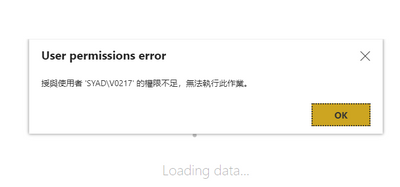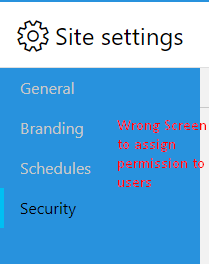Join us at FabCon Vienna from September 15-18, 2025
The ultimate Fabric, Power BI, SQL, and AI community-led learning event. Save €200 with code FABCOMM.
Get registered- Power BI forums
- Get Help with Power BI
- Desktop
- Service
- Report Server
- Power Query
- Mobile Apps
- Developer
- DAX Commands and Tips
- Custom Visuals Development Discussion
- Health and Life Sciences
- Power BI Spanish forums
- Translated Spanish Desktop
- Training and Consulting
- Instructor Led Training
- Dashboard in a Day for Women, by Women
- Galleries
- Data Stories Gallery
- Themes Gallery
- Contests Gallery
- Quick Measures Gallery
- Notebook Gallery
- Translytical Task Flow Gallery
- TMDL Gallery
- R Script Showcase
- Webinars and Video Gallery
- Ideas
- Custom Visuals Ideas (read-only)
- Issues
- Issues
- Events
- Upcoming Events
Compete to become Power BI Data Viz World Champion! First round ends August 18th. Get started.
- Power BI forums
- Forums
- Get Help with Power BI
- Report Server
- manage permissions
- Subscribe to RSS Feed
- Mark Topic as New
- Mark Topic as Read
- Float this Topic for Current User
- Bookmark
- Subscribe
- Printer Friendly Page
- Mark as New
- Bookmark
- Subscribe
- Mute
- Subscribe to RSS Feed
- Permalink
- Report Inappropriate Content
manage permissions
Hi,
I have configured report server and created a report. It asked a credential when I used a URL and then I ran into a user permission problem.
But I have added this user in security.
Does anyone have a good solution?
And I need to make 10,000 users to view this report. If I added a domain, is everyone in the domain accessible?
Thanks in advance!
Solved! Go to Solution.
- Mark as New
- Bookmark
- Subscribe
- Mute
- Subscribe to RSS Feed
- Permalink
- Report Inappropriate Content
you can add something like "SYAD\Domain Users" to give permission to all of your users in Domain.
Or you can ask your system admin to create Domain user group for you.
Did I answer your question? Mark my post as a solution! Appreciate your Kudos!!
Proud to be a Super User!
- Mark as New
- Bookmark
- Subscribe
- Mute
- Subscribe to RSS Feed
- Permalink
- Report Inappropriate Content
I think you are configuring user permission at "Site Settings"
if you want users to view reports then you need to assign permission on Reports rather than in site settings.
Go to the report folder
-Click on the 3 dots on the top of the report
- assign permission to users under the security tab of that report
- "Browser" permission will have the least minimum rights to view report only.
Did I answer your question? Mark my post as a solution! Appreciate your Kudos!!
Proud to be a Super User!
- Mark as New
- Bookmark
- Subscribe
- Mute
- Subscribe to RSS Feed
- Permalink
- Report Inappropriate Content
@FarhanAhmed
Thank you very much!!!!
Can I add all users in the domain here automatically? I need to add more than 10,000 users. I tried to add a domain here like "SYAD\" but nothing happened.
- Mark as New
- Bookmark
- Subscribe
- Mute
- Subscribe to RSS Feed
- Permalink
- Report Inappropriate Content
you can add something like "SYAD\Domain Users" to give permission to all of your users in Domain.
Or you can ask your system admin to create Domain user group for you.
Did I answer your question? Mark my post as a solution! Appreciate your Kudos!!
Proud to be a Super User!
- Mark as New
- Bookmark
- Subscribe
- Mute
- Subscribe to RSS Feed
- Permalink
- Report Inappropriate Content
Hi @misaki233 Kindly let us know if his issue is resolved. If it is kindly mark the post as Answered so that others can benefit from it.
Did I answer your question? Mark my post as a solution! Appreciate your Kudos!!
Proud to be a Super User!