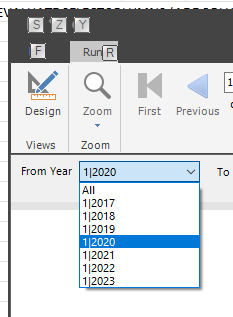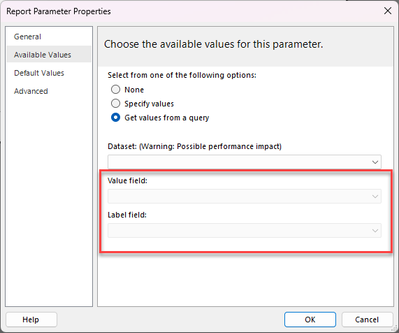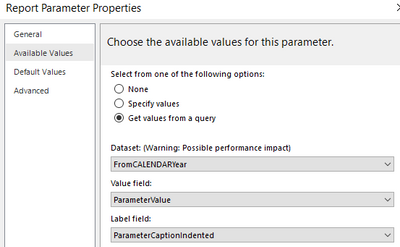Jumpstart your career with the Fabric Career Hub
Find everything you need to get certified on Fabric—skills challenges, live sessions, exam prep, role guidance, and more.
Get started- Power BI forums
- Updates
- News & Announcements
- Get Help with Power BI
- Desktop
- Service
- Report Server
- Power Query
- Mobile Apps
- Developer
- DAX Commands and Tips
- Custom Visuals Development Discussion
- Health and Life Sciences
- Power BI Spanish forums
- Translated Spanish Desktop
- Power Platform Integration - Better Together!
- Power Platform Integrations (Read-only)
- Power Platform and Dynamics 365 Integrations (Read-only)
- Training and Consulting
- Instructor Led Training
- Dashboard in a Day for Women, by Women
- Galleries
- Community Connections & How-To Videos
- COVID-19 Data Stories Gallery
- Themes Gallery
- Data Stories Gallery
- R Script Showcase
- Webinars and Video Gallery
- Quick Measures Gallery
- 2021 MSBizAppsSummit Gallery
- 2020 MSBizAppsSummit Gallery
- 2019 MSBizAppsSummit Gallery
- Events
- Ideas
- Custom Visuals Ideas
- Issues
- Issues
- Events
- Upcoming Events
- Community Blog
- Power BI Community Blog
- Custom Visuals Community Blog
- Community Support
- Community Accounts & Registration
- Using the Community
- Community Feedback
Grow your Fabric skills and prepare for the DP-600 certification exam by completing the latest Microsoft Fabric challenge.
- Power BI forums
- Forums
- Get Help with Power BI
- Report Server
- Re: Year parameter wants to be treated as text
- Subscribe to RSS Feed
- Mark Topic as New
- Mark Topic as Read
- Float this Topic for Current User
- Bookmark
- Subscribe
- Printer Friendly Page
- Mark as New
- Bookmark
- Subscribe
- Mute
- Subscribe to RSS Feed
- Permalink
- Report Inappropriate Content
Year parameter wants to be treated as text
Hello
As I attempt to understand paginated reporting - came across a weird instance of where the drop down selection for year is preceeded by a 1|.
I have verified in the source pbix file, the "Year" data column is treated as a whole number.
Below is the dax query (as found in the hidden datasets) for this parameter
EVALUATE SELECTCOLUMNS (ADDCOLUMNS (SUMMARIZECOLUMNS (ROLLUPADDISSUBTOTAL ('CALENDAR'[Year], "h0")), "ParameterLevel", if ([h0], 0, 1)), "ParameterCaption", SWITCH([ParameterLevel], 1, 'CALENDAR'[Year], "All"), "ParameterValue", [ParameterLevel] & "|" & 'CALENDAR'[Year], "ParameterLevel", [ParameterLevel], "'CALENDAR'[Year]", 'CALENDAR'[Year]) order by 'CALENDAR'[Year], [ParameterLevel]
As you can see, a component of this query contains "ParameterValue", [ParameterLevel] & "|" & 'CALENDAR'[Year]. This is probably the cause - but I have no clue what it means or purpose. I have tried to delete segments of the query - only resulting in errors.
I do have a second pbix model with a connected rdl file - using Year from the calendar table - that is working correctly. So, I know my process is correct.
Thank you!
- Mark as New
- Bookmark
- Subscribe
- Mute
- Subscribe to RSS Feed
- Permalink
- Report Inappropriate Content
What this probably means is that someone has been into the parameter properties and in the Available Values the Label field has been set to the "ParameterValue" column. In the autogenerated parameters this should be set to the "ParameterCaption" column
Each parameter in an RDL report has 2 properties, the Value which is passed in to the query and the caption which is what the user sees. This lets you do things like show the user a ProductName, but pass a ProductID to your query. This is not as useful in DAX based queries, but is often used in SQL based reports.
- Mark as New
- Bookmark
- Subscribe
- Mute
- Subscribe to RSS Feed
- Permalink
- Report Inappropriate Content
Thank you for your response 🙂
Here are the parameter settings the system auto created. In my testing, I have deleted both the query and underlying parameter. Report runs successfully. Then I put the parameter back in, with auto parameter creation with same error result.
I do have auto updates turned on, and appears I have the most recent version.
thanks!