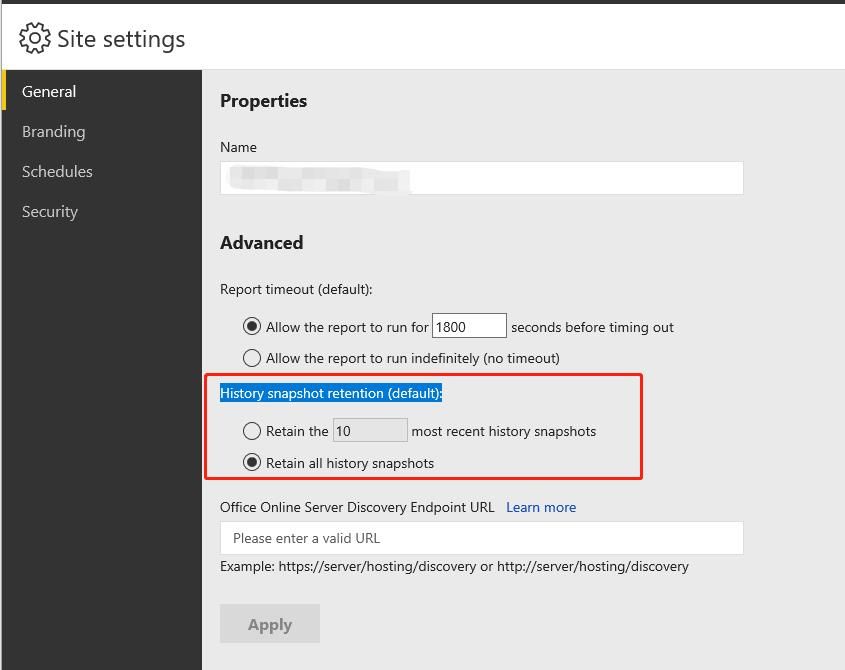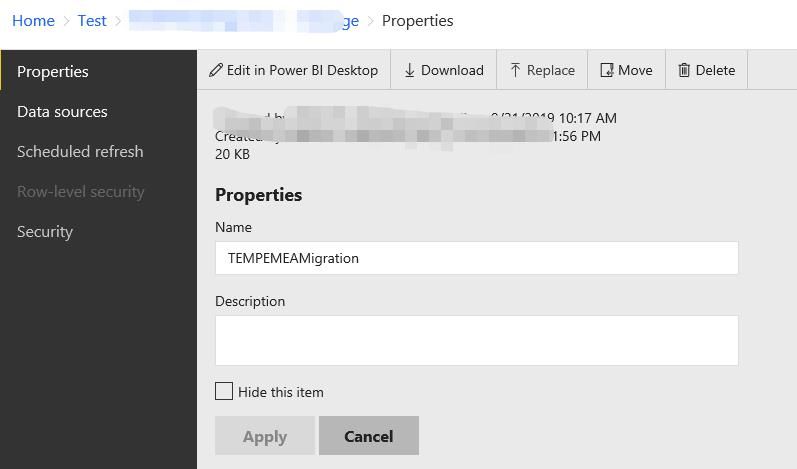Join us at the 2025 Microsoft Fabric Community Conference
March 31 - April 2, 2025, in Las Vegas, Nevada. Use code MSCUST for a $150 discount! Early bird discount ends December 31.
Register Now- Power BI forums
- Get Help with Power BI
- Desktop
- Service
- Report Server
- Power Query
- Mobile Apps
- Developer
- DAX Commands and Tips
- Custom Visuals Development Discussion
- Health and Life Sciences
- Power BI Spanish forums
- Translated Spanish Desktop
- Training and Consulting
- Instructor Led Training
- Dashboard in a Day for Women, by Women
- Galleries
- Community Connections & How-To Videos
- COVID-19 Data Stories Gallery
- Themes Gallery
- Data Stories Gallery
- R Script Showcase
- Webinars and Video Gallery
- Quick Measures Gallery
- 2021 MSBizAppsSummit Gallery
- 2020 MSBizAppsSummit Gallery
- 2019 MSBizAppsSummit Gallery
- Events
- Ideas
- Custom Visuals Ideas
- Issues
- Issues
- Events
- Upcoming Events
Be one of the first to start using Fabric Databases. View on-demand sessions with database experts and the Microsoft product team to learn just how easy it is to get started. Watch now
- Power BI forums
- Forums
- Get Help with Power BI
- Report Server
- Re: What is History snapshot retention in PBI repo...
- Subscribe to RSS Feed
- Mark Topic as New
- Mark Topic as Read
- Float this Topic for Current User
- Bookmark
- Subscribe
- Printer Friendly Page
- Mark as New
- Bookmark
- Subscribe
- Mute
- Subscribe to RSS Feed
- Permalink
- Report Inappropriate Content
What is History snapshot retention in PBI report server and How it works ?
I saw this in site level settings but to be honest i don't know how it works and i did not see this option in any report properties,
Any one can help me on that ? Thanks a lot
Solved! Go to Solution.
- Mark as New
- Bookmark
- Subscribe
- Mute
- Subscribe to RSS Feed
- Permalink
- Report Inappropriate Content
That means you are looking at a pbix based report. History Snapshots are only available for paginated (rdl based) reports.
- Mark as New
- Bookmark
- Subscribe
- Mute
- Subscribe to RSS Feed
- Permalink
- Report Inappropriate Content
Does any one can explain me how to use this ?
thanks
- Mark as New
- Bookmark
- Subscribe
- Mute
- Subscribe to RSS Feed
- Permalink
- Report Inappropriate Content
When you click on the ... menu for a report and choose the Manage option there is a tab there for History Snapshots. This basically saves a copy of your report at that point in time. The screen you are showing is where you set the default for the number of snapshots that the system should store. If more than that number of report snapshots are saved the oldest one gets removed. You can either create snapshots manually or on a schedule.
- Mark as New
- Bookmark
- Subscribe
- Mute
- Subscribe to RSS Feed
- Permalink
- Report Inappropriate Content
Hello @d_gosbell
thanks for you reply. From what i see in the official document. I should be able to see snapshot option like you said
but i don't why this not works for me.. that's the reason i post my question
if i open one report properties i can only see
data sources
scheduled refresh
ROW-level security
Security
Any clue?
- Mark as New
- Bookmark
- Subscribe
- Mute
- Subscribe to RSS Feed
- Permalink
- Report Inappropriate Content
That means you are looking at a pbix based report. History Snapshots are only available for paginated (rdl based) reports.
- Mark as New
- Bookmark
- Subscribe
- Mute
- Subscribe to RSS Feed
- Permalink
- Report Inappropriate Content
Hello,
Well, i did not realize this is not supported for PBI report. We have SSRS report to hold DRL reports.
Thanks for the clearify anyway . Is there a plan to support PBIX report?
Thanks
QMJ
- Mark as New
- Bookmark
- Subscribe
- Mute
- Subscribe to RSS Feed
- Permalink
- Report Inappropriate Content
I have not seen any announcements from Microsoft saying they plan to support this.
But if I had to guess I would say that this is highly unlikely. This is an old feature from SSRS which is why it works with rdl reports. Plus the issue with pbix reports is that they are highly interactive with slicers, cross filtering and drillthrough. You can't really just take a snapshot you'd need to backup the entire file.
- Mark as New
- Bookmark
- Subscribe
- Mute
- Subscribe to RSS Feed
- Permalink
- Report Inappropriate Content
Hi,
I want the same feature to be enabled for few reports. I need to backup/move my current report before data refresh in every month. Is there a way to achieve this ?
Note: Need an automatic process.
Please help me on this issue.
Helpful resources

Join us at the Microsoft Fabric Community Conference
March 31 - April 2, 2025, in Las Vegas, Nevada. Use code MSCUST for a $150 discount!

Microsoft Fabric Community Conference 2025
Arun Ulag shares exciting details about the Microsoft Fabric Conference 2025, which will be held in Las Vegas, NV.

| User | Count |
|---|---|
| 2 | |
| 1 | |
| 1 | |
| 1 | |
| 1 |
| User | Count |
|---|---|
| 5 | |
| 4 | |
| 4 | |
| 3 | |
| 2 |