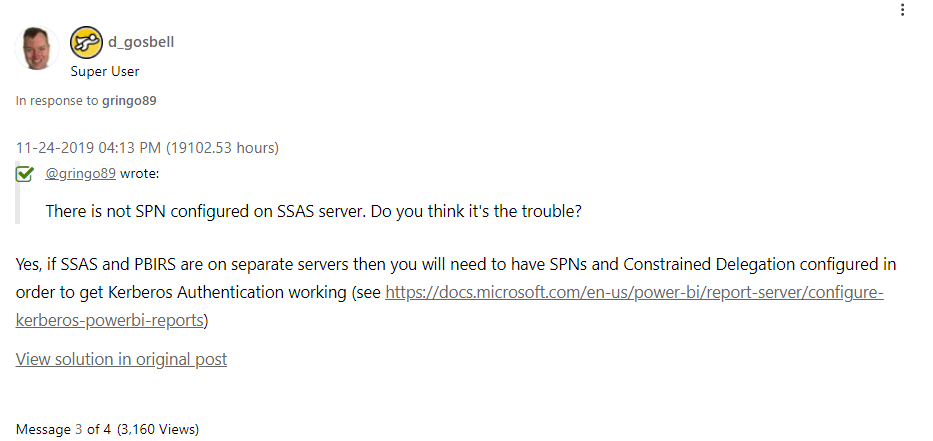Join us at the 2025 Microsoft Fabric Community Conference
March 31 - April 2, 2025, in Las Vegas, Nevada. Use code MSCUST for a $150 discount! Early bird discount ends December 31.
Register Now- Power BI forums
- Get Help with Power BI
- Desktop
- Service
- Report Server
- Power Query
- Mobile Apps
- Developer
- DAX Commands and Tips
- Custom Visuals Development Discussion
- Health and Life Sciences
- Power BI Spanish forums
- Translated Spanish Desktop
- Training and Consulting
- Instructor Led Training
- Dashboard in a Day for Women, by Women
- Galleries
- Community Connections & How-To Videos
- COVID-19 Data Stories Gallery
- Themes Gallery
- Data Stories Gallery
- R Script Showcase
- Webinars and Video Gallery
- Quick Measures Gallery
- 2021 MSBizAppsSummit Gallery
- 2020 MSBizAppsSummit Gallery
- 2019 MSBizAppsSummit Gallery
- Events
- Ideas
- Custom Visuals Ideas
- Issues
- Issues
- Events
- Upcoming Events
Be one of the first to start using Fabric Databases. View on-demand sessions with database experts and the Microsoft product team to learn just how easy it is to get started. Watch now
- Power BI forums
- Forums
- Get Help with Power BI
- Report Server
- We couldn't connect to the Analysis Services serve...
- Subscribe to RSS Feed
- Mark Topic as New
- Mark Topic as Read
- Float this Topic for Current User
- Bookmark
- Subscribe
- Printer Friendly Page
- Mark as New
- Bookmark
- Subscribe
- Mute
- Subscribe to RSS Feed
- Permalink
- Report Inappropriate Content
We couldn't connect to the Analysis Services server. Make sure you've entered the connection string
We received the below error, when we open the dashborad.
1. the connection is tested sucessfully.
2. we upgraded the report server to the latest version, Version1.13.8054.40631(January 2022)
3. we also recreated analytics database.
but still the same error message. when the dashborad try to pull the data from data cube.
anyone is familar with this issue? Can you please help? your help is very appreicated.
An unexpected error occurred
An unexpected error occurred. Please try again later.
Please try again later or contact support. If you contact support, please provide these details.
We couldn't connect to the Analysis Services server. Make sure you've entered the connection string correctly.:
Request ID: 06cee2e0-a499-114b-d23e-943699df8258
Time: Tue Jan 25 2022 16:09:46 GMT-0600 (Central Standard Time)
Service version: /powerbi/libs
- Mark as New
- Bookmark
- Subscribe
- Mute
- Subscribe to RSS Feed
- Permalink
- Report Inappropriate Content
- Mark as New
- Bookmark
- Subscribe
- Mute
- Subscribe to RSS Feed
- Permalink
- Report Inappropriate Content
I found the below error in RSManagement.log
2022-01-31 07:37:07.3593|ERROR|12|Unhandled error in the Web API. Exception: System.Net.Http.HttpRequestException: Error while copying content to a stream. ---> System.IO.IOException ---> System.Net.HttpListenerException: The I/O operation has been aborted because of either a thread exit or an application request
at System.Net.HttpResponseStream.EndWrite(IAsyncResult asyncResult)
at Microsoft.Owin.Host.HttpListener.RequestProcessing.ExceptionFilterStream.EndWrite(IAsyncResult asyncResult)
--- End of inner exception stack trace ---
at Microsoft.Owin.Host.HttpListener.RequestProcessing.ExceptionFilterStream.EndWrite(IAsyncResult asyncResult)
at System.Threading.Tasks.TaskFactory`1.FromAsyncCoreLogic(IAsyncResult iar, Func`2 endFunction, Action`1 endAction, Task`1 promise, Boolean requiresSynchronization)
--- End of inner exception stack trace ---
at System.Runtime.ExceptionServices.ExceptionDispatchInfo.Throw()
at System.Runtime.CompilerServices.TaskAwaiter.HandleNonSuccessAndDebuggerNotification(Task task)
at System.Web.Http.Owin.HttpMessageHandlerAdapter.<SendResponseContentAsync>d__33.MoveNext()| RequestID = s_8aa4d574-d464-4c8f-9de5-58f09022b3a5
2022-01-31 07:37:07.3593|INFO|12|NET\DCV9143 127.0.0.1: GET /api/v1.0/ManagementState - 0:00:00.021462
Connection dropped| RequestID = s_8aa4d574-d464-4c8f-9de5-58f09022b3a5 System.Threading.Tasks.TaskCanceledException: A task was canceled.
- Mark as New
- Bookmark
- Subscribe
- Mute
- Subscribe to RSS Feed
- Permalink
- Report Inappropriate Content
Hi @ytian001 ,
Have you tried to use the corresponding version (2.100.1381.0 64-bit (January 2022)) of Power BI Desktop (Optimized for Power BI Report Server)?
In addition, please check if this post could help you:
Solved: Power BI RS: error connection on SSAS with windows... - Microsoft Power BI Community
Best Regards,
Icey
If this post helps, then please consider Accept it as the solution to help the other members find it more quickly.
- Mark as New
- Bookmark
- Subscribe
- Mute
- Subscribe to RSS Feed
- Permalink
- Report Inappropriate Content
I found the below error in RSPowerBI_2022_01_28_00_07_01 log. however, the connection we tested sucessfully. but when open dashborad, it shows error.
2022-01-28 02:00:03.1699|ERROR|104|Error Processing Data Model Refresh: SessionId: 461d33cc-515f-4fd2-90e1-fde6d62b8846, Status: Error Model can not be refreshed because not all connection string is valid, Exception Microsoft.PowerBI.ReportServer.AsServer.InvalidDataSourceException: Model can not be refreshed with no connection string
at Microsoft.PowerBI.ReportServer.WebHost.EventHandler.AnalysisServicesDataRefresh.ValidateConnectionString(IEnumerable`1 dataSources)
at Microsoft.PowerBI.ReportServer.WebHost.EventHandler.DataRefreshScope.<>c__DisplayClass34_0.<ExecuteActionWithLogging>b__0()
at Microsoft.PowerBI.ReportServer.WebHost.EventHandler.DataRefreshScope.<ExecuteFuncWithLogging>d__33`1.MoveNext()
- Mark as New
- Bookmark
- Subscribe
- Mute
- Subscribe to RSS Feed
- Permalink
- Report Inappropriate Content
here is more info regarding the issue.
Reports will load but not connect to SSAS;
Have tested and confirmed that
- SSAS (Data Source) is functional and port is not blocked
- Report works in PBI desktop w/ same connection string and account
- We upgraded the report server to the latest version, Version1.13.8054.40631(January 2022) (previously was March 2020)
- We also created a new Report Server Database to eliminate a possible issue
- We were able to create a report that worked when it’s data source was a local excel doc.
- All other reports that connect to a SSAS data source through Report Server get this message -
An unexpected error occurred
An unexpected error occurred. Please try again later.
Please try again later or contact support. If you contact support, please provide these details.
We couldn't connect to the Analysis Services server. Make sure you've entered the connection string correctly.:
Request ID: 06cee2e0-a499-114b-d23e-943699df8258
Time: Tue Jan 25 2022 16:09:46 GMT-0600 (Central Standard Time)
Service version: /powerbi/libs
- Mark as New
- Bookmark
- Subscribe
- Mute
- Subscribe to RSS Feed
- Permalink
- Report Inappropriate Content
Was the issue happening before you upgraded to Jan 2022?
Are you using Kerberos auth?
I have seen same issue on Jan 2021 ,it was due to a Windows Update on the Domain Controller
- Mark as New
- Bookmark
- Subscribe
- Mute
- Subscribe to RSS Feed
- Permalink
- Report Inappropriate Content
yes, it happens to old version, that is why we tried to upgrade it. we have prod env with same version, it works fine. only Dev has this issue. we compare the configuration between prod and dev, they are same. no we do not use kerberos. we connect to DB using windows authenticaiton.
Helpful resources

Join us at the Microsoft Fabric Community Conference
March 31 - April 2, 2025, in Las Vegas, Nevada. Use code MSCUST for a $150 discount!

We want your feedback!
Your insights matter. That’s why we created a quick survey to learn about your experience finding answers to technical questions.

Microsoft Fabric Community Conference 2025
Arun Ulag shares exciting details about the Microsoft Fabric Conference 2025, which will be held in Las Vegas, NV.

| User | Count |
|---|---|
| 2 | |
| 2 | |
| 1 | |
| 1 | |
| 1 |
| User | Count |
|---|---|
| 4 | |
| 4 | |
| 4 | |
| 3 | |
| 3 |