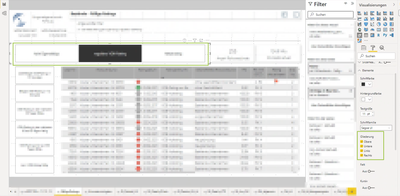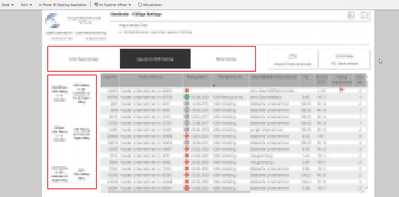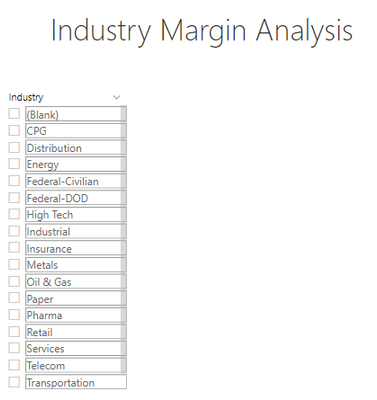Fabric Data Days starts November 4th!
Advance your Data & AI career with 50 days of live learning, dataviz contests, hands-on challenges, study groups & certifications and more!
Get registered- Power BI forums
- Get Help with Power BI
- Desktop
- Service
- Report Server
- Power Query
- Mobile Apps
- Developer
- DAX Commands and Tips
- Custom Visuals Development Discussion
- Health and Life Sciences
- Power BI Spanish forums
- Translated Spanish Desktop
- Training and Consulting
- Instructor Led Training
- Dashboard in a Day for Women, by Women
- Galleries
- Data Stories Gallery
- Themes Gallery
- Contests Gallery
- QuickViz Gallery
- Quick Measures Gallery
- Visual Calculations Gallery
- Notebook Gallery
- Translytical Task Flow Gallery
- TMDL Gallery
- R Script Showcase
- Webinars and Video Gallery
- Ideas
- Custom Visuals Ideas (read-only)
- Issues
- Issues
- Events
- Upcoming Events
Get Fabric Certified for FREE during Fabric Data Days. Don't miss your chance! Request now
- Power BI forums
- Forums
- Get Help with Power BI
- Report Server
- Visual "slicer" - frame missing on Report Server
- Subscribe to RSS Feed
- Mark Topic as New
- Mark Topic as Read
- Float this Topic for Current User
- Bookmark
- Subscribe
- Printer Friendly Page
- Mark as New
- Bookmark
- Subscribe
- Mute
- Subscribe to RSS Feed
- Permalink
- Report Inappropriate Content
Visual "slicer" - frame missing on Report Server
Dear community,
we are using the Power BI Desktop RS version May 2022 and the Report Server version May 2022.
After installing the update, we have recognized problems with the visual "slicer" (German "Datenschnitt").
There are new options for the frame:
We have set all the options on the right side "obere", "untere", "links", "rechts".
In Power BI Desktop, everything is fine.
After uploading the report on the report server, the frame is missing:
We have tested with Firefox, Edge and Chrome.
Anyone else with the same problem?
Thanks for your help.
All the best
Johanna
- Mark as New
- Bookmark
- Subscribe
- Mute
- Subscribe to RSS Feed
- Permalink
- Report Inappropriate Content
Hey @Anonymous,
yes. I want to see the frame around the slicer elements. In Power BI Desktop it works totally fine (light grey frame in the first screenshot). As soon as I upload the file to the report server, I do not see the frame anymore (second screenshot).
We are only using the German version of the RS...
Thanks for your help.
Johanna
- Mark as New
- Bookmark
- Subscribe
- Mute
- Subscribe to RSS Feed
- Permalink
- Report Inappropriate Content
Hi @Anonymous ,
Do you want to achieve something like the image below?
Does this problem only occur with the German version of RS?
Best Regards,
Community Support Team _ Caitlyn
Helpful resources

Power BI Monthly Update - November 2025
Check out the November 2025 Power BI update to learn about new features.

Fabric Data Days
Advance your Data & AI career with 50 days of live learning, contests, hands-on challenges, study groups & certifications and more!

| User | Count |
|---|---|
| 4 | |
| 3 | |
| 2 | |
| 1 | |
| 1 |
| User | Count |
|---|---|
| 15 | |
| 7 | |
| 5 | |
| 5 | |
| 4 |