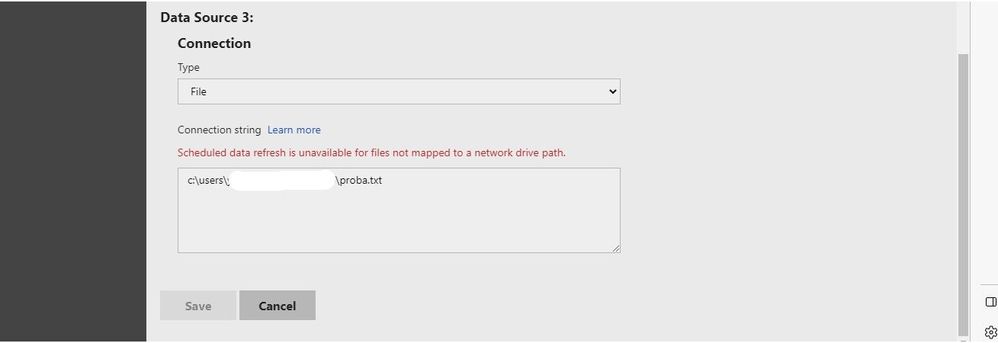FabCon is coming to Atlanta
Join us at FabCon Atlanta from March 16 - 20, 2026, for the ultimate Fabric, Power BI, AI and SQL community-led event. Save $200 with code FABCOMM.
Register now!- Power BI forums
- Get Help with Power BI
- Desktop
- Service
- Report Server
- Power Query
- Mobile Apps
- Developer
- DAX Commands and Tips
- Custom Visuals Development Discussion
- Health and Life Sciences
- Power BI Spanish forums
- Translated Spanish Desktop
- Training and Consulting
- Instructor Led Training
- Dashboard in a Day for Women, by Women
- Galleries
- Data Stories Gallery
- Themes Gallery
- Contests Gallery
- Quick Measures Gallery
- Notebook Gallery
- Translytical Task Flow Gallery
- TMDL Gallery
- R Script Showcase
- Webinars and Video Gallery
- Ideas
- Custom Visuals Ideas (read-only)
- Issues
- Issues
- Events
- Upcoming Events
Join the Fabric FabCon Global Hackathon—running virtually through Nov 3. Open to all skill levels. $10,000 in prizes! Register now.
- Power BI forums
- Forums
- Get Help with Power BI
- Report Server
- Updating a dashboard on Power BI Report Server
- Subscribe to RSS Feed
- Mark Topic as New
- Mark Topic as Read
- Float this Topic for Current User
- Bookmark
- Subscribe
- Printer Friendly Page
- Mark as New
- Bookmark
- Subscribe
- Mute
- Subscribe to RSS Feed
- Permalink
- Report Inappropriate Content
Updating a dashboard on Power BI Report Server
Please help.
The dashboard uses txt and xlsx files. When updating the data in the file, the data in the dashboard is not updated.
Do I need to install a data gateway? I am attaching a screen of the situation. Thank you.
Прошу помощи.
В дашборде используются файлы txt и xlsx. При обновлении данных в файле не происходит обновление данных в дашборде.
Нужно ли устанавливать шлюз данных? Прилагаю screen ситуации. Спасибо.
Solved! Go to Solution.
- Mark as New
- Bookmark
- Subscribe
- Mute
- Subscribe to RSS Feed
- Permalink
- Report Inappropriate Content
Thank you for your response. I found out that data sources in my case should be stored on a network resource.
- Mark as New
- Bookmark
- Subscribe
- Mute
- Subscribe to RSS Feed
- Permalink
- Report Inappropriate Content
Updating a dashboard on Power BI Report Server involves a few key steps to ensure the process is smooth and the updated report is correctly reflected. Here’s how you can do it:
Open the Report in Power BI Desktop:
- Open the report file (in .pbix format) using Power BI Desktop optimized for Report Server. Ensure you are using the version compatible with your Report Server instance.
Make the Necessary Updates:
- Update the visuals, data model, or queries as required.
- If your report connects to external data sources, make sure the connections are still valid and refresh the data.
Validate the Changes Locally:
- After making updates, test the dashboard locally in Power BI Desktop to ensure everything works as expected.
Publish the Updated Report:
- Go to File > Save As and select Power BI Report Server to save the updated report directly to the server.
- Alternatively, you can use the Upload option on the Power BI Report Server web portal.
Manage Scheduled Refresh (if applicable):
- If your report relies on scheduled data refreshes, verify that the refresh settings are intact after updating the report.
- Go to the Manage settings on the Report Server and review the Data Sources configuration.
Check Access Permissions:
- Ensure that users have the correct permissions to view the updated dashboard.
Notify End Users:
- Once the update is complete, inform relevant stakeholders about the changes to the dashboard.
- Mark as New
- Bookmark
- Subscribe
- Mute
- Subscribe to RSS Feed
- Permalink
- Report Inappropriate Content
Hi
Your report server cannot 'see' your C drive. You'll need to get your admin/networks to open up the firewall from the server.
- Mark as New
- Bookmark
- Subscribe
- Mute
- Subscribe to RSS Feed
- Permalink
- Report Inappropriate Content
Thank you for your response. I found out that data sources in my case should be stored on a network resource.
Helpful resources
| User | Count |
|---|---|
| 13 | |
| 3 | |
| 2 | |
| 2 | |
| 2 |