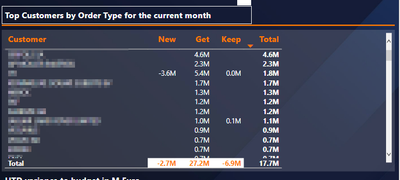Party with Power BI’s own Guy in a Cube
Power BI is turning 10! Tune in for a special live episode on July 24 with behind-the-scenes stories, product evolution highlights, and a sneak peek at what’s in store for the future.
Save the date- Power BI forums
- Get Help with Power BI
- Desktop
- Service
- Report Server
- Power Query
- Mobile Apps
- Developer
- DAX Commands and Tips
- Custom Visuals Development Discussion
- Health and Life Sciences
- Power BI Spanish forums
- Translated Spanish Desktop
- Training and Consulting
- Instructor Led Training
- Dashboard in a Day for Women, by Women
- Galleries
- Webinars and Video Gallery
- Data Stories Gallery
- Themes Gallery
- Contests Gallery
- Quick Measures Gallery
- Notebook Gallery
- Translytical Task Flow Gallery
- R Script Showcase
- Ideas
- Custom Visuals Ideas (read-only)
- Issues
- Issues
- Events
- Upcoming Events
Join us for an expert-led overview of the tools and concepts you'll need to become a Certified Power BI Data Analyst and pass exam PL-300. Register now.
- Power BI forums
- Forums
- Get Help with Power BI
- Report Server
- Sub Total formatting in cross tabs not retained on...
- Subscribe to RSS Feed
- Mark Topic as New
- Mark Topic as Read
- Float this Topic for Current User
- Bookmark
- Subscribe
- Printer Friendly Page
- Mark as New
- Bookmark
- Subscribe
- Mute
- Subscribe to RSS Feed
- Permalink
- Report Inappropriate Content
Sub Total formatting in cross tabs not retained on Report Server
Hi, some sub total formating that i apply in Desktop (May 2022 RS version) on cross tab tables is not being retained after loading to the server (May 2022 Report Server). In particular if i set the table 'Style' to 'None' and then apply sub total formatting it's not being retained. (I am setting the initial format style to 'None' as i want to start with a transparent table).
Example crosstab:
How it looks on Desktop:
How it looks after loading to Report Server:
You can see that any formatting i apply to the Sub total columns is lost. i.e. any background colour reverts to nothing and any text colour reverts to black.
Thanks,
- Mark as New
- Bookmark
- Subscribe
- Mute
- Subscribe to RSS Feed
- Permalink
- Report Inappropriate Content
Hi @wellf100 ,
Just a quick check with you if your report has a custom theme applied in Desktop for Power BI Report Server? Does this issue occur after the custom theme is modified?
Also,you may check if this similar thread helps
Solved: Loosing Formatting after Publishing report to the ... - Microsoft Power BI Community
Best Regards,
Community Support Team _ Caitlyn
If this post helps then please consider Accept it as the solution to help the other members find it more quickly.
- Mark as New
- Bookmark
- Subscribe
- Mute
- Subscribe to RSS Feed
- Permalink
- Report Inappropriate Content
Hi, i have tried creating a new blank report with no theme at all and the same happens.
I also cleared my browser cache and no difference.
- Mark as New
- Bookmark
- Subscribe
- Mute
- Subscribe to RSS Feed
- Permalink
- Report Inappropriate Content
in fact setting the table 'style' makes no difference. regardless of the style any formatting of sub totals is not retained.
Helpful resources

Power BI Monthly Update - July 2025
Check out the July 2025 Power BI update to learn about new features.

Join our Fabric User Panel
This is your chance to engage directly with the engineering team behind Fabric and Power BI. Share your experiences and shape the future.

| User | Count |
|---|---|
| 3 | |
| 3 | |
| 1 | |
| 1 | |
| 1 |
| User | Count |
|---|---|
| 8 | |
| 5 | |
| 4 | |
| 4 | |
| 2 |