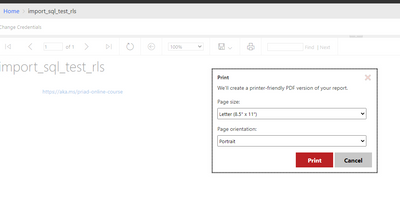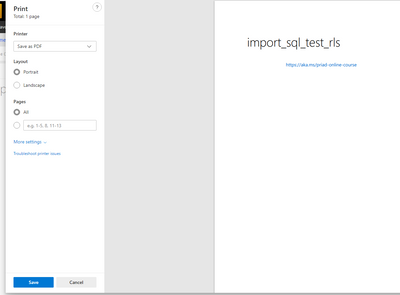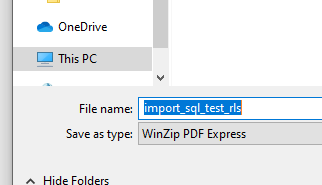FabCon is coming to Atlanta
Join us at FabCon Atlanta from March 16 - 20, 2026, for the ultimate Fabric, Power BI, AI and SQL community-led event. Save $200 with code FABCOMM.
Register now!- Power BI forums
- Get Help with Power BI
- Desktop
- Service
- Report Server
- Power Query
- Mobile Apps
- Developer
- DAX Commands and Tips
- Custom Visuals Development Discussion
- Health and Life Sciences
- Power BI Spanish forums
- Translated Spanish Desktop
- Training and Consulting
- Instructor Led Training
- Dashboard in a Day for Women, by Women
- Galleries
- Data Stories Gallery
- Themes Gallery
- Contests Gallery
- Quick Measures Gallery
- Notebook Gallery
- Translytical Task Flow Gallery
- TMDL Gallery
- R Script Showcase
- Webinars and Video Gallery
- Ideas
- Custom Visuals Ideas (read-only)
- Issues
- Issues
- Events
- Upcoming Events
To celebrate FabCon Vienna, we are offering 50% off select exams. Ends October 3rd. Request your discount now.
- Power BI forums
- Forums
- Get Help with Power BI
- Report Server
- Specify default report name for exported paginated...
- Subscribe to RSS Feed
- Mark Topic as New
- Mark Topic as Read
- Float this Topic for Current User
- Bookmark
- Subscribe
- Printer Friendly Page
- Mark as New
- Bookmark
- Subscribe
- Mute
- Subscribe to RSS Feed
- Permalink
- Report Inappropriate Content
Specify default report name for exported paginated report
I would love to be able to specify a default name for a paginated report when exported to PDF, Excel, whatever. I would consider this BASIC functionality. But I can't find any way to make this work. Does anyone have a solution for this? I can't believe Microsoft still hasn't learned it's lesson about enabling basic functionality for PowerBI and paginated reports. 😐
- Mark as New
- Bookmark
- Subscribe
- Mute
- Subscribe to RSS Feed
- Permalink
- Report Inappropriate Content
Hi @zjd4atcdc ,
Are you currently using PowerBI Service or Power BI Report Server?
Best Regards
Lucien
- Mark as New
- Bookmark
- Subscribe
- Mute
- Subscribe to RSS Feed
- Permalink
- Report Inappropriate Content
We are publishing the paginated report to the PowerBI Service and then using a URL from a non-paginated PowerBI report to render the paginated report and print it. I'd like to send a default name to the report or dynamically create the report name within the report during the rendering. https://app.powerbigov.us/groups/xxxxx/rdlreports/xxx?rp:Site=UCSF&rdl:format=ACCESSIBLEPDF
- Mark as New
- Bookmark
- Subscribe
- Mute
- Subscribe to RSS Feed
- Permalink
- Report Inappropriate Content
Here is an old thread that is asking the same question in 2020: Solved: Re: Export paginated reports via URL with a custom... - Microsoft Power BI Community
- Mark as New
- Bookmark
- Subscribe
- Mute
- Subscribe to RSS Feed
- Permalink
- Report Inappropriate Content
Thanks Lucien but this doesn't help me. I should have been more specific but I need to specify a default name dynamically when I create the report using a URL from a PowerBI desktop report published to the service. See this:
- Mark as New
- Bookmark
- Subscribe
- Mute
- Subscribe to RSS Feed
- Permalink
- Report Inappropriate Content
Hi @zjd4atcdc ,
You could use print:
Did I answer your question? Mark my post as a solution!
Best Regards
Lucien