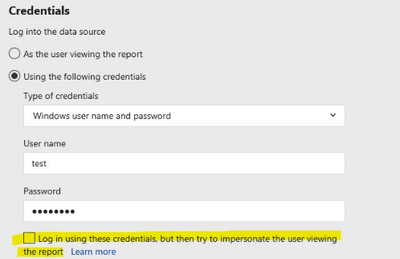Join us at the 2025 Microsoft Fabric Community Conference
Microsoft Fabric Community Conference 2025, March 31 - April 2, Las Vegas, Nevada. Use code FABINSIDER for a $400 discount.
Register now- Power BI forums
- Get Help with Power BI
- Desktop
- Service
- Report Server
- Power Query
- Mobile Apps
- Developer
- DAX Commands and Tips
- Custom Visuals Development Discussion
- Health and Life Sciences
- Power BI Spanish forums
- Translated Spanish Desktop
- Training and Consulting
- Instructor Led Training
- Dashboard in a Day for Women, by Women
- Galleries
- Webinars and Video Gallery
- Data Stories Gallery
- Themes Gallery
- Power BI DataViz World Championships Gallery
- Quick Measures Gallery
- R Script Showcase
- COVID-19 Data Stories Gallery
- Community Connections & How-To Videos
- 2021 MSBizAppsSummit Gallery
- 2020 MSBizAppsSummit Gallery
- 2019 MSBizAppsSummit Gallery
- Events
- Ideas
- Custom Visuals Ideas
- Issues
- Issues
- Events
- Upcoming Events
The Power BI DataViz World Championships are on! With four chances to enter, you could win a spot in the LIVE Grand Finale in Las Vegas. Show off your skills.
- Power BI forums
- Forums
- Get Help with Power BI
- Report Server
- Re: Reporting server doesn`t connect to rb-superop...
- Subscribe to RSS Feed
- Mark Topic as New
- Mark Topic as Read
- Float this Topic for Current User
- Bookmark
- Subscribe
- Printer Friendly Page
- Mark as New
- Bookmark
- Subscribe
- Mute
- Subscribe to RSS Feed
- Permalink
- Report Inappropriate Content
Reporting server doesn`t connect to rb-superopl.emea.bosch.com...
Hello everybody
does anybody know how I can connect Report server with rb-superopl.emea.bosch.com....
With publisher we could connect with our windows user, but in the report server we got following failure message: siehe attachment.
Greetings
Barbara
- Mark as New
- Bookmark
- Subscribe
- Mute
- Subscribe to RSS Feed
- Permalink
- Report Inappropriate Content
Hi @hb71sw ,
Please help check if you have chosen this opinion in the shared datasource.(don’t choose the option)
Please also try to grant "Allow log on locally" permissions to domain user accounts.
1.On the report server computer, in Administrative Tools, open Local Security Policy.
2.Under Security Settings, expand Local Policies, and then click User Rights Assignment.
3.In the details pane, right-click Allow log on locally and then right-click Properties.
4.Click Add User or Group.
5.Click Locations, specify a domain or other location that you want to search, and then click OK.
6.Enter the Windows account for which you want to allow interactive login, and then click OK.
7.In the Allow log on locally Properties dialog box, click OK.
8.Verify that the account you selected does not also have deny permissions:
a. Right-click Deny log on locally and then right-click Properties.
b. If the account is listed, select it and then click Remove.
More details please refer:
specify-credential-and-connection-information-for-report-data-sources
Remember to restart SSRS server and test.Hope it will be helpful.
Best Regards
Lucien
- Mark as New
- Bookmark
- Subscribe
- Mute
- Subscribe to RSS Feed
- Permalink
- Report Inappropriate Content
Hello Lucien, first, thanks a lot for your help. Unfortunately we found nobody who can make this change in this settings. I requested a ticket INC000023018824 therefore. It is strange that the PublishPowerBI had no problems connecting to the Super OPL via Windows User. Greetings from Germany. Barbara
- Mark as New
- Bookmark
- Subscribe
- Mute
- Subscribe to RSS Feed
- Permalink
- Report Inappropriate Content
Helpful resources

Join us at the Microsoft Fabric Community Conference
March 31 - April 2, 2025, in Las Vegas, Nevada. Use code MSCUST for a $150 discount!

Power BI Monthly Update - February 2025
Check out the February 2025 Power BI update to learn about new features.

Join our Community Sticker Challenge 2025
If you love stickers, then you will definitely want to check out our Community Sticker Challenge!

| User | Count |
|---|---|
| 8 | |
| 3 | |
| 3 | |
| 2 | |
| 1 |
| User | Count |
|---|---|
| 15 | |
| 10 | |
| 6 | |
| 5 | |
| 4 |