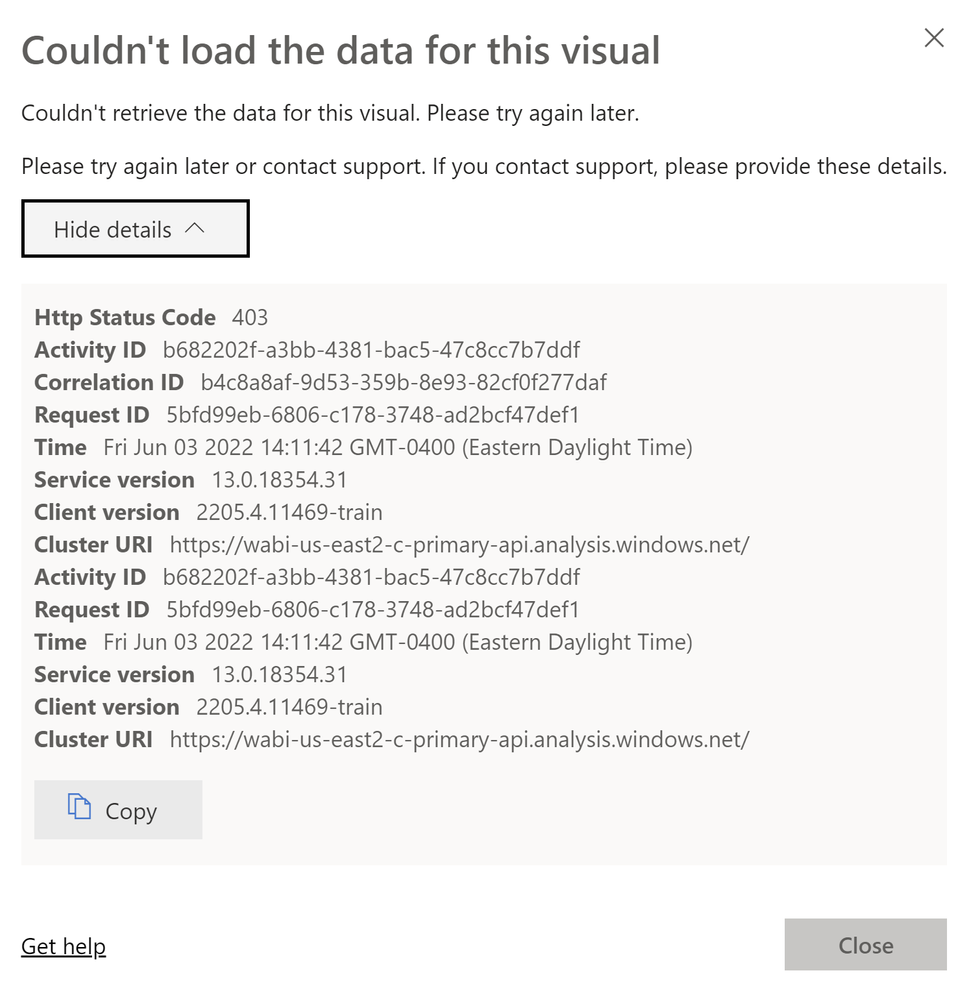Join us at FabCon Vienna from September 15-18, 2025
The ultimate Fabric, Power BI, SQL, and AI community-led learning event. Save €200 with code FABCOMM.
Get registered- Power BI forums
- Get Help with Power BI
- Desktop
- Service
- Report Server
- Power Query
- Mobile Apps
- Developer
- DAX Commands and Tips
- Custom Visuals Development Discussion
- Health and Life Sciences
- Power BI Spanish forums
- Translated Spanish Desktop
- Training and Consulting
- Instructor Led Training
- Dashboard in a Day for Women, by Women
- Galleries
- Data Stories Gallery
- Themes Gallery
- Contests Gallery
- Quick Measures Gallery
- Notebook Gallery
- Translytical Task Flow Gallery
- TMDL Gallery
- R Script Showcase
- Webinars and Video Gallery
- Ideas
- Custom Visuals Ideas (read-only)
- Issues
- Issues
- Events
- Upcoming Events
Enhance your career with this limited time 50% discount on Fabric and Power BI exams. Ends August 31st. Request your voucher.
- Power BI forums
- Forums
- Get Help with Power BI
- Report Server
- Random Objects not loading on Hosted dashboard
- Subscribe to RSS Feed
- Mark Topic as New
- Mark Topic as Read
- Float this Topic for Current User
- Bookmark
- Subscribe
- Printer Friendly Page
- Mark as New
- Bookmark
- Subscribe
- Mute
- Subscribe to RSS Feed
- Permalink
- Report Inappropriate Content
Random Objects not loading on Hosted dashboard
Random objects wont load and will say "Se Details" with a big X in A Circle, If i refresh they load correctly
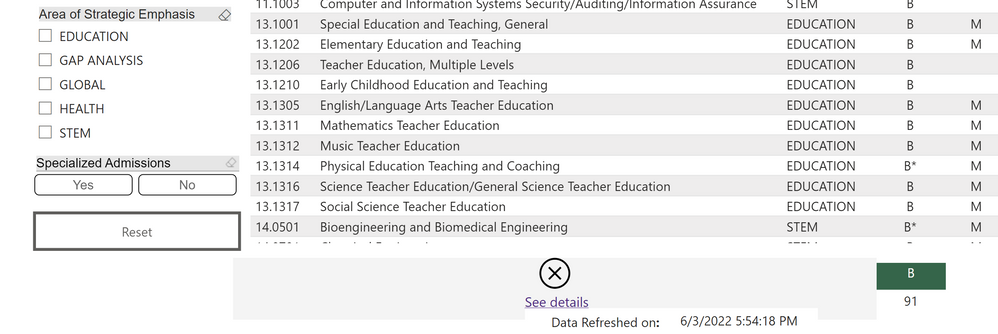
Please is any one has experiend this and has a solution that would be extreamly helpful!
Solved! Go to Solution.
- Mark as New
- Bookmark
- Subscribe
- Mute
- Subscribe to RSS Feed
- Permalink
- Report Inappropriate Content
Hi @BenSalazar ,
Is there any RLS setting on the published report? If is ,you need to need to be a member or RLS group member to view it.
Please refer to this official document for help: https://docs.microsoft.com/en-us/power-bi/admin/service-admin-rls
Otherwise,please take the following steps for troubleshooting:
1.Download the report ,open it with Power BI Desktop to confirm whether the visuals could display correctly.
2. Check the credentials/privacy setting to the datsource associted to the reports.
3. Check if the gateway is online and is the latest version.
And refer:
https://community.powerbi.com/t5/Desktop/Data-not-Showing-up/td-p/174197
Did I answer your question? Mark my post as a solution!
Best Regards
Lucien
- Mark as New
- Bookmark
- Subscribe
- Mute
- Subscribe to RSS Feed
- Permalink
- Report Inappropriate Content
Hi @BenSalazar ,
Is there any RLS setting on the published report? If is ,you need to need to be a member or RLS group member to view it.
Please refer to this official document for help: https://docs.microsoft.com/en-us/power-bi/admin/service-admin-rls
Otherwise,please take the following steps for troubleshooting:
1.Download the report ,open it with Power BI Desktop to confirm whether the visuals could display correctly.
2. Check the credentials/privacy setting to the datsource associted to the reports.
3. Check if the gateway is online and is the latest version.
And refer:
https://community.powerbi.com/t5/Desktop/Data-not-Showing-up/td-p/174197
Did I answer your question? Mark my post as a solution!
Best Regards
Lucien