Join us at the 2025 Microsoft Fabric Community Conference
Microsoft Fabric Community Conference 2025, March 31 - April 2, Las Vegas, Nevada. Use code MSCUST for a $150 discount.
Register now- Power BI forums
- Get Help with Power BI
- Desktop
- Service
- Report Server
- Power Query
- Mobile Apps
- Developer
- DAX Commands and Tips
- Custom Visuals Development Discussion
- Health and Life Sciences
- Power BI Spanish forums
- Translated Spanish Desktop
- Training and Consulting
- Instructor Led Training
- Dashboard in a Day for Women, by Women
- Galleries
- Webinars and Video Gallery
- Data Stories Gallery
- Themes Gallery
- Contests Gallery
- Quick Measures Gallery
- R Script Showcase
- COVID-19 Data Stories Gallery
- Community Connections & How-To Videos
- 2021 MSBizAppsSummit Gallery
- 2020 MSBizAppsSummit Gallery
- 2019 MSBizAppsSummit Gallery
- Events
- Ideas
- Custom Visuals Ideas
- Issues
- Issues
- Events
- Upcoming Events
The Power BI DataViz World Championships are on! With four chances to enter, you could win a spot in the LIVE Grand Finale in Las Vegas. Show off your skills.
- Power BI forums
- Forums
- Get Help with Power BI
- Report Server
- Printing cuts off top of report
- Subscribe to RSS Feed
- Mark Topic as New
- Mark Topic as Read
- Float this Topic for Current User
- Bookmark
- Subscribe
- Printer Friendly Page
- Mark as New
- Bookmark
- Subscribe
- Mute
- Subscribe to RSS Feed
- Permalink
- Report Inappropriate Content
Printing cuts off top of report
I've discovered that using the File > Print (Print current page) option in Report Server is cutting off the top of the page - See below example. I'm unsure how long this has been going on for, though we only relatively recently upgraded to the September 2022 version of PBIRS and Desktop (RS).
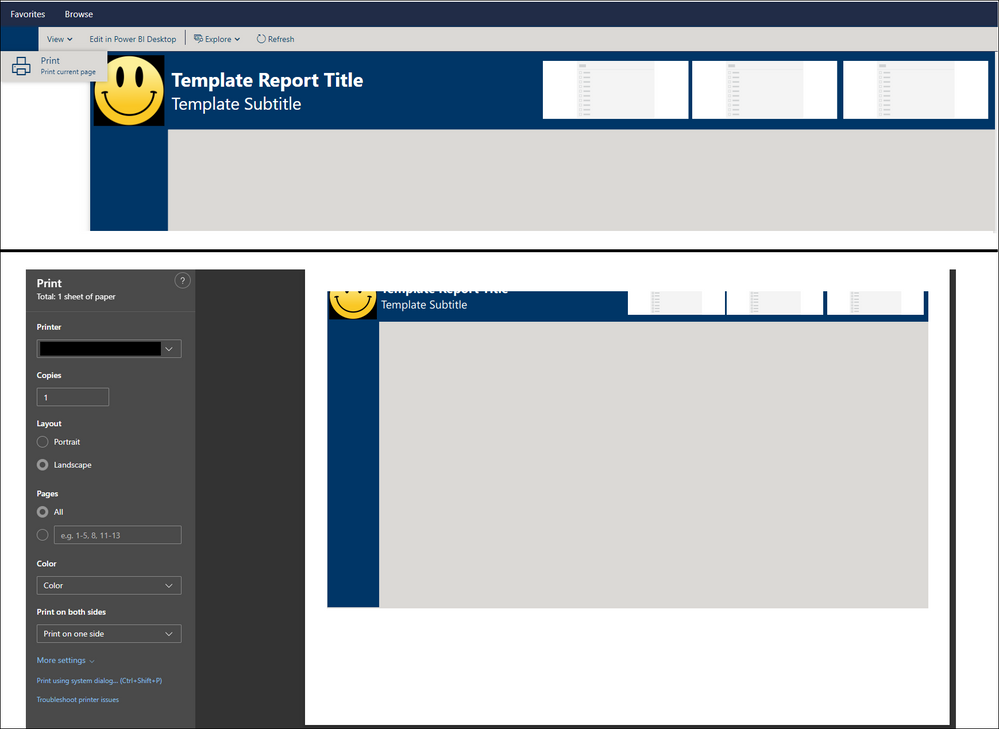
Exporting via Desktop (RS) into a .pdf file works just fine, though this won't be an option for standard report consumers accessing the Report Server. The cut-off to the top area of the report is consistent across files and browsers. Tinkering has so far been unusccessful: no amount of resizing the report canvas, switching from landscape to portrait, or browser print scaling/to fit settings appears to make much difference.
Interestingly, increasing the top margin simply moves the cut-off report down the page. It really feels as if the top of the report simply isn't being accepted as part of the printable image.
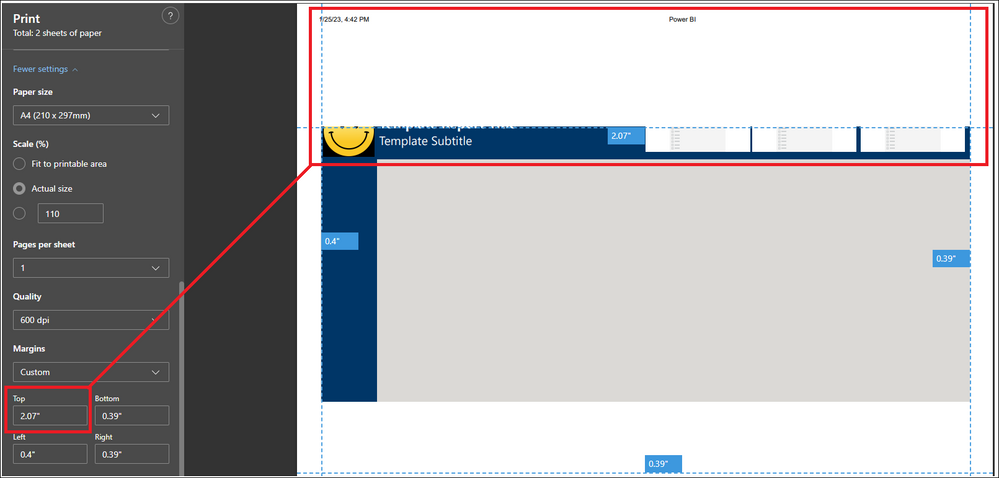
I couldn't find this anywhere else in known issues or on this forum. Any thoughts? Version details below for reference.
- PBI Report Server: 15.0.1110.120 (September 2022 Released: September 26, 2022)
- PBI Desktop (RS): 2.109.1021.0 (64-bit) (September 2022 QFE 3) Released: October 4, 2022
- Google Chrome: 108.0.5359.72 (Official Build) (32-bit)
- Microsoft Edge: 108.0.1462.46 (Official build) (64-bit)
Helpful resources

Join us at the Microsoft Fabric Community Conference
March 31 - April 2, 2025, in Las Vegas, Nevada. Use code MSCUST for a $150 discount!

Join our Community Sticker Challenge 2025
If you love stickers, then you will definitely want to check out our Community Sticker Challenge!

| User | Count |
|---|---|
| 7 | |
| 4 | |
| 2 | |
| 2 | |
| 1 |
