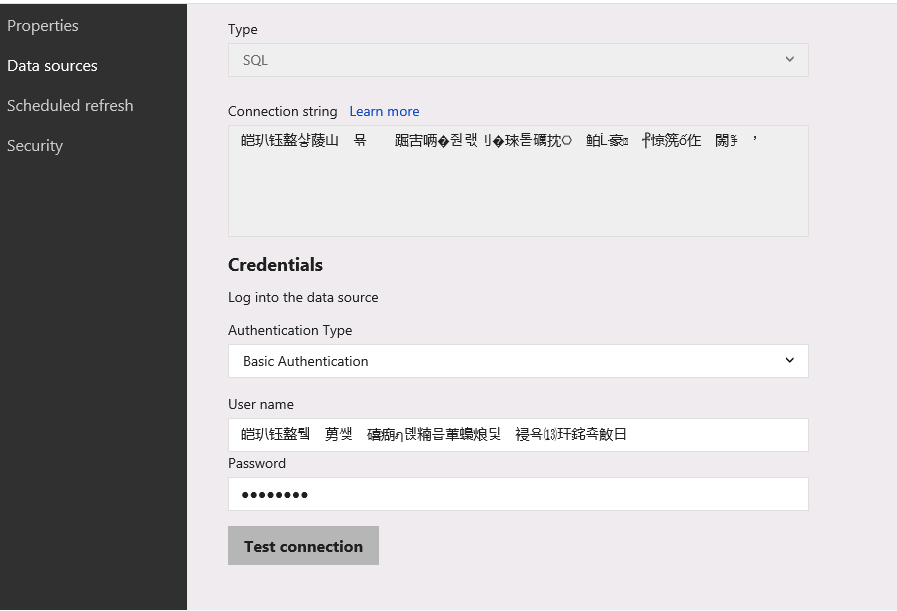FabCon is coming to Atlanta
Join us at FabCon Atlanta from March 16 - 20, 2026, for the ultimate Fabric, Power BI, AI and SQL community-led event. Save $200 with code FABCOMM.
Register now!- Power BI forums
- Get Help with Power BI
- Desktop
- Service
- Report Server
- Power Query
- Mobile Apps
- Developer
- DAX Commands and Tips
- Custom Visuals Development Discussion
- Health and Life Sciences
- Power BI Spanish forums
- Translated Spanish Desktop
- Training and Consulting
- Instructor Led Training
- Dashboard in a Day for Women, by Women
- Galleries
- Data Stories Gallery
- Themes Gallery
- Contests Gallery
- QuickViz Gallery
- Quick Measures Gallery
- Visual Calculations Gallery
- Notebook Gallery
- Translytical Task Flow Gallery
- TMDL Gallery
- R Script Showcase
- Webinars and Video Gallery
- Ideas
- Custom Visuals Ideas (read-only)
- Issues
- Issues
- Events
- Upcoming Events
The Power BI Data Visualization World Championships is back! Get ahead of the game and start preparing now! Learn more
- Power BI forums
- Forums
- Get Help with Power BI
- Report Server
- Power BI Report Server - all connection strings ch...
- Subscribe to RSS Feed
- Mark Topic as New
- Mark Topic as Read
- Float this Topic for Current User
- Bookmark
- Subscribe
- Printer Friendly Page
- Mark as New
- Bookmark
- Subscribe
- Mute
- Subscribe to RSS Feed
- Permalink
- Report Inappropriate Content
Power BI Report Server - all connection strings changed to Chinese
Hi there
All connection strings for Dashboards on Power BI Report Server have been changed to Chinese, and no longer work.
Connection strings for Paginated Reports on Power BI Report Server have not been changed and function correctly.
Dashboards can be opened in Power BI Desktop and refreshed (connection strings function correctly), however can't be saved to Report Server. The error in log files is:
(Status: Error Failed Data Refresh, Exception Microsoft.AnalysisServices.OperationException: Failed to save modifications to the server. Error returned: 'Credentials are required to connect to the SQL source. (Source at slqbox1234\vlpr_main1_live;DB123.). The exception was raised by the IDbCommand interface.)
I don't see any changes to the Report Server box or SQL box.
Any ideas?
Solved! Go to Solution.
- Mark as New
- Bookmark
- Subscribe
- Mute
- Subscribe to RSS Feed
- Permalink
- Report Inappropriate Content
Stopping and restarting report server has now brought back the connection strings.
All login credentials and passwords need to be reentered and refresh schedules re created.
- Mark as New
- Bookmark
- Subscribe
- Mute
- Subscribe to RSS Feed
- Permalink
- Report Inappropriate Content
Hey all, we were testing a new VM to move our Power BI server to today, and had this issue.
We had used an encryption key to add the new server (and decrypt the db contents for it).
We moved back to the original server after testing, so production workloads could continue tomorrow morning.
I was just checking the performance of a dashboard and found it was corrupted, and all data sources for our Power BI items were in Chinese characters.
SSRS reports and data sources were unaffected.
Restarting the service solved it for us.
Running May 2022 Power BI Report Server.
- Mark as New
- Bookmark
- Subscribe
- Mute
- Subscribe to RSS Feed
- Permalink
- Report Inappropriate Content
We have had exactly the same issue yesterday after updating the SQL Server which contains the databases for our Power BI Report Server. A reboot solved the issue.
- Mark as New
- Bookmark
- Subscribe
- Mute
- Subscribe to RSS Feed
- Permalink
- Report Inappropriate Content
We have had exactly the same issue today and there have been no changes made at all! Restarting PBI report server addressed the issue but I am puzzled why it happens at the first place - have you found anything?
Thanks!
- Mark as New
- Bookmark
- Subscribe
- Mute
- Subscribe to RSS Feed
- Permalink
- Report Inappropriate Content
Stopping and restarting report server has now brought back the connection strings.
All login credentials and passwords need to be reentered and refresh schedules re created.
- Mark as New
- Bookmark
- Subscribe
- Mute
- Subscribe to RSS Feed
- Permalink
- Report Inappropriate Content
Hi @Anonymous,
From your description, it seems restart Power BI report server service resolves the issue. Would you please double check if the issue happens again?
Regards,
Daniel He
If this post helps, then please consider Accept it as the solution to help the other members find it more quickly.
- Mark as New
- Bookmark
- Subscribe
- Mute
- Subscribe to RSS Feed
- Permalink
- Report Inappropriate Content
Hi - We had this happen a couple of days ago on our PBIRS (May 2021 version - we will upgrade soon), but a reboot fixed it, and even brought back the creds as well.
- Mark as New
- Bookmark
- Subscribe
- Mute
- Subscribe to RSS Feed
- Permalink
- Report Inappropriate Content
Strange!!
Helpful resources

Power BI Dataviz World Championships
The Power BI Data Visualization World Championships is back! Get ahead of the game and start preparing now!

Power BI Monthly Update - November 2025
Check out the November 2025 Power BI update to learn about new features.

| User | Count |
|---|---|
| 9 | |
| 2 | |
| 2 | |
| 2 | |
| 2 |