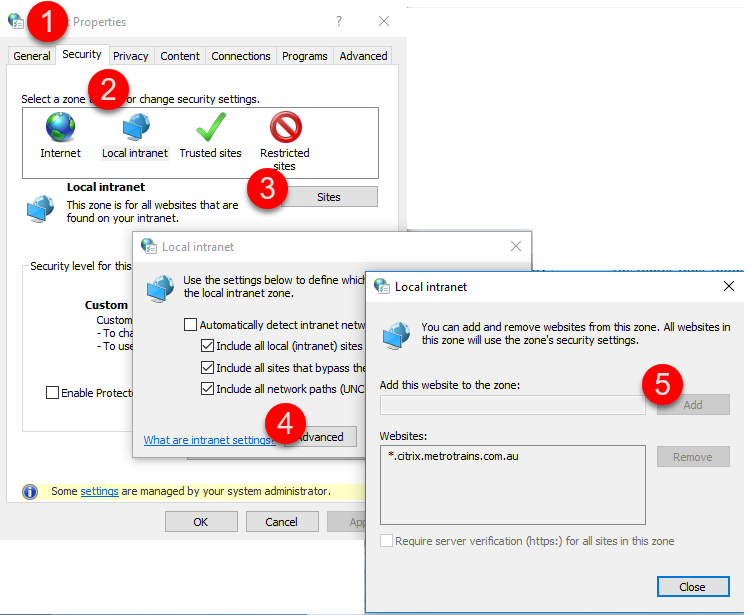Join us at the 2025 Microsoft Fabric Community Conference
Microsoft Fabric Community Conference 2025, March 31 - April 2, Las Vegas, Nevada. Use code FABINSIDER for a $400 discount.
Register now- Power BI forums
- Get Help with Power BI
- Desktop
- Service
- Report Server
- Power Query
- Mobile Apps
- Developer
- DAX Commands and Tips
- Custom Visuals Development Discussion
- Health and Life Sciences
- Power BI Spanish forums
- Translated Spanish Desktop
- Training and Consulting
- Instructor Led Training
- Dashboard in a Day for Women, by Women
- Galleries
- Webinars and Video Gallery
- Data Stories Gallery
- Themes Gallery
- Power BI DataViz World Championships Gallery
- Quick Measures Gallery
- R Script Showcase
- COVID-19 Data Stories Gallery
- Community Connections & How-To Videos
- 2021 MSBizAppsSummit Gallery
- 2020 MSBizAppsSummit Gallery
- 2019 MSBizAppsSummit Gallery
- Events
- Ideas
- Custom Visuals Ideas
- Issues
- Issues
- Events
- Upcoming Events
The Power BI DataViz World Championships are on! With four chances to enter, you could win a spot in the LIVE Grand Finale in Las Vegas. Show off your skills.
- Power BI forums
- Forums
- Get Help with Power BI
- Report Server
- Re: Power BI Report Server Single Sign On
- Subscribe to RSS Feed
- Mark Topic as New
- Mark Topic as Read
- Float this Topic for Current User
- Bookmark
- Subscribe
- Printer Friendly Page
- Mark as New
- Bookmark
- Subscribe
- Mute
- Subscribe to RSS Feed
- Permalink
- Report Inappropriate Content
Power BI Report Server Single Sign On
Dear All,
I hope you are well and safe.
I've an on-premises Power BI Report Server installation. The server works under a domain account as a service account.
I need the users, under the same domain, to login automatically without being prompted to enter their windows account credentilas.
I checked the "rsreportserver" configuration file, the only authenticaton type I have is "RSWindowsNTLM />"
Any help would be appreciated.
Solved! Go to Solution.
- Mark as New
- Bookmark
- Subscribe
- Mute
- Subscribe to RSS Feed
- Permalink
- Report Inappropriate Content
Normally if you are using NTLM auth you won't get prompted if the server is detected as being in your local network. So this possibly means that the browser thinks it might be an external site. So you might need to ask your IT department to help with getting your server identified as being an intranet based site (they can set this with group policy for the entire domain)
One quick test to see if this is the issue is to go into your Internet Options on your machine and do the following
1. Click on the Security tab
2, Click on Local Intranet
3. Click on Sites
4. Click on Advanced
5. Add the address for your report server in here
By default browsers will pass NTLM credentials to sites in the local intranet and trusted sites, but for sites they think are internet based they will not do this automatically and will prompt the user.
- Mark as New
- Bookmark
- Subscribe
- Mute
- Subscribe to RSS Feed
- Permalink
- Report Inappropriate Content
Normally if you are using NTLM auth you won't get prompted if the server is detected as being in your local network. So this possibly means that the browser thinks it might be an external site. So you might need to ask your IT department to help with getting your server identified as being an intranet based site (they can set this with group policy for the entire domain)
One quick test to see if this is the issue is to go into your Internet Options on your machine and do the following
1. Click on the Security tab
2, Click on Local Intranet
3. Click on Sites
4. Click on Advanced
5. Add the address for your report server in here
By default browsers will pass NTLM credentials to sites in the local intranet and trusted sites, but for sites they think are internet based they will not do this automatically and will prompt the user.
- Mark as New
- Bookmark
- Subscribe
- Mute
- Subscribe to RSS Feed
- Permalink
- Report Inappropriate Content
Dear @d_gosbell thank you a lot for your help. Can you please tell how to add my server to the intranet zone on the level of all domain users?
Thanks in advance.
- Mark as New
- Bookmark
- Subscribe
- Mute
- Subscribe to RSS Feed
- Permalink
- Report Inappropriate Content
@Anonymous wrote:
Dear @d_gosbell thank you a lot for your help. Can you please tell how to add my server to the intranet zone on the level of all domain users?
This is something that a domain admin would have to do. I've never done it myself, but I know it can be done through group policy settings. Googling for "group policy add site to intranet zone" turns up articles like this one https://blog.thesysadmins.co.uk/group-policy-internet-explorer-security-zones.html
- Mark as New
- Bookmark
- Subscribe
- Mute
- Subscribe to RSS Feed
- Permalink
- Report Inappropriate Content
Helpful resources

Join us at the Microsoft Fabric Community Conference
March 31 - April 2, 2025, in Las Vegas, Nevada. Use code MSCUST for a $150 discount!

Power BI Monthly Update - February 2025
Check out the February 2025 Power BI update to learn about new features.

Join our Community Sticker Challenge 2025
If you love stickers, then you will definitely want to check out our Community Sticker Challenge!

| User | Count |
|---|---|
| 8 | |
| 3 | |
| 3 | |
| 2 | |
| 2 |
| User | Count |
|---|---|
| 15 | |
| 10 | |
| 6 | |
| 5 | |
| 4 |