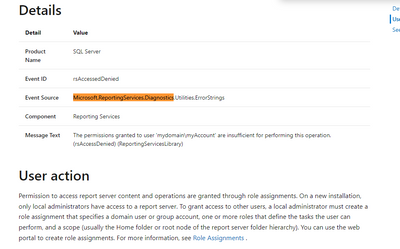- Power BI forums
- Updates
- News & Announcements
- Get Help with Power BI
- Desktop
- Service
- Report Server
- Power Query
- Mobile Apps
- Developer
- DAX Commands and Tips
- Custom Visuals Development Discussion
- Health and Life Sciences
- Power BI Spanish forums
- Translated Spanish Desktop
- Power Platform Integration - Better Together!
- Power Platform Integrations (Read-only)
- Power Platform and Dynamics 365 Integrations (Read-only)
- Training and Consulting
- Instructor Led Training
- Dashboard in a Day for Women, by Women
- Galleries
- Community Connections & How-To Videos
- COVID-19 Data Stories Gallery
- Themes Gallery
- Data Stories Gallery
- R Script Showcase
- Webinars and Video Gallery
- Quick Measures Gallery
- 2021 MSBizAppsSummit Gallery
- 2020 MSBizAppsSummit Gallery
- 2019 MSBizAppsSummit Gallery
- Events
- Ideas
- Custom Visuals Ideas
- Issues
- Issues
- Events
- Upcoming Events
- Community Blog
- Power BI Community Blog
- Custom Visuals Community Blog
- Community Support
- Community Accounts & Registration
- Using the Community
- Community Feedback
Register now to learn Fabric in free live sessions led by the best Microsoft experts. From Apr 16 to May 9, in English and Spanish.
- Power BI forums
- Forums
- Get Help with Power BI
- Report Server
- Re: Power BI Desktop Reports not rendering on PBIR...
- Subscribe to RSS Feed
- Mark Topic as New
- Mark Topic as Read
- Float this Topic for Current User
- Bookmark
- Subscribe
- Printer Friendly Page
- Mark as New
- Bookmark
- Subscribe
- Mute
- Subscribe to RSS Feed
- Permalink
- Report Inappropriate Content
Power BI Desktop Reports not rendering on PBIRS after upgrade
Hello,
We have recently performed an upgrade on All of our PBIRS Dev, QA, and Prod environments from Mar-2018 to Sep-2021 version.
Both Dev and QA have been working as expected and all reports are loading fine (RDL & Power BI Desktop).
When we upgraded the Prod version, all Power BI desktop reports are not loading at all. We did check the logs and this is what we see:
"
“library!ReportServer_0-1!1330!12/05/2021-09:56:08:: i INFO: Entering StreamRequestHandler.ExecuteCommand - Command =
library!ReportServer_0-1!1330!12/05/2021-09:56:08:: e ERROR: Throwing Microsoft.ReportingServices.Diagnostics.Utilities.WrongItemTypeException: , Microsoft.ReportingServices.Diagnostics.Utilities.WrongItemTypeException: The operation you are attempting on item 'Reportspath' is not allowed for this item type.;
webserver!ReportServer_0-1!1330!12/05/2021-09:56:08:: e ERROR: Reporting Services error Microsoft.ReportingServices.Diagnostics.Utilities.WrongItemTypeException: The operation you are attempting on item '/Reportspath/' is not allowed for this item type.”
Power BI desktop reports were loading with no issues in the old version prior upgrade.
Apprecaite any help!
Solved! Go to Solution.
- Mark as New
- Bookmark
- Subscribe
- Mute
- Subscribe to RSS Feed
- Permalink
- Report Inappropriate Content
Thank you for sharing the info!
We have resolved the issue after engaging support. The issue was due to Comments added to one of the RDL reports with a .png attachments, the trick here was that the .png comment attachment wasn't showing in the portal/browser while other comments were showing. And was only visible in the ReportServer-Comments table.
The .png attachment wasn't inheriting the exact same permissions as the RDL file behind it. We had to manually make it visible by changing its location into a different folder, then completely deleting same.
- Mark as New
- Bookmark
- Subscribe
- Mute
- Subscribe to RSS Feed
- Permalink
- Report Inappropriate Content
Hi @Abdelmajid ,
For such error messages, the problem may be caused by not having the appropriate permissions. Refer to the following documentation.
If the problem is still not resolved, please point it out and provide related screenshoots info. Looking forward to your feedback.
Best Regards,
Henry
If this post helps, then please consider Accept it as the solution to help the other members find it more quickly.
- Mark as New
- Bookmark
- Subscribe
- Mute
- Subscribe to RSS Feed
- Permalink
- Report Inappropriate Content
Thank you for sharing the info!
We have resolved the issue after engaging support. The issue was due to Comments added to one of the RDL reports with a .png attachments, the trick here was that the .png comment attachment wasn't showing in the portal/browser while other comments were showing. And was only visible in the ReportServer-Comments table.
The .png attachment wasn't inheriting the exact same permissions as the RDL file behind it. We had to manually make it visible by changing its location into a different folder, then completely deleting same.
Helpful resources

Microsoft Fabric Learn Together
Covering the world! 9:00-10:30 AM Sydney, 4:00-5:30 PM CET (Paris/Berlin), 7:00-8:30 PM Mexico City

Power BI Monthly Update - April 2024
Check out the April 2024 Power BI update to learn about new features.

| User | Count |
|---|---|
| 8 | |
| 5 | |
| 4 | |
| 2 | |
| 2 |
| User | Count |
|---|---|
| 12 | |
| 7 | |
| 6 | |
| 2 | |
| 2 |