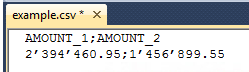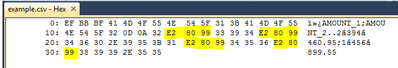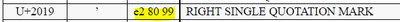Join us at FabCon Vienna from September 15-18, 2025
The ultimate Fabric, Power BI, SQL, and AI community-led learning event. Save €200 with code FABCOMM.
Get registered- Power BI forums
- Get Help with Power BI
- Desktop
- Service
- Report Server
- Power Query
- Mobile Apps
- Developer
- DAX Commands and Tips
- Custom Visuals Development Discussion
- Health and Life Sciences
- Power BI Spanish forums
- Translated Spanish Desktop
- Training and Consulting
- Instructor Led Training
- Dashboard in a Day for Women, by Women
- Galleries
- Data Stories Gallery
- Themes Gallery
- Contests Gallery
- Quick Measures Gallery
- Notebook Gallery
- Translytical Task Flow Gallery
- TMDL Gallery
- R Script Showcase
- Webinars and Video Gallery
- Ideas
- Custom Visuals Ideas (read-only)
- Issues
- Issues
- Events
- Upcoming Events
Enhance your career with this limited time 50% discount on Fabric and Power BI exams. Ends August 31st. Request your voucher.
- Power BI forums
- Forums
- Get Help with Power BI
- Report Server
- Paginated Report: CSV export uses wrong thousands ...
- Subscribe to RSS Feed
- Mark Topic as New
- Mark Topic as Read
- Float this Topic for Current User
- Bookmark
- Subscribe
- Printer Friendly Page
- Mark as New
- Bookmark
- Subscribe
- Mute
- Subscribe to RSS Feed
- Permalink
- Report Inappropriate Content
Paginated Report: CSV export uses wrong thousands separator character with language 'de-CH'
Hi all
We have many paginated reports on our Power BI Server and all are defined with the language 'de-CH':
We have the problem that there is an incorrect thousands separator in the CSV file when exporting to CSV.
Here is an example of an exported CSV file:
This means that in the CSV export, the character 'Right Single Quotation Mark' (HEX E2 80 99) is used as a thousands separator. In Switzerland, however, we use the character HEX 27 (inverted comma) as a thousands separator. As a result, our customers have major problems using the CSV file.
Please fix this bug.
Thanks, regards
Pierre
- Mark as New
- Bookmark
- Subscribe
- Mute
- Subscribe to RSS Feed
- Permalink
- Report Inappropriate Content
Hi @PierreC ,
This is a known design issue with Power BI and engineers are working hard to improve it.
As a workaround. You may change the locale to English (United States).
or you can try replacing the dot (.) with a comma (,) before converting the values to decimal numbers.
For the original post, please see . as thousand separator = wrong
Best Regards,
Community Support Team _ Caitlyn
If this post helps then please consider Accept it as the solution to help the other members find it more quickly.
- Mark as New
- Bookmark
- Subscribe
- Mute
- Subscribe to RSS Feed
- Permalink
- Report Inappropriate Content
Hi Caitlyn
The original post you are referring to is not the same. With the language 'de-CH' a completely wrong character is used, not that of another language.
Change the locale to English (United States) is not a solution for us, all our clients use the locale German Switzerland or French Switzerland. And they don't want to change it because other programs would not work properly (for example excel).
Please just fix it, should really not be a big thing to change the wrong character to the right one.
Thanks, regards
Pierre